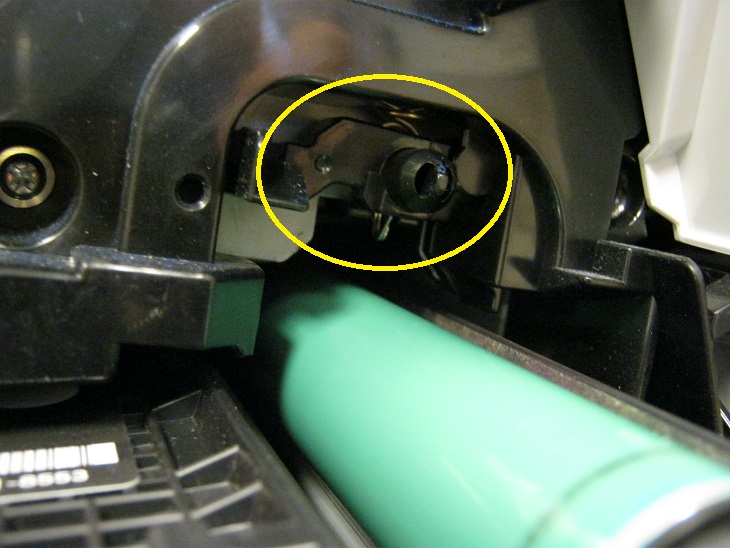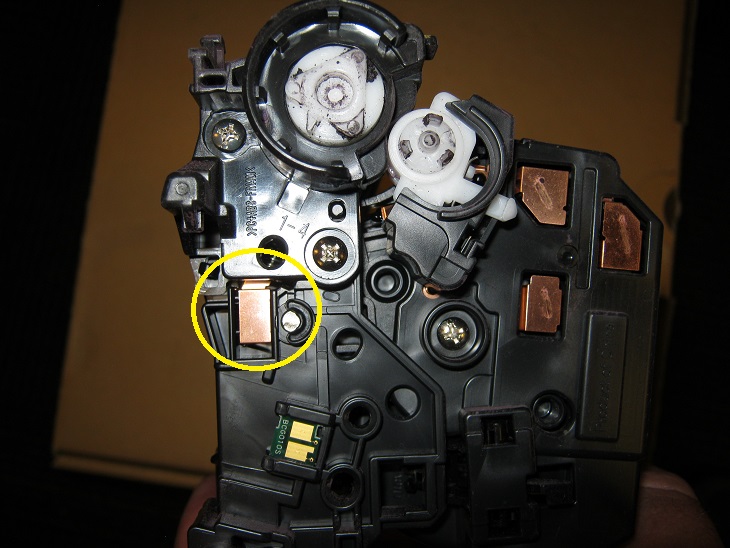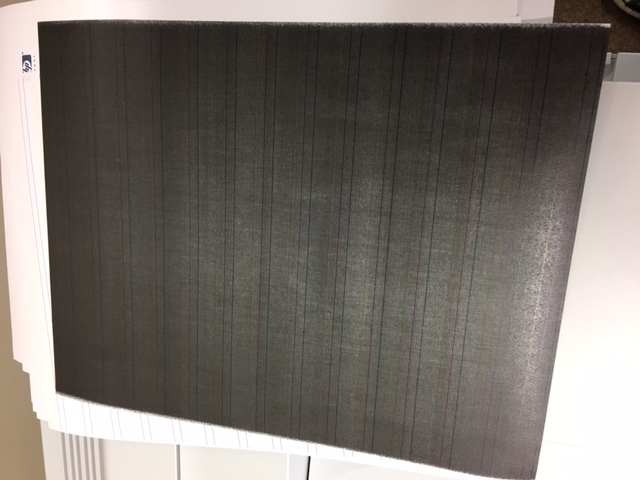-
×InformationWindows update impacting certain printer icons and names. Microsoft is working on a solution.
Click here to learn moreInformationNeed Windows 11 help?Check documents on compatibility, FAQs, upgrade information and available fixes.
Windows 11 Support Center. -
-
×InformationWindows update impacting certain printer icons and names. Microsoft is working on a solution.
Click here to learn moreInformationNeed Windows 11 help?Check documents on compatibility, FAQs, upgrade information and available fixes.
Windows 11 Support Center. -
- HP Community
- Printers
- LaserJet Printing
- Re: CP4525 Won't print black

Create an account on the HP Community to personalize your profile and ask a question
06-27-2016 09:08 AM
After changing Black toner on our HP Color LaserJet CP4525, it have stoped printing the Black color.
First I thought that the problem, was a simple tones isue.
But we have now test another new toner cartridge, and one from a print of the same type, and it is stil not printing outin black.
Test print which containes color and black, only have the colors printed.
I have also have the printer stoped and taken off power.
There are no error message or the like, which could tell anything about the problemer.
Any one with simelar problem??
Solved! Go to Solution.
Accepted Solutions
09-29-2016 02:39 PM
Hello,
Ok, you have exhausted the easy checks, summary below
- Cartridge swap- checked the cartridge and verified the missing color plane is caused by the "station" (Did you perfrom a Disable Cartridge Check- in Diagnostics Menu?)
- PGC/shutter- Verified by comparison
- Drum ground and lever- verified functional and intact by comparison
- Developer and T1 Transfer (transfer from drum to ITB)- verified with taping charge contact
- Engine test page- Since the black is missing on this page, it eliminates the formatter/video
It seems that the laser is not discharging the drum.
- Check for laser output blockage.
- Check laser scanner connections (FFCs and wires to DCC and to the Laser scanner).
- Check the laser scanner (you can swap the laser scanners to verify).
Thanks,
Dave
07-01-2016 10:13 AM
Hello,
If possible, could you check the "Engine Test Page". there is a little hole in the back of the printer near the upper left side which you can use a tooth pick to press the button on the DC Controller. You ahve to have letter size paper loaded in tray 2. Print this out and let me know if the black is there or not and then I can direct you on the next step of troubleshooting.
Thanks,
Dave
I work for HP
09-29-2016 07:49 AM
Hello
I'm having the same issue with my printer. After changing the black cartridge, the black no longer prints. I tried another brand new cartridge and the same issue.
I tried the Engine Test Page as suggested and it prints all colours except black.
Any other things I can try?
09-29-2016 09:34 AM
Hello,
Given that the toner is not showng up on the Engine Test Page, the Drum is not being discharged (laser not discharging the drum due to blockage or no function). You must have calibration errors (54.xx) in the event log.
Was anything done to the printer prior to the black toner missing?
I recommend checking the black laser shutter/PGC (protective glass cleaner) mechansim comparing to the Cyan laser shutter/PGC function.
To confirm that the developer roller/system is functioning, you can put a piece of electrical tape on the charge roller contact to insulate it. The should cause a full black page because the drum is not being charged.
Thanks,
Dave
I work for HP
09-29-2016 09:47 AM - edited 09-29-2016 09:48 AM
they changed the yellow and black toner. And they removed the toner overflow tank for some reason. But it appears to be put back in the right way.
I have checked PGC mechanism and it seems to be functioning correctly, looks the same and works like the Cyan one does.
How would I access the event log?
And where would the charge roller contact be located?
Thank you for your help!
09-29-2016 10:53 AM
Hello,
The Event Log is printed through the Diagnostics Menu.
Before checking the developer roller, please check the Drum Ground (lever and spring). The lever could be broken or the spring not making contact with the cartrige. Below is an image of the Drum Ground lever and spring (circled).
If the Drm Ground lever and spring are good (compare to the Cyan), then I will respond with devloper check.
Thanks,
Dave
09-29-2016 02:39 PM
Hello,
Ok, you have exhausted the easy checks, summary below
- Cartridge swap- checked the cartridge and verified the missing color plane is caused by the "station" (Did you perfrom a Disable Cartridge Check- in Diagnostics Menu?)
- PGC/shutter- Verified by comparison
- Drum ground and lever- verified functional and intact by comparison
- Developer and T1 Transfer (transfer from drum to ITB)- verified with taping charge contact
- Engine test page- Since the black is missing on this page, it eliminates the formatter/video
It seems that the laser is not discharging the drum.
- Check for laser output blockage.
- Check laser scanner connections (FFCs and wires to DCC and to the Laser scanner).
- Check the laser scanner (you can swap the laser scanners to verify).
Thanks,
Dave
Didn't find what you were looking for? Ask the community