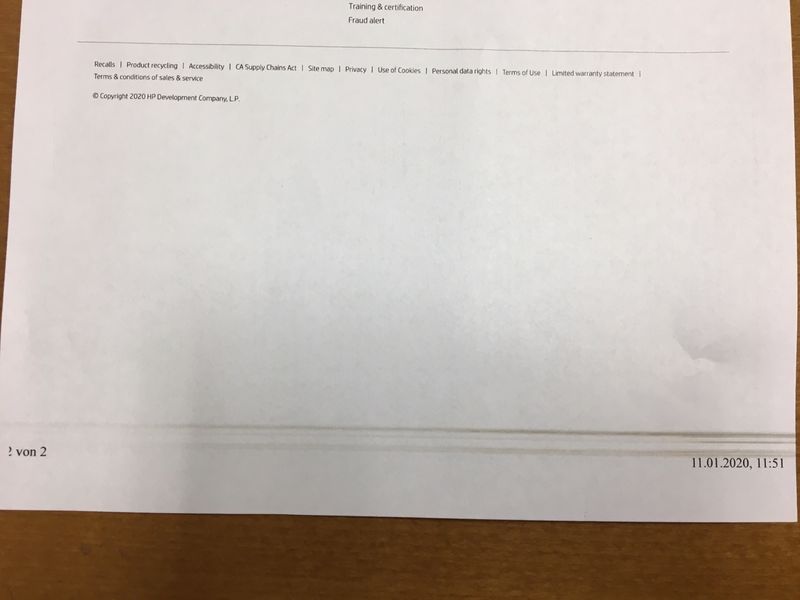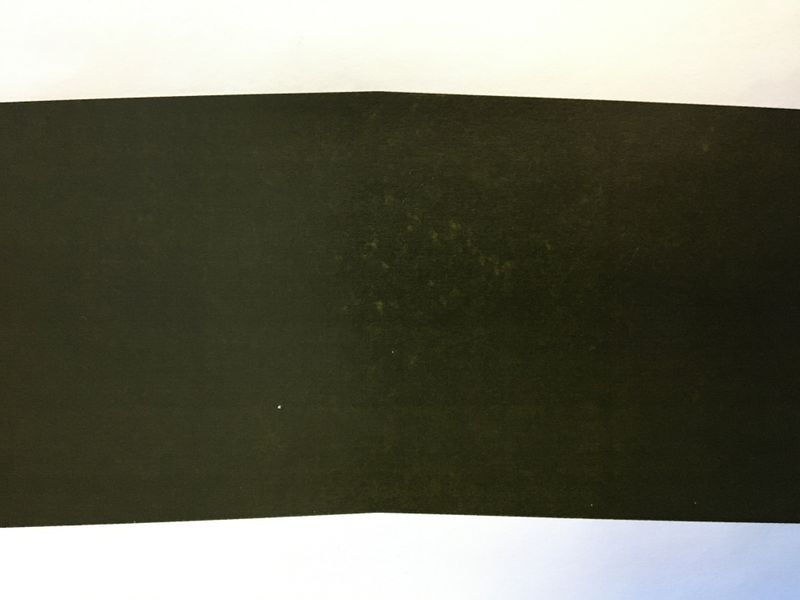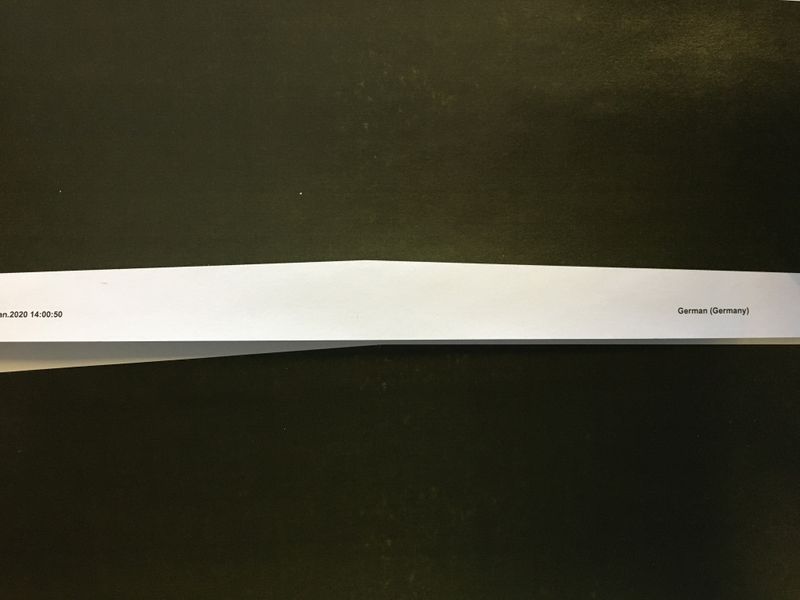-
×InformationWindows update impacting certain printer icons and names. Microsoft is working on a solution.
Click here to learn moreInformationNeed Windows 11 help?Check documents on compatibility, FAQs, upgrade information and available fixes.
Windows 11 Support Center. -
-
×InformationWindows update impacting certain printer icons and names. Microsoft is working on a solution.
Click here to learn moreInformationNeed Windows 11 help?Check documents on compatibility, FAQs, upgrade information and available fixes.
Windows 11 Support Center. -
- HP Community
- Printers
- LaserJet Printing
- Re: Color Laserjet CP5525xh - streaks

Create an account on the HP Community to personalize your profile and ask a question
01-13-2020 01:52 AM
Hey guys !
we have a issue with our CP5525xh.
Attached you can see a example of the streak we have.
What I've already try:
Change
Maintanance Kit (CE979-67901)
Toner intake set (CE980A)
Fuser (CE978A)
Every cleanup Program of the Printer... serval times.
Disassably everthing I could. Blow out carfully with a compressor.
Cleaup up everything I could..
But nothing of this fix the Problem.
Very interessting is that this streak is not on every page. After the points above I tried nearly 100 Pages.
Maybe on 8 I have a Stripe.
I appreciate every help!!
Kind regards,
Richard
Solved! Go to Solution.
Accepted Solutions
01-13-2020 03:20 AM
It looks like that you have a Transfer Belt problem.
Try to clean it first to see if it helps if it's not then it need to be replaced.
https://www.youtube.com/watch?v=waGlzG7JjRU
https://www.youtube.com/watch?v=FHmGrQwVwHY
https://www.youtube.com/watch?v=gDQBXNZaEr0
https://www.youtube.com/watch?v=5P23UAb6jsc
https://www.youtube.com/watch?v=5PVX2agRuig
01-13-2020 03:20 AM
It looks like that you have a Transfer Belt problem.
Try to clean it first to see if it helps if it's not then it need to be replaced.
https://www.youtube.com/watch?v=waGlzG7JjRU
https://www.youtube.com/watch?v=FHmGrQwVwHY
https://www.youtube.com/watch?v=gDQBXNZaEr0
https://www.youtube.com/watch?v=5P23UAb6jsc
https://www.youtube.com/watch?v=5PVX2agRuig
01-13-2020 09:11 AM
If you already replaced the transfer kit it is possible that the secondary transfer roller is tainted. The roller should have been in the kit but sometimes even when changed there is waste toner left over inside printer that gets redeposited. Check inside of printer for any waste toner.
I am a volunteer, offering my knowledge to support fellow users, I do not work for HP nor speak for HP.




01-14-2020 07:21 AM
Hey East,
I've tried exactly what you suggested.
Seems that this helps, but its still not "perfect".
Attached you can see a "cleanup Page". this have such bright points on it.
Not sure if this could be a problem
Definitely we change the Transfer Belt.
Hopeful that this is the solution!
Kind regards,
Richard
01-23-2020 04:40 AM
Use A3 (11x17) paper and print out all four 100% C/M/Y/K color to see if you can get a curtain repetitive patterns.
If the patterns just happened on black color then you have a defective black toner cartridge.
If all four colors have that patterns then the second transfer roller is suspicious.
01-23-2020 07:47 AM
That might also be caused by contamination on the transfer belt. Remove let and examine closely for discolored sections, belt should be a consistent color. Be careful not to touch belt surface with bare hands as skin oils can cause problems.
I am a volunteer, offering my knowledge to support fellow users, I do not work for HP nor speak for HP.




Didn't find what you were looking for? Ask the community