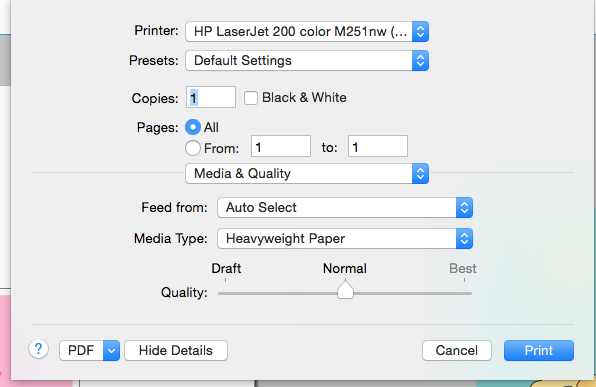-
×InformationWindows update impacting certain printer icons and names. Microsoft is working on a solution.
Click here to learn moreInformationNeed Windows 11 help?Check documents on compatibility, FAQs, upgrade information and available fixes.
Windows 11 Support Center. -
-
×InformationWindows update impacting certain printer icons and names. Microsoft is working on a solution.
Click here to learn moreInformationNeed Windows 11 help?Check documents on compatibility, FAQs, upgrade information and available fixes.
Windows 11 Support Center. -
- HP Community
- Printers
- LaserJet Printing
- Re: Doesn't have very many printing preferences/options

Create an account on the HP Community to personalize your profile and ask a question
04-11-2016 09:46 AM
I've used my hp laerjet pro 200 just fine from my pc but when i try and use it from my mac it doesn't give me all the printing preferences I had before from my pc. When i try and change the slider to best quality it won't let me. help please!!! Also, I used to have several media types to choose from including very rough cardstock but I don't have that option anymore.
Solved! Go to Solution.
Accepted Solutions
04-11-2016 10:12 AM
Hi,
From your screenshot, you use an AirPrint driver and not an HP Full Feature driver.
From the Apple menu select System Preerences and open Printers & Scanners.
Select your listed printer and remove it by using the minus sign.
Click the plus icon and then on the 1st option to show all available printers.
Select the shown M251 printer.
Click the Use drop down menu and select the HP Printer model instead the default AirPrint option, then try prinitng and you should see the options added.
Please let me know of any problem,
Shlomi


Click the Yes button to reply that the response was helpful or to say thanks.
If my post resolve your problem please mark it as an Accepted Solution 🙂
04-11-2016 10:11 AM
Hello, did you download the driver from HP's site, or just use the disk that came with the printer? What I would try is download the driver from HP's site, uninstall, then reinstall with the driver you got from HP, just to see if there is a difference.
04-11-2016 10:12 AM
Hi,
From your screenshot, you use an AirPrint driver and not an HP Full Feature driver.
From the Apple menu select System Preerences and open Printers & Scanners.
Select your listed printer and remove it by using the minus sign.
Click the plus icon and then on the 1st option to show all available printers.
Select the shown M251 printer.
Click the Use drop down menu and select the HP Printer model instead the default AirPrint option, then try prinitng and you should see the options added.
Please let me know of any problem,
Shlomi


Click the Yes button to reply that the response was helpful or to say thanks.
If my post resolve your problem please mark it as an Accepted Solution 🙂
Didn't find what you were looking for? Ask the community