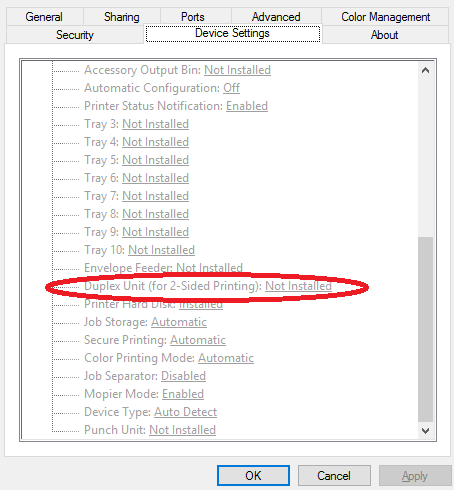-
×InformationWindows update impacting certain printer icons and names. Microsoft is working on a solution.
Click here to learn moreInformationNeed Windows 11 help?Check documents on compatibility, FAQs, upgrade information and available fixes.
Windows 11 Support Center. -
-
×InformationWindows update impacting certain printer icons and names. Microsoft is working on a solution.
Click here to learn moreInformationNeed Windows 11 help?Check documents on compatibility, FAQs, upgrade information and available fixes.
Windows 11 Support Center. -
- HP Community
- Printers
- Printer Ink Cartridges & Print Quality
- Duplex Printing - HP MFP M479 fdw

Create an account on the HP Community to personalize your profile and ask a question
08-06-2020 09:56 AM
Hi,
A user has a HP MFP M79 fdw printer directly connected via usb to the computer. It is able to print and scan but it can't print double sided. It only allows to print double sided manually.
I have tried uninstalling and reinstalling the drivers following the instructions in following link https://h30434.www3.hp.com/t5/LaserJet-Printing/Printer-does-not-print-double-sided/td-p/6538663 but that did not work. The printer is a new printer (about 2 weeks old) and the user does not believe they were ever able to print double sided.
Please advise.
Solved! Go to Solution.
Accepted Solutions
08-06-2020 10:42 AM
Check under Device settings is duplex set to Installed
Didn't find what you were looking for? Ask the community