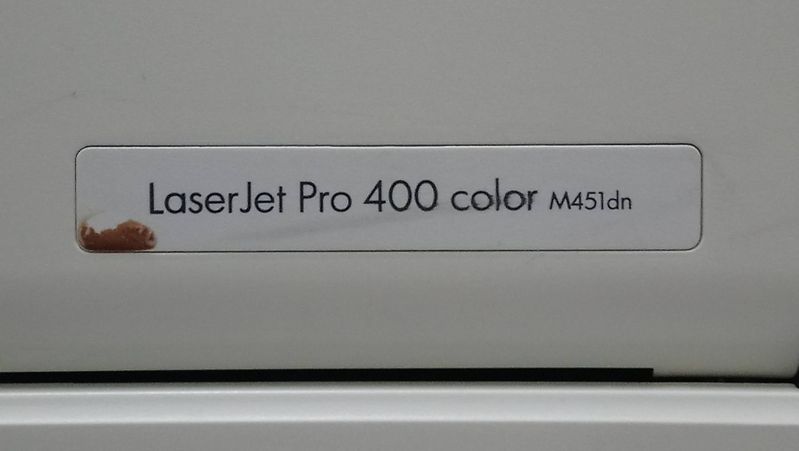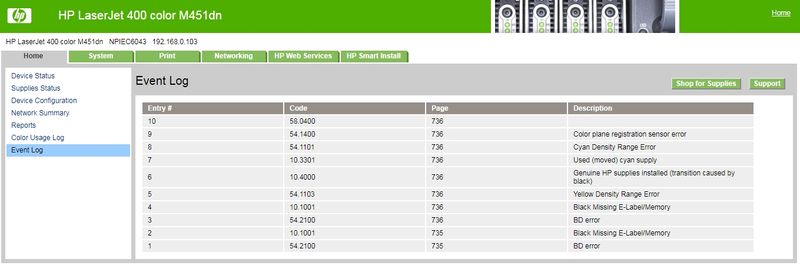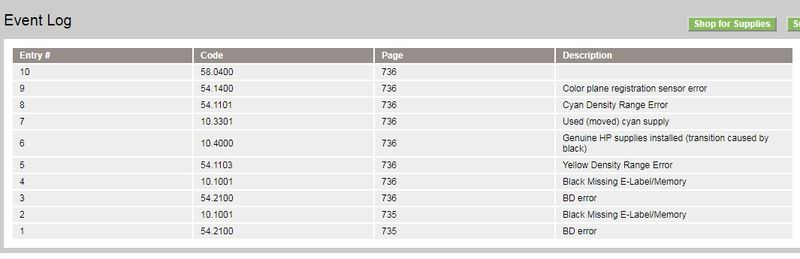-
×InformationWindows update impacting certain printer icons and names. Microsoft is working on a solution.
Click here to learn moreInformationNeed Windows 11 help?Check documents on compatibility, FAQs, upgrade information and available fixes.
Windows 11 Support Center. -
-
×InformationWindows update impacting certain printer icons and names. Microsoft is working on a solution.
Click here to learn moreInformationNeed Windows 11 help?Check documents on compatibility, FAQs, upgrade information and available fixes.
Windows 11 Support Center. -
- HP Community
- Printers
- LaserJet Printing
- Re: HP LaserJet 400 M451dn no printing with 10.1003 error

Create an account on the HP Community to personalize your profile and ask a question
07-25-2019 10:27 AM
After power on the motor (right side) will turn for a long time and at the same time the led monitor shows 10.1003 Supply memory error with another screen shows up C/M/Y with ? but K is fine.
In the meantime pick-up roller and exit roller do not turn but just motor turning sound for a long time.
When it comes to stop still with these two LED screen shows as said above.
Try to change CMYK cartridge with no luck still can't print.
And there're many 54.1101 54.1103 54.2100 10.1001 10.3301 10.4000 ..... on the Event Log.
Can anybody help how to do.
Thanks.
Solved! Go to Solution.
Accepted Solutions
07-29-2019 01:00 PM
From the service manual
If, after trying a new HP genuine cartridge, the error persists, the e-label reader in the printer is malfunctioning. Replace the Cartridge Tray Assembly. (HP Part #: RM2-5299-000CN) AND High-voltage power supply PC board assembly (HP Part #: RM1-8031-000CN) at the same time.
I am a volunteer, offering my knowledge to support fellow users, I do not work for HP nor speak for HP.




07-29-2019 01:00 PM
From the service manual
If, after trying a new HP genuine cartridge, the error persists, the e-label reader in the printer is malfunctioning. Replace the Cartridge Tray Assembly. (HP Part #: RM2-5299-000CN) AND High-voltage power supply PC board assembly (HP Part #: RM1-8031-000CN) at the same time.
I am a volunteer, offering my knowledge to support fellow users, I do not work for HP nor speak for HP.




07-30-2019 08:58 AM
Thank you very much.
It is High-voltage power supply PC board assembly indeed.
I changed toner cartridges and DC control board with no luck still got 10.1003 error.
Then I have the High-voltage power supply PC board assembly baked in the oven and it works.
Power on HP M451 and it comes to ready and printing fine.
Many thanks.
Didn't find what you were looking for? Ask the community