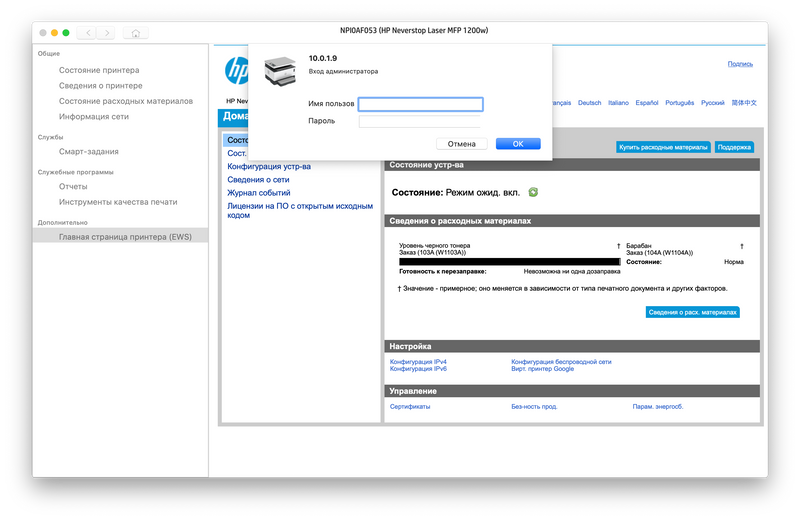-
×InformationWindows update impacting certain printer icons and names. Microsoft is working on a solution.
Click here to learn moreInformationNeed Windows 11 help?Check documents on compatibility, FAQs, upgrade information and available fixes.
Windows 11 Support Center. -
-
×InformationWindows update impacting certain printer icons and names. Microsoft is working on a solution.
Click here to learn moreInformationNeed Windows 11 help?Check documents on compatibility, FAQs, upgrade information and available fixes.
Windows 11 Support Center. -
- HP Community
- Printers
- LaserJet Printing
- Re: HP Neverstop 1200w, how to reset EWS Password?

Create an account on the HP Community to personalize your profile and ask a question
11-24-2019 12:36 AM - edited 11-24-2019 12:46 AM
Hello,
How can I reset my HP Neverstop 1200w to the factory settings?
I've forgotten my EWS password, so I cannot access the printer's settings.
Is there another way of resetting the printer's settings rather than from the EWS settings?
Thank you in advance.
Solved! Go to Solution.
Accepted Solutions
11-27-2019 01:48 PM
This requires remote assistance, please reach out to the HP Support in your region for further troubleshooting steps.
Hope this helps!
Please click “Accept as Solution” if you feel my post solved your issue, it will help others find the solution. Click the “Kudos/Thumbs Up" on the bottom right to say “Thanks” for helping!
TEJ1602
I am an HP Employee
11-27-2019 12:59 AM
@mandrigale, Welcome to HP Support Community!
Restore the network settings on the printer and reconfigure the wireless connectivity-
Press and hold the Wireless button and the Cancel button at the same time for at least three seconds. The printer restarts and then the Wireless light starts blinking blue, indicating the printer is in Auto Wireless Connect (AWC) setup mode. You can now set up a wireless connection between the printer and your device.
And then, try accessing the EWS page.
Hope this helps! Keep me posted.
Please click “Accept as Solution” if you feel my post solved your issue, it will help others find the solution. Click the “Kudos/Thumbs Up" on the bottom right to say “Thanks” for helping!
TEJ1602
I am an HP Employee
11-27-2019 01:34 AM
Hello and thanks for your reply!
I tried to reset the printer's network settings several times, but the result is always the same.
After I reconnect the printer to my laptop, the EWS settings are still protected by the admin password.
So, I try to find a way to perform a hard reset / cold start without access to EWS.
Regards,
Denis
11-27-2019 01:48 PM
This requires remote assistance, please reach out to the HP Support in your region for further troubleshooting steps.
Hope this helps!
Please click “Accept as Solution” if you feel my post solved your issue, it will help others find the solution. Click the “Kudos/Thumbs Up" on the bottom right to say “Thanks” for helping!
TEJ1602
I am an HP Employee
Didn't find what you were looking for? Ask the community