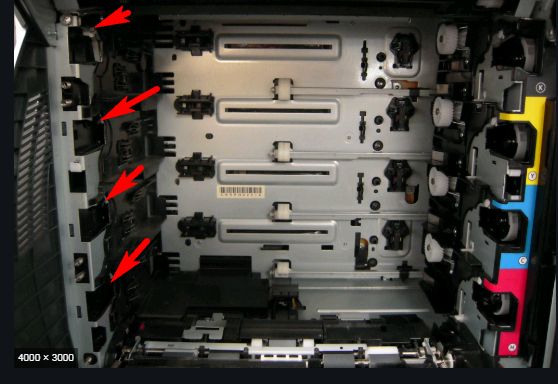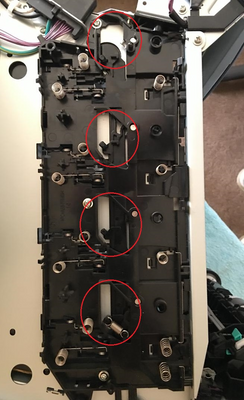-
×InformationWindows update impacting certain printer icons and names. Microsoft is working on a solution.
Click here to learn moreInformationNeed Windows 11 help?Check documents on compatibility, FAQs, upgrade information and available fixes.
Windows 11 Support Center. -
-
×InformationWindows update impacting certain printer icons and names. Microsoft is working on a solution.
Click here to learn moreInformationNeed Windows 11 help?Check documents on compatibility, FAQs, upgrade information and available fixes.
Windows 11 Support Center. -
- HP Community
- Printers
- LaserJet Printing
- Re: HP3600 printer. Black cartridge replaced and door won't...

Create an account on the HP Community to personalize your profile and ask a question
01-14-2020 09:39 AM
Message to replace the black cartridge, inserted the new one and the door wouldn't close. Tried to re-seat cartridge, but the left side wouldn't insert fully. Tried to reinsert the old cartridge but it won't seat either (left side issues). Also tried the yellow cartridge below but it wouldn't seat properly either. Help!
Solved! Go to Solution.
Accepted Solutions
01-14-2020 12:11 PM
If it will not seat on the left hand side then the cartridge locks are broken or the nylon slide that retracts the locks is broken.
See the red arrows. The replacement procedure requires some disassembly of the printer and will require replacement locks.
I am a volunteer, offering my knowledge to support fellow users, I do not work for HP nor speak for HP.




01-14-2020 12:11 PM
If it will not seat on the left hand side then the cartridge locks are broken or the nylon slide that retracts the locks is broken.
See the red arrows. The replacement procedure requires some disassembly of the printer and will require replacement locks.
I am a volunteer, offering my knowledge to support fellow users, I do not work for HP nor speak for HP.




01-21-2020 03:22 AM - edited 01-21-2020 08:22 AM
Where may written instructions or video be found to replace the left side cartridge locks for the HP 3600n laserjet printer? I have the service manual and carefully disassembled the left side down to see three of the four broken locks below a major circuit board but the service manual stops there and I'm afraid to go further without guidance as it looks a little complex with all the springs and other small parts but seems quite repairable with instructions. I simply want to try to properly replace the four locks ( one RC1-7618 and three RC1-6633 ) and associated components.
02-05-2020 04:41 AM
I found the instructions not included in the service manual on how to replace the left side cartridge clips on the 3600 laserjet printer from Liberty Parts Team - LPT:
http://www.lbrty.com/tech/tarticles/taleftlatch.pdf
02-21-2020 02:35 PM - edited 02-21-2020 02:41 PM
I had two broken cartridge lock clips on the left side of my HP3600n laserjet color printer. I replaced the broken parts but I still had a cartridge lock problem on the right side that turned out to be a broken slider. See broken piece on left and replacement slider on right just below.
The replacement of this part was relatively straight forward with very good patience but it can only be done properly with good instructions not in the service manual but I found at:
ftp://ftp.hp.com/pub/softlib/software8/COL17123/lj-45472-1/tonerlock3.wmv
Again, if I could replace the bad parts, just about anyone can....
Didn't find what you were looking for? Ask the community