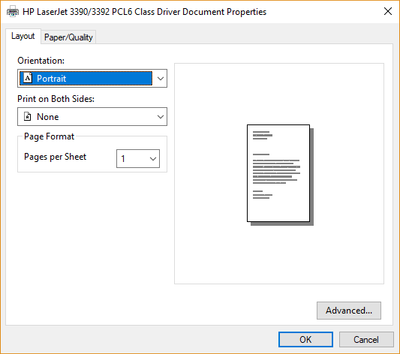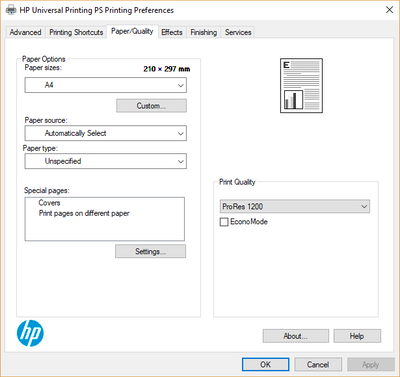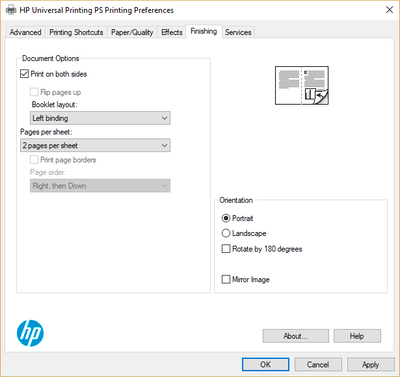-
×InformationWindows update impacting certain printer icons and names. Microsoft is working on a solution.
Click here to learn moreInformationNeed Windows 11 help?Check documents on compatibility, FAQs, upgrade information and available fixes.
Windows 11 Support Center. -
-
×InformationWindows update impacting certain printer icons and names. Microsoft is working on a solution.
Click here to learn moreInformationNeed Windows 11 help?Check documents on compatibility, FAQs, upgrade information and available fixes.
Windows 11 Support Center. -
- HP Community
- Printers
- LaserJet Printing
- LaserJet 3392 unable to use booklet printing option.

Create an account on the HP Community to personalize your profile and ask a question
07-15-2018 01:31 AM
Years ago, I used one of these printers at a community house and was able to print using the booklet option, however I have tired and I can't seem to find that option.
I do have one of thses untis secondhand and its been working great, however I can't find the booklet pritning option.
Anyhelp?
Solved! Go to Solution.
Accepted Solutions
07-15-2018 03:07 PM - edited 07-15-2018 03:12 PM
So, I fixed my problem.
What was it?
First, I had trusted Microsoft for the drivers and second, I had trusted the drivers listed on the HP product page. I don't know why, but the drivers I tried from here https://support.hp.com/us-en/drivers/selfservice/hp-laserjet-3392-all-in-one-printer/1161396 , allowed the printer to work, but nothing like it can.
So I went from seeing this, when I prerssed the printer options:
To the two you see below, are after I found a driver:
Now, I have access to the booklet options and yes I was able to print one.
What did I do, I searched for the Windows XP driver file and found a HP FTP site with it listed, after testing it on a Windows XP box I found that it work, so I then downloaded the lasets driver on the FTP site and used it on my Windows 10 computer, I had two options and ended up having to install it twice.
Now I have way more options, than I have seen in years.
The FTP site is ftp://ftp.hp.com/pub/softlib/UPD/ I do not know if it will work for you, but it did work for myself.
07-15-2018 02:26 AM
Hi I would like to assist to the best of my ability to solve your problem.I hope the information i supply will be of help.Just for information some technical information is protected by HP and is not allowed to be answered.This is unfortunate and you will have to contact a HP repair shop for the help in this case.Maybe try the duplex options and see if that will not help.I don't know this model of printer of hand but could not find anything in the specifications that mentioned booklet printing.
It is so nice to give some help where possible and the forum is a great idea Thank You.Sometimes a picture speaks louder than words to find a solution.Should you find my help use full just give some credit for my effort please.
.Thank You.Copier-Pro
If you found this post helpful, you can let others know and also show your appreciation by clicking the “Accept as Solution”button, “Thumbs up" button!
#################################################################
I'M NOT AN HP EMPLOYEE AND DO ANSWER THESE QUESTION ON MY OWN BEHALF.
#################################################################
07-15-2018 02:36 AM
@Copier-Pro wrote:Hi I would like to assist to the best of my ability to solve your problem.I hope the information i supply will be of help.Just for information some technical information is protected by HP and is not allowed to be answered.This is unfortunate and you will have to contact a HP repair shop for the help in this case.Maybe try the duplex options and see if that will not help.I don't know this model of printer of hand but could not find anything in the specifications that mentioned booklet printing.
No there is nothing physically wrong with the printer its self, I have been able to use the duplexing option myself many in the past and today even, with out any problems.
The issue is with the driver options, I have download the latest driver from the HP support site and I still have not had anyluck finding the booklet printing options.
07-15-2018 03:07 PM - edited 07-15-2018 03:12 PM
So, I fixed my problem.
What was it?
First, I had trusted Microsoft for the drivers and second, I had trusted the drivers listed on the HP product page. I don't know why, but the drivers I tried from here https://support.hp.com/us-en/drivers/selfservice/hp-laserjet-3392-all-in-one-printer/1161396 , allowed the printer to work, but nothing like it can.
So I went from seeing this, when I prerssed the printer options:
To the two you see below, are after I found a driver:
Now, I have access to the booklet options and yes I was able to print one.
What did I do, I searched for the Windows XP driver file and found a HP FTP site with it listed, after testing it on a Windows XP box I found that it work, so I then downloaded the lasets driver on the FTP site and used it on my Windows 10 computer, I had two options and ended up having to install it twice.
Now I have way more options, than I have seen in years.
The FTP site is ftp://ftp.hp.com/pub/softlib/UPD/ I do not know if it will work for you, but it did work for myself.
Didn't find what you were looking for? Ask the community