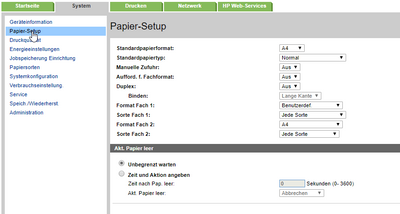-
×InformationWindows update impacting certain printer icons and names. Microsoft is working on a solution.
Click here to learn moreInformationNeed Windows 11 help?Check documents on compatibility, FAQs, upgrade information and available fixes.
Windows 11 Support Center. -
-
×InformationWindows update impacting certain printer icons and names. Microsoft is working on a solution.
Click here to learn moreInformationNeed Windows 11 help?Check documents on compatibility, FAQs, upgrade information and available fixes.
Windows 11 Support Center. -
- HP Community
- Printers
- LaserJet Printing
- LaserJet Pro M501dn will nur aus Fach 1 drucken

Create an account on the HP Community to personalize your profile and ask a question
02-13-2020 02:44 AM
Wir haben mehrere LaserJet Pro M501dn im Einsatz, aber der Eine druckt nicht autom. aus Fach 2.
Es muss am Gerät jedes Mal bestätigt werden, dass man aus Fach 2 ausdrucken will.
Dasselbe Gerät mit der gleichen Firmware, dem selben Treiber und identischen Einstellungen macht an allen anderen Standorten mit dem gleiche OS keine Probleme.
Was wurde überprüft:
- Firmware aktualisiert
- Facheinstellung von Fach 2 = A4 (Druckaufträge kommen ALLE auf A4)
- Diverse aktuelle Treiber getestet: Vom Universal Treiber bis zur Full Solution. Überall das Gleiche Problem
- Druckerinstallation komplett gelöscht und wieder installiert
Was kann ich noch tun?
Solved! Go to Solution.
Accepted Solutions
02-13-2020 05:59 AM
OK - ich konnte die Störung endlich beheben.
Im Papier-Setup habe ich nun explizit alles wie folgt eingestellt (somit funktioniert der Ausdruck reibungslos aus dem Standardfach 2):
Didn't find what you were looking for? Ask the community