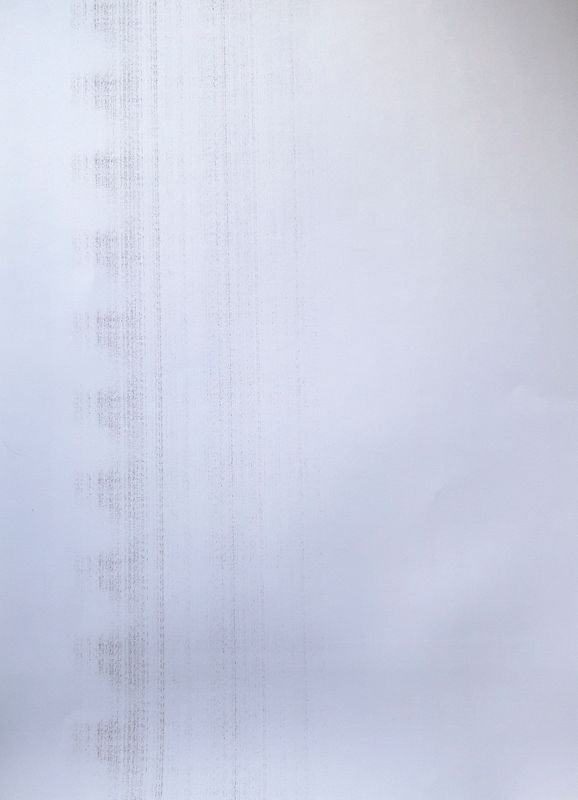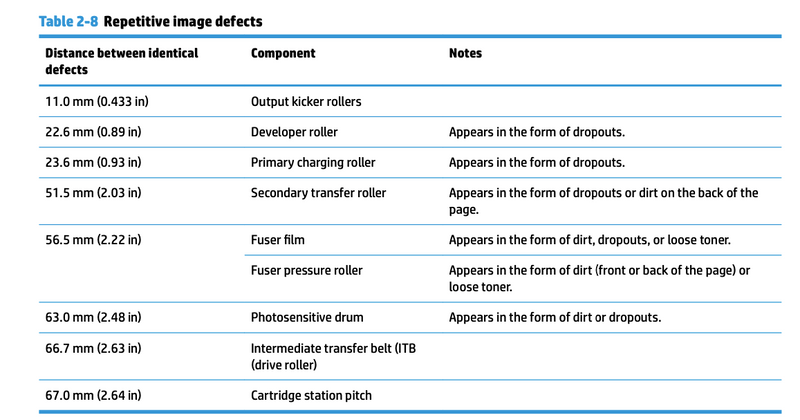-
×InformationWindows update impacting certain printer icons and names. Microsoft is working on a solution.
Click here to learn moreInformationNeed Windows 11 help?Check documents on compatibility, FAQs, upgrade information and available fixes.
Windows 11 Support Center. -
-
×InformationWindows update impacting certain printer icons and names. Microsoft is working on a solution.
Click here to learn moreInformationNeed Windows 11 help?Check documents on compatibility, FAQs, upgrade information and available fixes.
Windows 11 Support Center. -
- HP Community
- Printers
- Printer Ink Cartridges & Print Quality
- Re: M252 printing vertical black streaks

Create an account on the HP Community to personalize your profile and ask a question
08-06-2020 06:25 AM
This printer has had light use at home and there is plenty of toner in each cartridge.
It has started producing vertical black streaks on the left side of the paper, with a horizontal pattern repeating every 1.1 inches (picture below).
What do I need to clean to fix this please?
Mike
Solved! Go to Solution.
Accepted Solutions
08-06-2020 07:14 AM
Your stated measurement does not correlate to any item but is closest to the Primary charge roller at 0.93" and based on the picture that would be my guess. Replace the black cartridge and you should be good to go.
I am a volunteer, offering my knowledge to support fellow users, I do not work for HP nor speak for HP.




08-06-2020 07:14 AM
Your stated measurement does not correlate to any item but is closest to the Primary charge roller at 0.93" and based on the picture that would be my guess. Replace the black cartridge and you should be good to go.
I am a volunteer, offering my knowledge to support fellow users, I do not work for HP nor speak for HP.




08-07-2020 01:52 PM
If the failed cartridge was an OEM HP it would be covered by their supplies warranty.
I am a volunteer, offering my knowledge to support fellow users, I do not work for HP nor speak for HP.




Didn't find what you were looking for? Ask the community