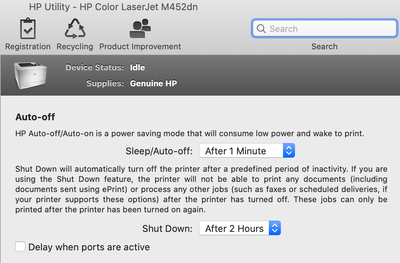-
×InformationWindows update impacting certain printer icons and names. Microsoft is working on a solution.
Click here to learn moreInformationNeed Windows 11 help?Check documents on compatibility, FAQs, upgrade information and available fixes.
Windows 11 Support Center. -
-
×InformationWindows update impacting certain printer icons and names. Microsoft is working on a solution.
Click here to learn moreInformationNeed Windows 11 help?Check documents on compatibility, FAQs, upgrade information and available fixes.
Windows 11 Support Center. -
- HP Community
- Printers
- LaserJet Printing
- Re: M452dn will not stay asleep

Create an account on the HP Community to personalize your profile and ask a question
01-01-2020 10:22 AM
Printer goes to sleep at the prescribed 1 minute mark and then immediately turns back on. I have disabled ePrint and web services. I have turned back on. I am out of ideas?
Solved! Go to Solution.
Accepted Solutions
01-02-2020 05:44 AM
Hello
In order to resolve this issue, please update the printer firmware available below.
https://ftp.hp.com/pub/softlib/software13/FW_CPE_Commercial/M452dn_nw/HP_LaserJet_M452dn_nw_FW_20190...
Regards,

01-01-2020 10:47 AM - edited 01-01-2020 10:52 AM
Hello,
If the printer is connected to the network, the printer will only go into sleep mode and will not turn off. This is the normal behavior of the printer you describe. The printer will wake up when you send a print job to it.
When Ports Are Active: When this option is selected the printer will not shut down unless all ports are inactive. An active network link or fax connection will prevent the printer from shutting down.
Your printer has a 2-line Control panel, so please look at the correct section in the manual.
Refer to the printer User Guide for energy saving settings.
I remain at your disposal of need.
Regards,![]()

01-01-2020 11:34 AM
Unfortunately this does not solve the problem. As you can see below and I also confirmed on my 2 line control panel, the printer is set to go to sleep @1 minute with no delay. So literally at 1 minute it goes to sleep and within 5 seconds it wakes it self back up again. I do really appreciate the help and do hope we can solve it! Thanks!
.
01-02-2020 03:01 AM
Hello,
This Sleep/Auto-off mode only allows you to put the printer to sleep after 1 minute and once you launch a print job the printer will wake up.
If you leave the printer idle for 2 hours it will shut down, to turn it back on press the On/Off button.
Do not hesitate to solicite us if needeed.
Best regards,![]()

01-02-2020 05:39 AM
I think you are not understanding the problem. Literally I leave my home office, turn of the lights, and the printer just cycles every minute. After 1 minute goes to sleep and it immediately wakes up. Another minute passes, it goes to sleep, it wakes right back up. And again, sleep wake. And again, sleep wake. I am not sending any printing jobs or anything. The 1 minute cycle will continue indefinitely until I shut the printer down completely. Basically the printer never thinks it is idle and thus will never shut down (or stay asleep)-- I just cannot figure why it keeps waking up from sleep mode every minute.
01-02-2020 05:44 AM
Hello
In order to resolve this issue, please update the printer firmware available below.
https://ftp.hp.com/pub/softlib/software13/FW_CPE_Commercial/M452dn_nw/HP_LaserJet_M452dn_nw_FW_20190...
Regards,

Didn't find what you were looking for? Ask the community