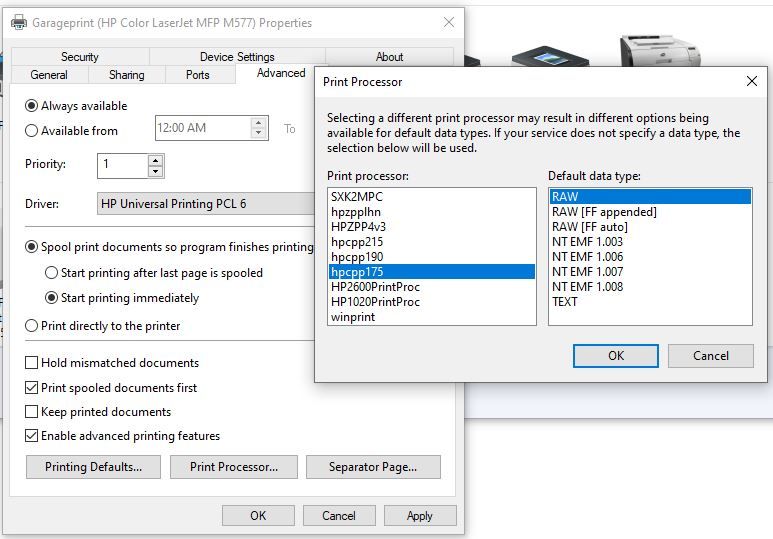-
×InformationWindows update impacting certain printer icons and names. Microsoft is working on a solution.
Click here to learn moreInformationNeed Windows 11 help?Check documents on compatibility, FAQs, upgrade information and available fixes.
Windows 11 Support Center. -
-
×InformationWindows update impacting certain printer icons and names. Microsoft is working on a solution.
Click here to learn moreInformationNeed Windows 11 help?Check documents on compatibility, FAQs, upgrade information and available fixes.
Windows 11 Support Center. -
- HP Community
- Printers
- LaserJet Printing
- Re: Old HP 5100 laserjet & new Windows 10 can't find printer

Create an account on the HP Community to personalize your profile and ask a question
12-06-2019 05:36 PM
Recently purchased a new Dell XPS with windows 10 - 64bit.
I have a brand new UGreen USB to CN36 Parallel printer adapter cable (the printer does not have the N (network card)
Hooked up my old workhorse, HP Laserjet 5100 and surprisingly it was found with plug n play.
Tried a test page and machine gave an error to clear jam - to open and close front panel.
Did that then it printed out a blank page that only reads:
PCL XL error Subsystem: Image Error:IlliegalAttributeValue Operator: ReadImage Position:29
Went to HP website and downloaded latest drivers for pcl16-x64-6.8.0.24296 & ps-x64-6.8.0.24296
Followed tutorial on this board:
windows+R to get run command, typed in printui.exe /s and chose drivers tab, uninstalled the HP printer.
Installed NEW universal HP drivers.
Rebooted system, then turned on HP 5100.
Nothing was found.
Went to add printers, can't find it, HP 5100 not there anymore.
Went to universal driver (shows in my list of printers) and clicked test print, got error printer not there.
Any suggestions? Does this work with windows 10 or am I wasting my time trying to make it happen??
Thanks in advance,
Scott
Solved! Go to Solution.
Accepted Solutions
12-08-2019 06:36 AM
Make sure the connected port is USB001 (002.....) and not LPT1.
HP Universal Print Driver PCL5 6.1.0.20062 64-bit
https://drivers.softpedia.com/get/PRINTER/HP/HP-Universal-Print-Driver-PCL5-61020062-64-bit.shtml
12-06-2019 10:39 PM
There was a post on here recently and what someone found worked with another older printer was to change the print processor in the driver from RAW to NT EMF (see photo below, as you can see there are several print processors to chose from so you may need to try a couple of options to find the most compatible one.)
I am a volunteer, offering my knowledge to support fellow users, I do not work for HP nor speak for HP.




12-07-2019 08:53 AM
Have you tried an older UPD driver or the PCL 5 driver? I have some archived ones I can post up on Dropbox if you want to try.
I am a volunteer, offering my knowledge to support fellow users, I do not work for HP nor speak for HP.




12-08-2019 06:36 AM
Make sure the connected port is USB001 (002.....) and not LPT1.
HP Universal Print Driver PCL5 6.1.0.20062 64-bit
https://drivers.softpedia.com/get/PRINTER/HP/HP-Universal-Print-Driver-PCL5-61020062-64-bit.shtml
Didn't find what you were looking for? Ask the community