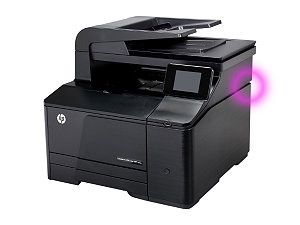-
×InformationNeed Windows 11 help?Check documents on compatibility, FAQs, upgrade information and available fixes.
Windows 11 Support Center. -
-
×InformationNeed Windows 11 help?Check documents on compatibility, FAQs, upgrade information and available fixes.
Windows 11 Support Center. -
- HP Community
- Printers
- LaserJet Printing
- Printing issues

Create an account on the HP Community to personalize your profile and ask a question
03-24-2019 09:16 PM
When I try to print a document, it takes forever. It stops to clean itself every other page. And now it makes a grinding sound that it never made before. Why is this happening and how can I remedy the situation? Please and thanks - JAB
03-24-2019 10:25 PM
It's a hardware problem which is a motor/gear controls iTB to make four colors match with each other, when its matching timing missing M276 will turn & turn.... and it will end up showing up 59.C0 error.
It's a so called sticky solenoid problem, take a look at below.
http://westhillprinters.blogspot.com/2011/12/sticky-solenoids.html
The solenoid seats at top right of back side of M276 under the top cover.
You need to take off left/right /back top/ADF scanner/top cover to get to it.
Not so dificult to do it yourself. You will need a service manual google and download it.
Check the link below it'll help.
https://h30434.www3.hp.com/t5/LaserJet-Printing/59-C0-error/m-p/6934248/Pop_SU#M359474