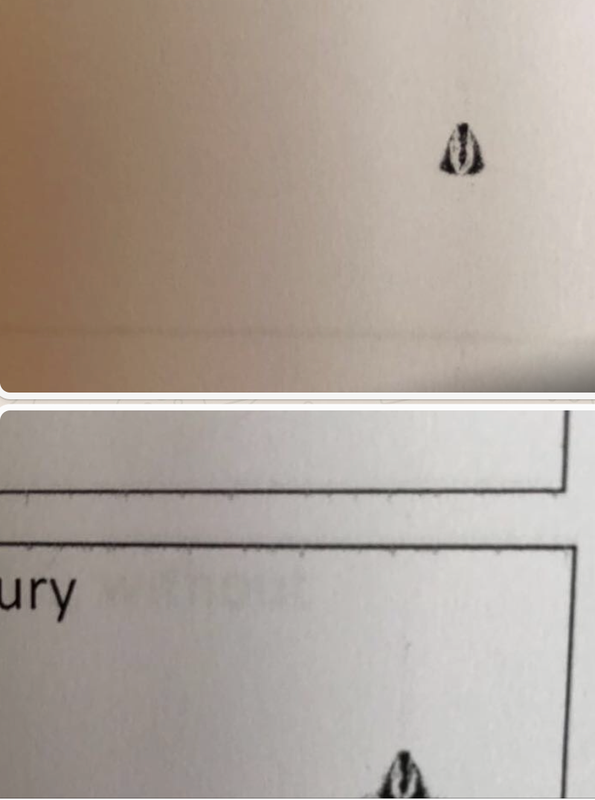-
×InformationWindows update impacting certain printer icons and names. Microsoft is working on a solution.
Click here to learn moreInformationNeed Windows 11 help?Check documents on compatibility, FAQs, upgrade information and available fixes.
Windows 11 Support Center. -
-
×InformationWindows update impacting certain printer icons and names. Microsoft is working on a solution.
Click here to learn moreInformationNeed Windows 11 help?Check documents on compatibility, FAQs, upgrade information and available fixes.
Windows 11 Support Center. -
- HP Community
- Printers
- LaserJet Printing
- Re: Strange Icon printing at the end of each line

Create an account on the HP Community to personalize your profile and ask a question
09-18-2017 08:16 AM
I have a printer problem that is nothing to do with a computer. If I simply request a report to be printed from the printer when it is not connected to a computer, the report prints, but there is a sort of black triangle icon with a white line in the middle of it that is printed at the end of every other line.
I have tried resetting the printer to factory defaults, bu this makes no difference.
The same icons appear when I print from my computer as well. Does anyone have any idea what could be going on? Could it be an issue with the toner cartridge? I would not expect the output to reflect this though??
Thank you.
Solved! Go to Solution.
Accepted Solutions
09-21-2017 03:13 PM
Hello,
Thank you for the information with regards to a printer test run. I just ran a report and while the paper was coming out I opened the toner door. This stopped the printing and allowed me to manually pull out the paper. From what I could see, there were symbols on the page where the printing had taken place.
I think that based on your previous comments, this means a potentially faulty toner. I have ordered a new toner which should arrive in 3 days. I will try the test again and post my findings.
Thank you for your help.
09-19-2017 03:22 AM
Hi @pnewstead,
It seems like you are having a toner cartridge or fuser issue here. To find out which of these two are faulty, you can either try a different toner cartridge or fuser OR you can do a half-page test. To do a half-page test, send a print job to the printer (preferably internal, eg Configuration Report) and try to interrupt the printing by opening the cartridge door when the paper is half way through the fuser. If the issue appears only after the fuser then the faulty part is the fuser. If the issue appears only before the paper passes through the fuser then the faulty part is the toner cartridge.
I hope that helps,
Cheers!

ALEX-TATS
Printer Engineer for a HP Platinum Partner
I am not a HP employee
If you found this post helpful, you can let others know by clicking the “Accept as Solution” button. You can also show your appreciation, with a kudos, by clicking the “Thumbs up" button!
09-21-2017 03:13 PM
Hello,
Thank you for the information with regards to a printer test run. I just ran a report and while the paper was coming out I opened the toner door. This stopped the printing and allowed me to manually pull out the paper. From what I could see, there were symbols on the page where the printing had taken place.
I think that based on your previous comments, this means a potentially faulty toner. I have ordered a new toner which should arrive in 3 days. I will try the test again and post my findings.
Thank you for your help.
Didn't find what you were looking for? Ask the community