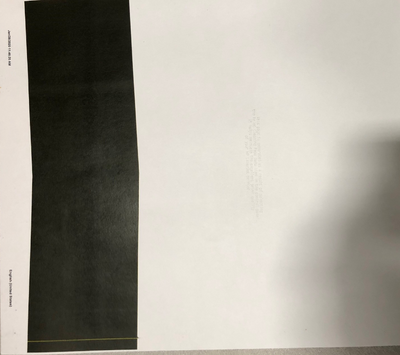-
×InformationWindows update impacting certain printer icons and names. Microsoft is working on a solution.
Click here to learn moreInformationNeed Windows 11 help?Check documents on compatibility, FAQs, upgrade information and available fixes.
Windows 11 Support Center. -
-
×InformationWindows update impacting certain printer icons and names. Microsoft is working on a solution.
Click here to learn moreInformationNeed Windows 11 help?Check documents on compatibility, FAQs, upgrade information and available fixes.
Windows 11 Support Center. -
- HP Community
- Printers
- LaserJet Printing
- Re: Streak one side Line HP Laser jet MFP 775

Create an account on the HP Community to personalize your profile and ask a question
01-28-2020 01:11 PM
Hi All,
We have MFP 775 . Below you can see it creates a one side single line when we print 11 x 17
what i did :
Cleaning / Calibrating
Using HP Cartridges. / changed
Replaced fuser
Replaced Tray belt
Replaced roller / Maintenance kit .
Physically cleaned
Upgrade firmware, change driver , factory defaulted.
Does anybody have any idea Why can it be happen or how to solve ?
thanks.
Solved! Go to Solution.
Accepted Solutions
01-28-2020 01:31 PM
We have seen this issue when the mylar on the registration sensor assembly gets damaged. If you open the right door, the sensor assembly sits just below the transfer belt slot and pivots down to allow removal of the transfer belt. The top edge of that assembly has a mylar strip on it and we have seen instance where the mylar gets bent and then drags on the belt, creating the issue you are seeing. Photo below was from one of our clients, but the defect was on right side. I trimmed the bent side off two years ago, still running.
I am a volunteer, offering my knowledge to support fellow users, I do not work for HP nor speak for HP.




01-28-2020 01:31 PM
We have seen this issue when the mylar on the registration sensor assembly gets damaged. If you open the right door, the sensor assembly sits just below the transfer belt slot and pivots down to allow removal of the transfer belt. The top edge of that assembly has a mylar strip on it and we have seen instance where the mylar gets bent and then drags on the belt, creating the issue you are seeing. Photo below was from one of our clients, but the defect was on right side. I trimmed the bent side off two years ago, still running.
I am a volunteer, offering my knowledge to support fellow users, I do not work for HP nor speak for HP.




Didn't find what you were looking for? Ask the community