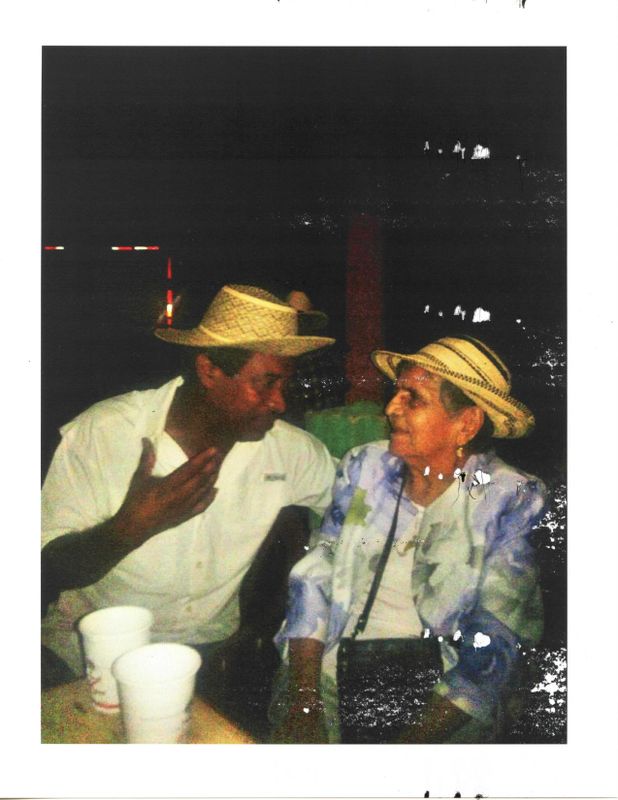-
×InformationWindows update impacting certain printer icons and names. Microsoft is working on a solution.
Click here to learn moreInformationNeed Windows 11 help?Check documents on compatibility, FAQs, upgrade information and available fixes.
Windows 11 Support Center. -
-
×InformationWindows update impacting certain printer icons and names. Microsoft is working on a solution.
Click here to learn moreInformationNeed Windows 11 help?Check documents on compatibility, FAQs, upgrade information and available fixes.
Windows 11 Support Center. -
- HP Community
- Printers
- LaserJet Printing
- Re: color laserjet print quality

Create an account on the HP Community to personalize your profile and ask a question
06-08-2019 02:44 PM
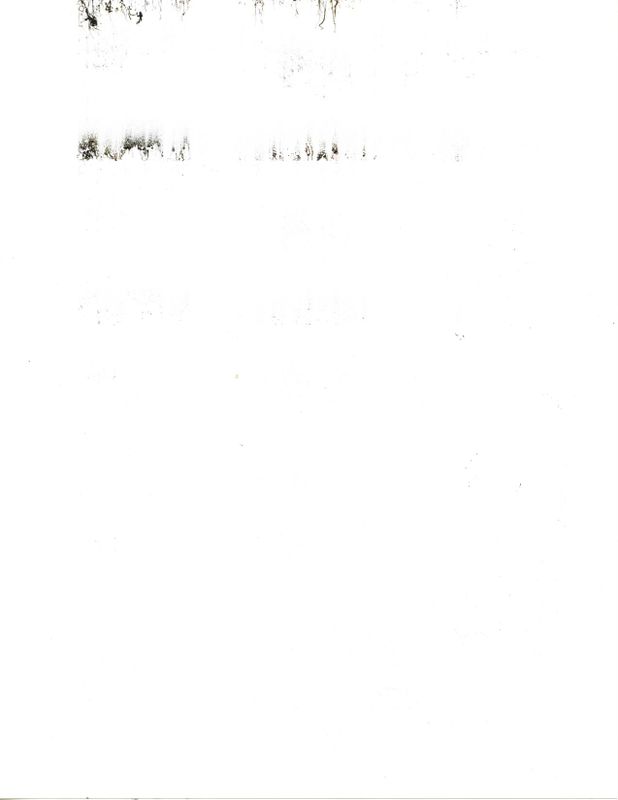
Solved! Go to Solution.
Accepted Solutions
06-09-2019 08:58 AM
We have been using "photographic" paper which is a heavier weight. We will try your suggestion. Thanks.
06-08-2019 03:49 PM
The fuser is not bonding toner to the paper. If you are using thicker than plain paper you need to set the paper type on the printer to match the type of paper to ensure enough heat is applied when printing. If that does not solve the issue then it could be a bad fuser and if you are close to end of warranty do not delay in contact HP Technical Support to get a case opened.
I am a volunteer, offering my knowledge to support fellow users, I do not work for HP nor speak for HP.




Didn't find what you were looking for? Ask the community