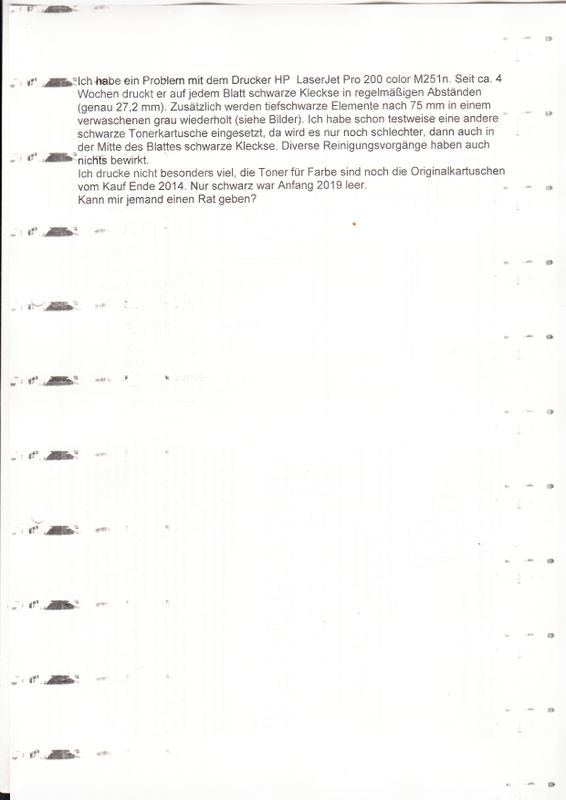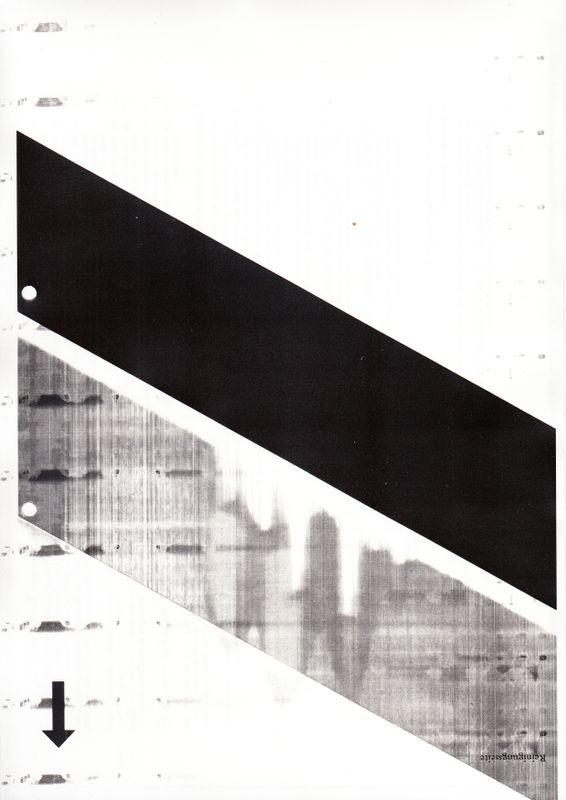-
×InformationWindows update impacting certain printer icons and names. Microsoft is working on a solution.
Click here to learn moreInformationNeed Windows 11 help?Check documents on compatibility, FAQs, upgrade information and available fixes.
Windows 11 Support Center. -
-
×InformationWindows update impacting certain printer icons and names. Microsoft is working on a solution.
Click here to learn moreInformationNeed Windows 11 help?Check documents on compatibility, FAQs, upgrade information and available fixes.
Windows 11 Support Center. -
- HP Community
- Printers
- LaserJet Printing
- schlechter Ausdruck

Create an account on the HP Community to personalize your profile and ask a question
01-14-2020 05:32 AM
Ich habe ein Problem mit dem Drucker HP LaserJet Pro 200 color M251n. Seit ca. 4 Wochen druckt er auf jedem Blatt schwarze Kleckse in regelmäßigen Abständen (genau 27,2 mm). Zusätzlich werden tiefschwarze Elemente nach 75 mm in einem verwaschenen grau wiederholt (siehe Bilder). Ich habe schon testweise eine andere schwarze Tonerkartusche eingesetzt, da wird es nur noch schlechter, dann auch in der Mitte des Blattes schwarze Kleckse. Diverse Reinigungsvorgänge haben auch nichts bewirkt.
Ich drucke nicht besonders viel, die Toner für Farbe sind noch die Originalkartuschen vom Kauf Ende 2014. Nur schwarz war Anfang 2019 leer.
Kann mir jemand einen Rat geben? Danke im voraus!
Solved! Go to Solution.
Accepted Solutions
01-14-2020 07:55 AM
Both measurements you list for the repetitive defect align with elements of a toner cartridge, which would suggest either 2 bad cartridges or something else in the drive system. However looking at your sample print that is a classic example of a failed toner cartridge and I would try a known good cartridge if you can find one before digging into any hardware.
I am a volunteer, offering my knowledge to support fellow users, I do not work for HP nor speak for HP.




01-14-2020 07:55 AM
Both measurements you list for the repetitive defect align with elements of a toner cartridge, which would suggest either 2 bad cartridges or something else in the drive system. However looking at your sample print that is a classic example of a failed toner cartridge and I would try a known good cartridge if you can find one before digging into any hardware.
I am a volunteer, offering my knowledge to support fellow users, I do not work for HP nor speak for HP.




Didn't find what you were looking for? Ask the community