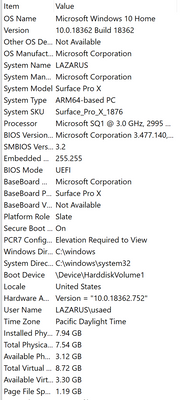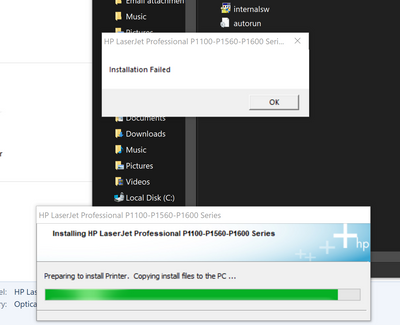-
×InformationWindows update impacting certain printer icons and names. Microsoft is working on a solution.
Click here to learn moreInformationNeed Windows 11 help?Check documents on compatibility, FAQs, upgrade information and available fixes.
Windows 11 Support Center. -
-
×InformationWindows update impacting certain printer icons and names. Microsoft is working on a solution.
Click here to learn moreInformationNeed Windows 11 help?Check documents on compatibility, FAQs, upgrade information and available fixes.
Windows 11 Support Center. -
- HP Community
- Printers
- Printing Errors or Lights & Stuck Print Jobs
- Re: setup laserjet p1102w

Create an account on the HP Community to personalize your profile and ask a question
06-25-2020 03:51 PM
I am not able to setup HP laser jet P1102W on my computer. I tried usb install after un-packaging it tells me installation failed. I am trying to set up on the following system. I have also tried the full product solution and 123HP as well. with negative results.
Solved! Go to Solution.
Accepted Solutions
07-01-2020 07:14 AM
In that case, Install the printer using Windows built-in driver
Refer to this document to know how.
Let me know how this goes.
KUMAR0307
I am an HP Employee
06-30-2020 10:30 AM
@My_Master, Welcome to the HP Support Community!
Do you get any errors while installing?
Check the connectivity between the devices.
Kindly refer to this document to know how to setup the printer using a USB cable on your Win PC.
Click here to download the full-feature printer driver from the HP Support site.
Hope this helps! Keep me posted.
Please click “Accept as Solution” if you feel my post solved your issue, it will help others find the solution.
Click the “Kudos, Thumbs Up" on the bottom right to say “Thanks” for helping!
Have a great day!
KUMAR0307
I am an HP Employee
06-30-2020 03:25 PM
This is the error message I get when I try to do the smart install. When I download the full solution package and try to install the program extracts but when it reaches 100% it disappears and does not do anything else. I have a surface x tablet where this printer will not install. I was however able to install on an older tablet surface pro 4. so I assume it is some sort of capability issue with the ARM processor in the surface X. I do not know.
07-01-2020 07:14 AM
In that case, Install the printer using Windows built-in driver
Refer to this document to know how.
Let me know how this goes.
KUMAR0307
I am an HP Employee
07-05-2020 01:56 AM
HI @My_Master
That's great! Happy to hear that. If you need further assistance feel free to reach out to us.
Have a great day ahead!
Didn't find what you were looking for? Ask the community