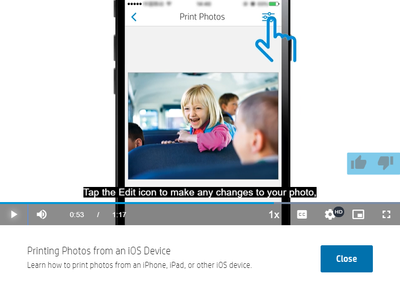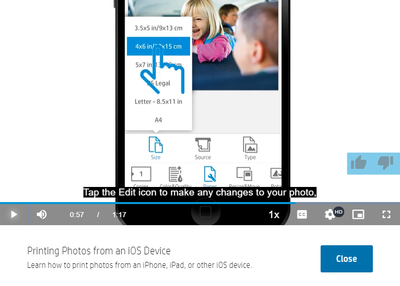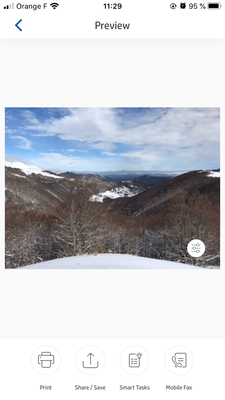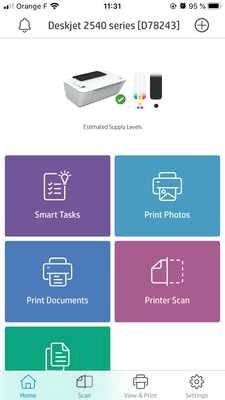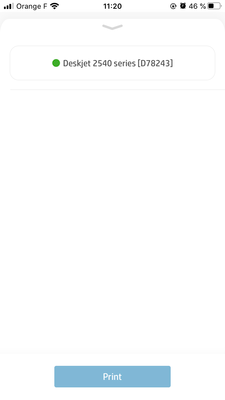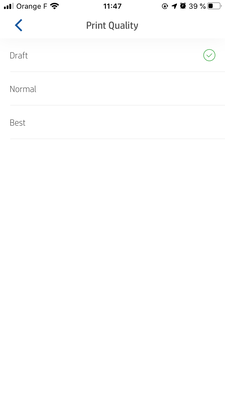-
×InformationWindows update impacting certain printer icons and names. Microsoft is working on a solution.
Click here to learn moreInformationNeed Windows 11 help?Check documents on compatibility, FAQs, upgrade information and available fixes.
Windows 11 Support Center. -
-
×InformationWindows update impacting certain printer icons and names. Microsoft is working on a solution.
Click here to learn moreInformationNeed Windows 11 help?Check documents on compatibility, FAQs, upgrade information and available fixes.
Windows 11 Support Center. -
- HP Community
- Printers
- Mobile Printing & Cloud Printing
- Re: Changing Print Quality to Draft

Create an account on the HP Community to personalize your profile and ask a question
05-06-2020 03:54 AM - edited 05-06-2020 03:57 AM
I am attempting to print in draft quality from my iPhone with an up-to-date iOS on a HP Deskjet 2540 series printer.
I learned that it is not possible using the Apple built-in AirPrint tool, but that apparently it is using the HP Smart app :
The thing is I don't have the mentioned setting in the above answer.
Plus, if you look to tutorial videos from HP here, I don't have those menus either : https://support.hp.com/us-en/document/c03561640
Here is what I got below. I have none have this settings, I cannot even change the size of the paper, the number of copies, print quality, etc...
Solved! Go to Solution.
Accepted Solutions
05-10-2020 04:04 AM
Found it!
But the problem is that sometimes, the setting menu page from the slide up "card view controller" is empty:
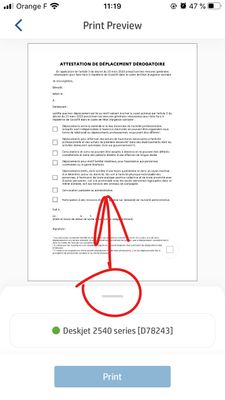
Sometimes it is not, and one can change the Print Quality, Numbers of Copy, Color Option and paper Size:
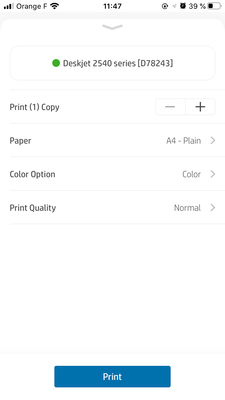
05-10-2020 04:04 AM
Found it!
But the problem is that sometimes, the setting menu page from the slide up "card view controller" is empty:
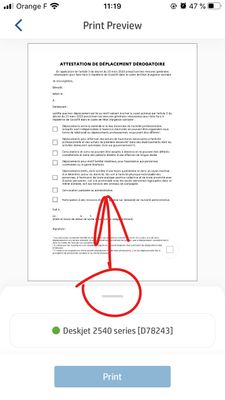
Sometimes it is not, and one can change the Print Quality, Numbers of Copy, Color Option and paper Size:
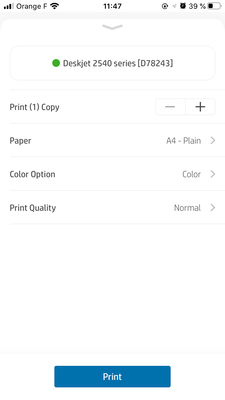
Didn't find what you were looking for? Ask the community