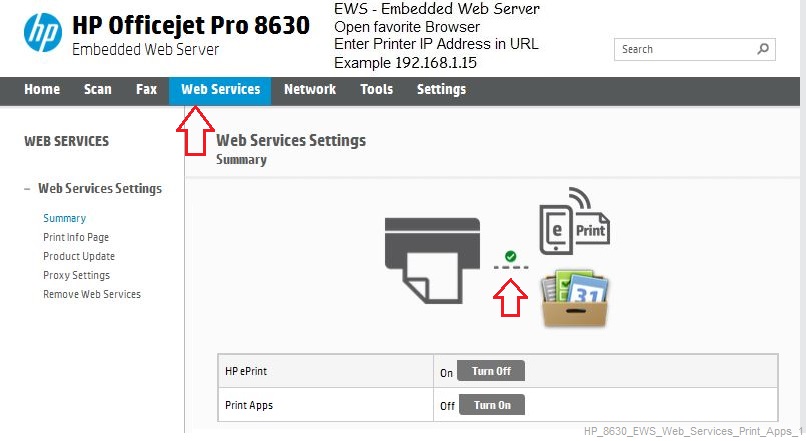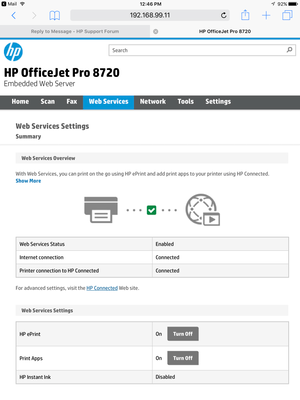-
×InformationWindows update impacting certain printer icons and names. Microsoft is working on a solution.
Click here to learn moreInformationNeed Windows 11 help?Check documents on compatibility, FAQs, upgrade information and available fixes.
Windows 11 Support Center. -
-
×InformationWindows update impacting certain printer icons and names. Microsoft is working on a solution.
Click here to learn moreInformationNeed Windows 11 help?Check documents on compatibility, FAQs, upgrade information and available fixes.
Windows 11 Support Center. -
- HP Community
- Printers
- Mobile Printing & Cloud Printing
- Re: Printer Apps not showing on OfficeJet 8720

Create an account on the HP Community to personalize your profile and ask a question
01-15-2017 10:00 AM
I have tried adding some of the Printer Apps (HP Quick Forms for example) on HP Connected, but they don't appear on the printer. There is an icon on the Apps menu on the printer "Update Print Apps", but this doesn't achieve anything.
The printer is connected (Ethernet not WiFi) to the Internet, HP Connect says Online and Printer is Ready; HP ePrint works ok, but I am not using Instant Ink.
I have tried disabling/removing Web Services and re-enabling as mentioned elsewhere but to no avail.
If I sign out of HP Connected and sign back in, the App is still listed in "My Apps on HP OfficeJet Pro 8720".
I have searched this board and the Internet in general but can find no definitive answers to anything similar.
Solved! Go to Solution.
Accepted Solutions
01-16-2017 12:14 PM
Hi,
A such may happe due to any connectivity issue.
Please try setting a manual DNS server usig Google DNS Service and check if that may resolve the issue/
From the printer homepage (EWS) select Network, then selct IPV4 Settings for the active connection type (WiFi / Wired) and select a manual DNS configration.
Set the Primary DNS as 8.8.8.8
Set the Secondary DNS as 8.8.4.4
Click Apply to save the changes.
Next restart the printer and try accessing Apps again, select Update Apps List and check for any difference.
I have the 8720 available next to me and cannot see any similar behavior, the printer can successfully connect to HP Servers.
If the same persists, please sensure you have the latest firmware, version 1644, that can be found listed within the Tools tab of the EWS page.
If your current firmware version number is lower (see the last 4 chars at the listed firmware version) update the printer using the following link and check again:
http://ftp.hp.com/pub/softlib/software13/printers/OJ8720_R1644B.exe
Please let me know of any difference,
Shlomi


Click the Yes button to reply that the response was helpful or to say thanks.
If my post resolve your problem please mark it as an Accepted Solution 🙂
01-15-2017 11:37 AM
Ensure Print Apps are enabled in the Embedded Web Server:
Open favorite web browser > type Printer IP address in URL / Address bar >
Web Services > Web Services Settings > Summary > Print Apps > "Turn on"
When you see a Post that helps, inspires, provides fresh insight,
or teaches you something new, click the Thumbs Up on that Post.
Fixed / Answered? Click that post Accept as Solution to help others find Answers.



01-15-2017 11:59 AM - edited 01-15-2017 12:06 PM
Thank you for the concise instructions. I can confirm that Print Apps was already turned on.
I have been been looking at NAT, uPnP, port forwarding etc. on my router to see if anything would be stopping it, but still cannot get it to work. It is the only printer I have on HP Connected.
Strangely, on HP Connected, sometimes Apps show as being installed/available on my printer and sometimes they don't.
01-16-2017 01:08 AM - edited 01-16-2017 01:09 AM
I am having the same issues with my new 8720. The apps are not appearing on my printer. I tried turning off and then back on the "Print Apps", attempted to remove and then replace the selected apps to no avail. I too am having issues with the apps inconsistently appearing on my web console. Any help appreciated.
01-16-2017 11:54 AM
I have just discovered my Officejet Pro 8630 Print Apps setup is in disarray (although mine is a different issue).
I have asked the team for help -- if / when there is a response we will hear back.
When you see a Post that helps, inspires, provides fresh insight,
or teaches you something new, click the Thumbs Up on that Post.
Fixed / Answered? Click that post Accept as Solution to help others find Answers.



01-16-2017 12:14 PM
Hi,
A such may happe due to any connectivity issue.
Please try setting a manual DNS server usig Google DNS Service and check if that may resolve the issue/
From the printer homepage (EWS) select Network, then selct IPV4 Settings for the active connection type (WiFi / Wired) and select a manual DNS configration.
Set the Primary DNS as 8.8.8.8
Set the Secondary DNS as 8.8.4.4
Click Apply to save the changes.
Next restart the printer and try accessing Apps again, select Update Apps List and check for any difference.
I have the 8720 available next to me and cannot see any similar behavior, the printer can successfully connect to HP Servers.
If the same persists, please sensure you have the latest firmware, version 1644, that can be found listed within the Tools tab of the EWS page.
If your current firmware version number is lower (see the last 4 chars at the listed firmware version) update the printer using the following link and check again:
http://ftp.hp.com/pub/softlib/software13/printers/OJ8720_R1644B.exe
Please let me know of any difference,
Shlomi


Click the Yes button to reply that the response was helpful or to say thanks.
If my post resolve your problem please mark it as an Accepted Solution 🙂
01-16-2017 03:13 PM
As I have OpenDNS setup on my router, I had already suspected that DNS server settings might be an issue.
So, I had already tried the Google DNS settings, also the Comcast ones (75.75.75.75 & 75.75.76.76) but without restarting the printer.
Following your advice, I retried the Google ones, restarted the printer (complete plug out power-cycle) and hey presto, the Update Apps went off and downloaded apps.
My firmware (on EWS tools page) is listed as WMP1CN1624BR. I had already downloaded the 1644 version but not installed, as EWS says "The printer is up to date. No new updates are available this time."
Many thanks for your assistance.
03-22-2017 08:34 PM
can you please take a screen shoot of EWS which shows the FW, let me check whether you did factory restore. because FW you mention is very old version
Make it easier for others to find solutions, by marking my answer “Accept as Solution” if it solves your problem.
06-25-2017 04:18 PM
Shalom Shlomi! I am having this exact same issue - all the Print Apps vanish every time my printer wakes up or is restarted. I switched to the Google DNS settings, updated Apps, restarted several times, but still the apps won't stick.
any other thoughts?
My firmware is WMP1CN1716AR, which is currently the most up-to-date version HP offers for download.
Thank you!
Didn't find what you were looking for? Ask the community