-
×InformationWindows update impacting certain printer icons and names. Microsoft is working on a solution.
Click here to learn moreInformationNeed Windows 11 help?Check documents on compatibility, FAQs, upgrade information and available fixes.
Windows 11 Support Center. -
-
×InformationWindows update impacting certain printer icons and names. Microsoft is working on a solution.
Click here to learn moreInformationNeed Windows 11 help?Check documents on compatibility, FAQs, upgrade information and available fixes.
Windows 11 Support Center. -
- HP Community
- Printers
- Mobile Printing & Cloud Printing
- Re: Sizing of photo

Create an account on the HP Community to personalize your profile and ask a question
11-14-2019 09:44 AM
Since the last update on my printer I can no longer change the size of what I want to print. Everything is letter size with no options for anything else.
Solved! Go to Solution.
Accepted Solutions
11-14-2019 10:08 AM
In so much that I am aware, the Size adjustment is available - click into Print Preview and then into Print to see the settings.
Examples - HP Smart - v7.0.x - iOS 13.x
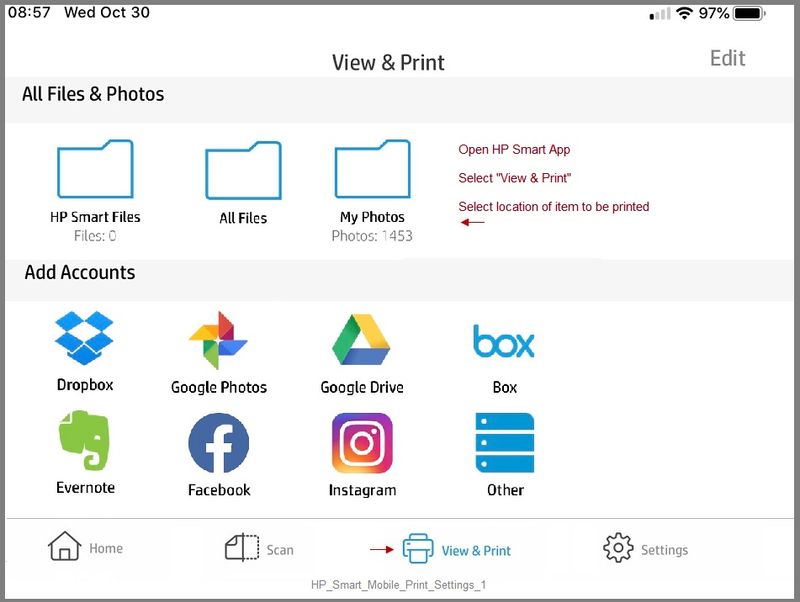
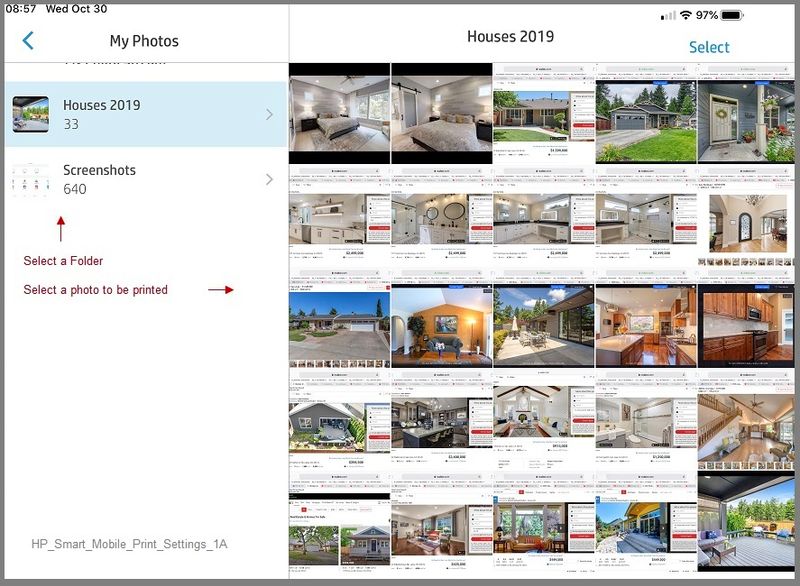
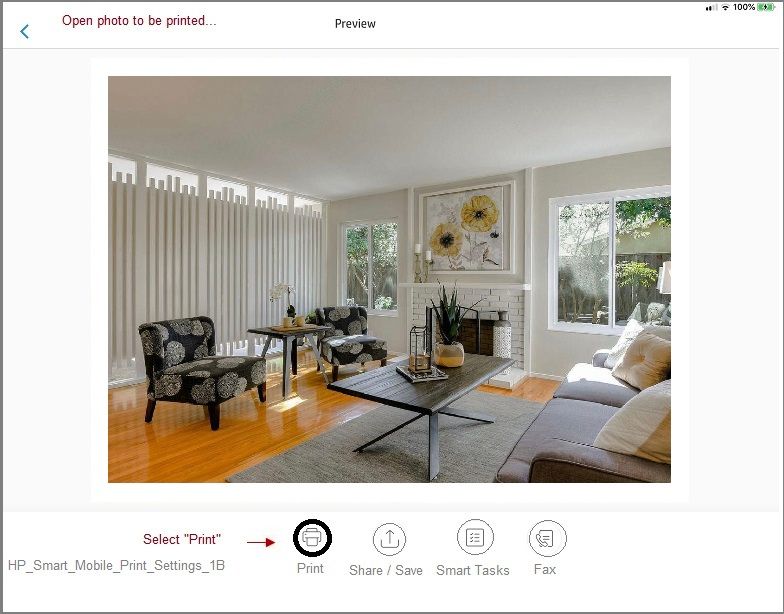
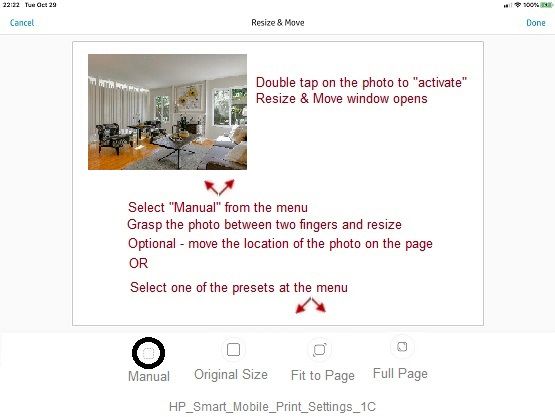
Thank you for participating in the HP Community Forum.
We are a world community of HP enthusiasts dedicated to supporting HP technology.
Click Thumbs Up on a post to say Thank You!
Answered? Select the relevant post "Accept as Solution" to help others find it.



11-14-2019 10:08 AM
In so much that I am aware, the Size adjustment is available - click into Print Preview and then into Print to see the settings.
Examples - HP Smart - v7.0.x - iOS 13.x
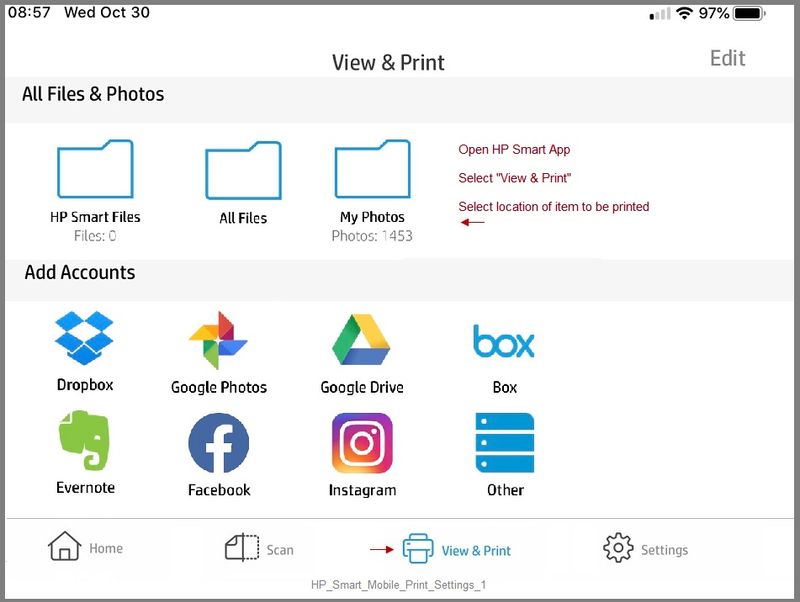
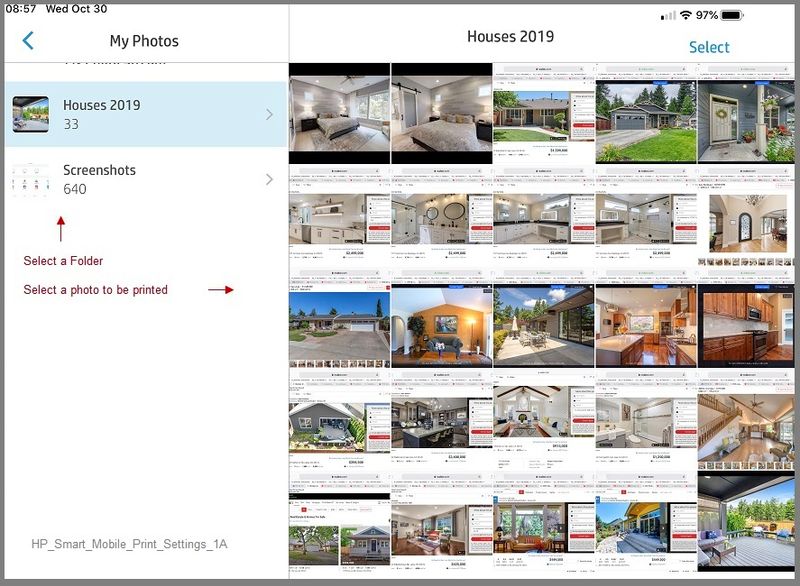
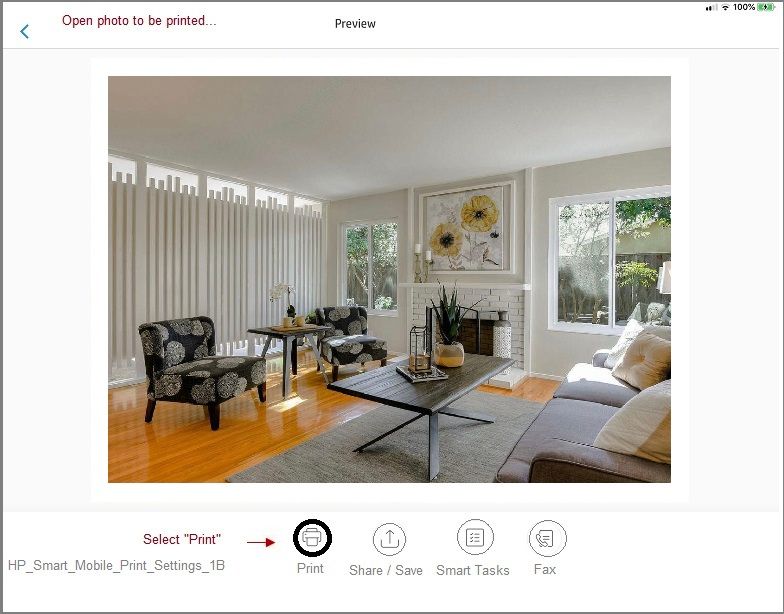
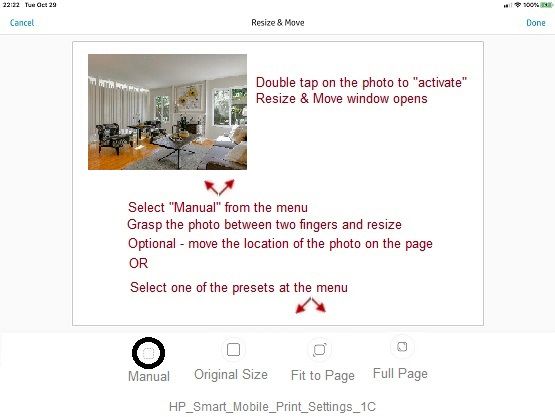
Thank you for participating in the HP Community Forum.
We are a world community of HP enthusiasts dedicated to supporting HP technology.
Click Thumbs Up on a post to say Thank You!
Answered? Select the relevant post "Accept as Solution" to help others find it.



11-15-2019 09:22 AM
You are welcome.
I have played a bit with inserting images into documents to better control the overall sizing.
So far, I have not found a clean way to set the image size by inches or by pixels.
I agree it would be better if the software worked as desired.
Thank you for participating in the HP Community Forum.
We are a world community of HP enthusiasts dedicated to supporting HP technology.
Click Thumbs Up on a post to say Thank You!
Answered? Select the relevant post "Accept as Solution" to help others find it.



Didn't find what you were looking for? Ask the community
