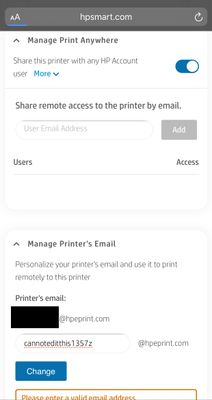-
×InformationWindows update impacting certain printer icons and names. Microsoft is working on a solution.
Click here to learn moreInformationNeed Windows 11 help?Check documents on compatibility, FAQs, upgrade information and available fixes.
Windows 11 Support Center. -
-
×InformationWindows update impacting certain printer icons and names. Microsoft is working on a solution.
Click here to learn moreInformationNeed Windows 11 help?Check documents on compatibility, FAQs, upgrade information and available fixes.
Windows 11 Support Center. -
- HP Community
- Archived Topics
- Printers Archive
- Re: ePrint not working - HP Tango

Create an account on the HP Community to personalize your profile and ask a question
05-16-2020 10:23 AM
Hi,
I love my new HP Tango, but there seems to be an issue with the configuration of ePrint.
Whenever I try to customize the address for ePrint, no matter what I enter I get a “Please enter a valid address” error and I get automatically logged out.
I tried from the iOS app, the Mac OS app and the browser, but there seems to be no way.
Also the other settings on the same page seem to be locked. I can’t enable Print Anywhere, nor I can limit the access to my printer. Any attempt toggling with the settings results in the page reloading, with no actual feedback.
It all seems very strange, as I recall the ePrint configuration of my older printer was a breeze, and settings for that are still working.
Any advice?
Solved! Go to Solution.
Accepted Solutions
05-21-2020 11:31 AM
I solved it.
I performed a factory reset, and re-added the printer to my account as a replacement.
After that I was able to edit the address with no issues.
I hope this can be helpful if anyone experiences the same error.
I noticed this process basically changes the default address assigned to the printer. Most likely there was something broken with the previous one.
Anyway,
Thank you all for trying to help. Much appreciated.
Take care.
05-16-2020 02:09 PM
Warning up front: I don't have a Tango printer - these are perhaps "just different enough" that any advice I can offer won't be helpful.
From your description, it appears you are trying to change the xxx@hpeprint.com email address for your printer.
IF you have not done so, try changing (customizing) the address at the website.
Click Flag to switch to your region
Reference
Changing Your HP ePrint Email Address
-------------------------------------------------------------------------------
Specifications > Connectivity
OK - reading about this and have not used - BLE
Bluetooth BLE and "Is it awake"?
If your printer is connected via BLE (low power Bluetooth), there MIGHT be a connection (pun not intentional) between using BLE and some of the other difficulties you have described. BLE remains in a low power sleep state until a connection is initiated. What does that mean in context? No idea, except if the printer is connected using BLE and the particular options you describe do not in some way initiate the (correct type of) full connection, then the result might be other than expected (whether or not the option actually works).
-----------------------------------------------------------------------
Your Device, Bluetooth, and Location
The following assumes that the device is at running a recent version of its OS. If not, HP Smart won't respond as expected.
Bluetooth (at least the not-BLE type) requires that your device allow Bluetooth and Location (permissions).
Reference
HP Smart - iOS and Android - Download, How-to. Videos, and FAQ
HP Printers - Using the HP Smart App (Android, Apple iOS)
See the FAQ
What about Smart Tasks?
I have been reminded recently that the form of "ePrint" that allows one to use the email option is with Smart Tasks. I don't have a Mac - I did just try it again with iOS 13.x (latest version) - at least on my printer (not a Tango), the option still works. You might need to update your HP Smart for Mobile application if it has fallen behind, check / set the Bluetooth settings (on iOS device)...
Using iOS and the latest version of HP Smart for Mobile, you might also be able to use the "Share" option to scan and email your image / document. This is a clever option and if it works, the ePrint dilemma may not matter so much. ?
HP Smart for Mobile has recently updated to include selecting scan-size.
I will edit this post when I have a new example ready...
Reference and Resources – (More) Places to find help, solve problems, and learn how to use your Printer
Printer Homepage – “Things that are your printer”
NOTE: Content depends on device type and Operating System
Categories: Alerts, Access to the Print and Scan Doctor (Windows), Warranty Check, HP Drivers / Software / Firmware Updates, How-to Videos, Bulletins/Notices, Lots of How-to Documents, Troubleshooting, User Guides / Manuals, Product Information (Specifications), more
When the website support page opens, Select (as available) a Category > Topic > Subtopic
Thank you for participating in the HP Community Forum.
We are a world community of volunteers dedicated to supporting HP technology



05-16-2020 03:20 PM
Thank you Dragon-Fur,
that is indeed the page where I am trying to enter a personalized email.
I tried again.
Unfortunately once more I get the error message: “Please enter a valid email address” and the my account logs me out.
It’s worth noticing that the page of my ENVY allows edits with no fuss.
Could it be that Tango printers do not allow for ePrint customization? Perhaps it has something to do with Bluetooth and Smart Recipe? Maybe they do not support a custom address?
Luckily the printer is connected and there is no issue with local printing... I just consider remote printing a plus, and it’s just a pity not being able to make it work.
05-16-2020 04:41 PM
I would guess it's the Bluetooth - the printer has to be able to be connected on the Internet.
Don't recognize "Smart Recipe". Mis-print?
Honestly, I am hunting for Easter eggs here - if I cannot help, I do know whom we can tag in.
For the moment...
For most printers, "Internet" means Web Services must be running on the printer (as you likely know).
You (also) cannot use the same ePrint address for more than one printer (as you likely know).
Printer must be added to the HP Smart / HP Connected account (which you have done else you could not even see the printer in the account).
OK... I don't have everything ready yet - I do have a few of the example plates ready...
Forgive any errors...
Following is an example of scanning an image and selecting Share.
Once Share is selected, Select to send the image via email to your chosen recipient.
In so much that I am aware, this does not use ePrint - uses your Default email and you can send to (I think) anyone else who have email.
Examples are from iPad Pro - iOS Version 13.4.1 - HP Smart Version 7.2
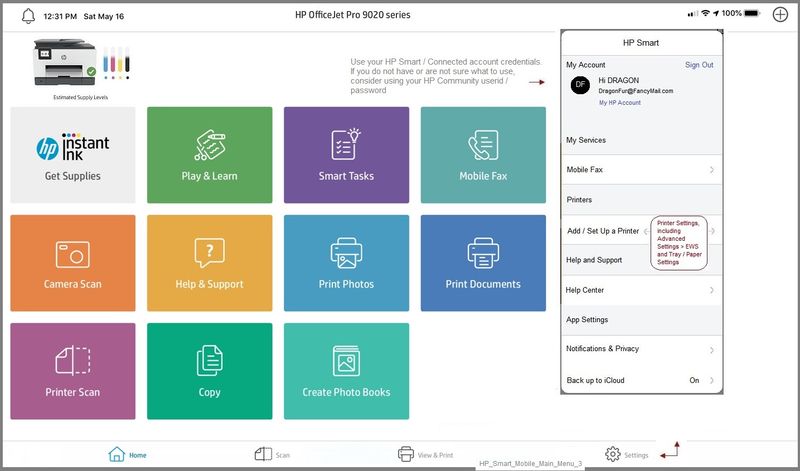
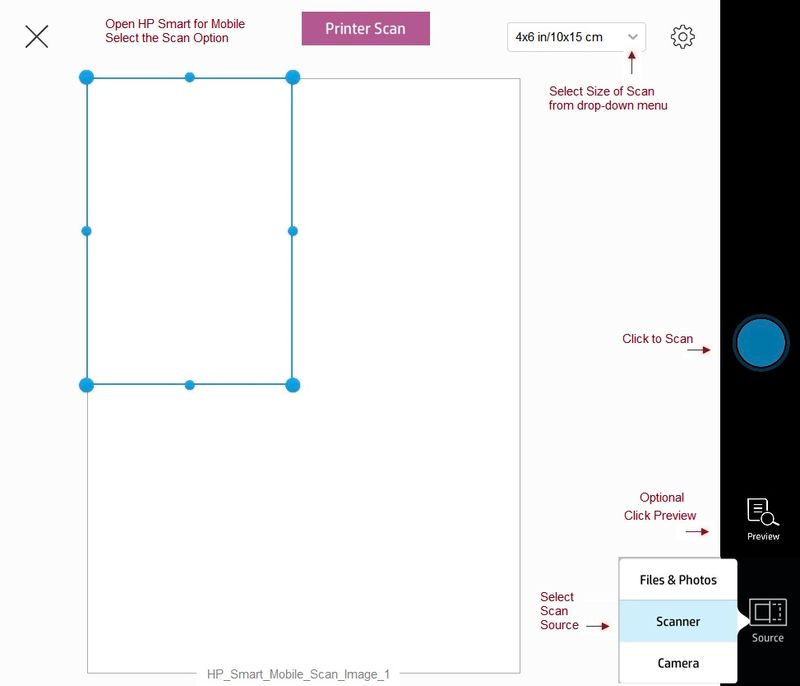
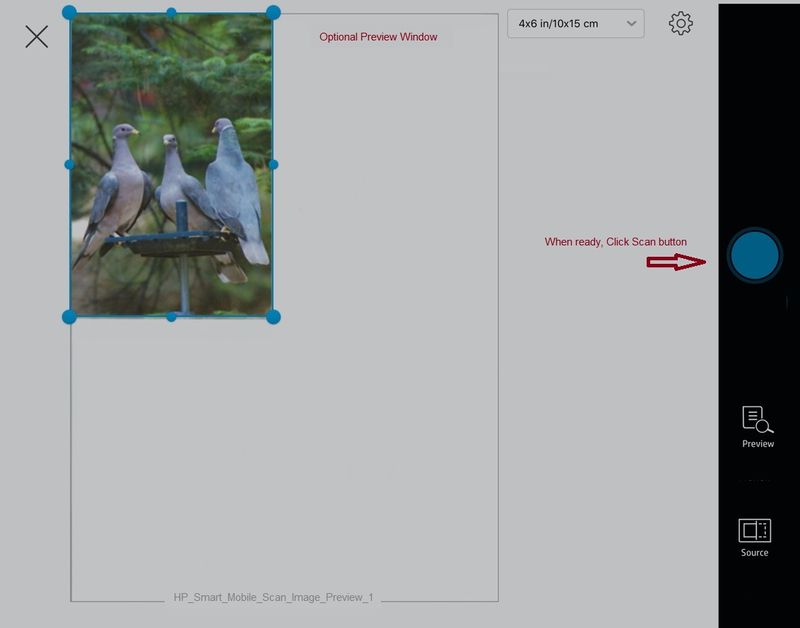
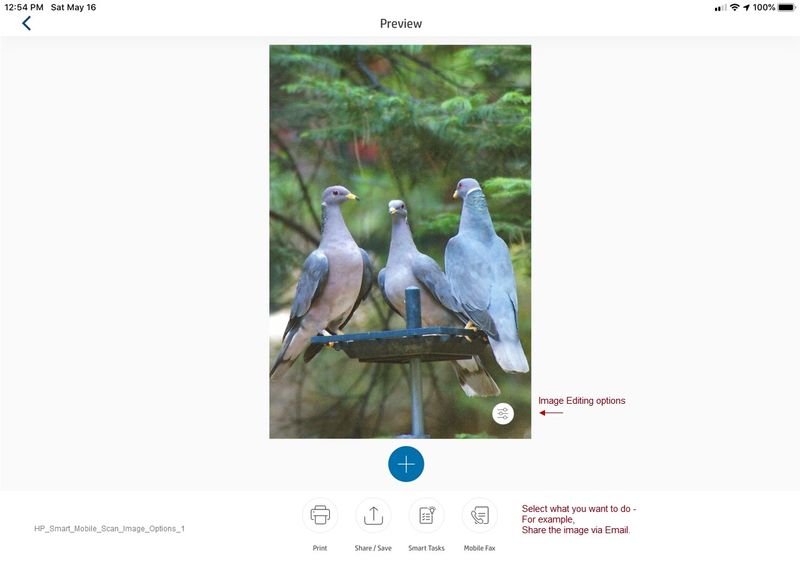
----------------------------------------------------------------
Thank you for participating in the HP Community Forum.
We are a world community of volunteers dedicated to supporting HP technology



05-16-2020 08:40 PM - edited 05-17-2020 10:32 PM
Thank you Dragon-Fur,
I didn’t realize I could attach screenshots here.
Let me show you the page where this happens. It logs me out as soon as the error message pops up when I confirm after entering the new address.
The scan test was also a good idea, but since Tango does only support scanning via the App that function is totally independent regardless.
In any case the printer is certainly connected.
I even tried turning off web services and re-enabling them, but nothing changed.
I even reached out to HP to troubleshoot this, but their cloud department is temporarily unavailable as all of the employees were affected by the Covid lockdown.
I honestly ran out of ideas... Let me know if you can think of something I might be missing.
05-17-2020 10:12 AM
OK... It appears you are connecting to HP Connected / HP Smart via a phone, yes? (tiny screen)
This doesn't change whether the setup should work, though I am not at all familiar with what the website looks like from that perspective.
OK - using the HP Smart Application to share image / document via email does not work - I am assuming this is the case since you did not say it does work.
What to do?
Not sure.
Does the setting work using the existing email address (address starting with 942...)
By the way, since you have posted the printer's email address on a public site for all to see, best switch off "everyone" in Print Everywhere and set up an allowed user list.
The default address, that is, the owner of the HP Connected / HP Smart account is the default email address allowed to use the ePrint service. If desired, the owner can be changed. I don't recommend doing that for the moment - you are using Instant Ink -- see notes at the bottom of this message.
Document / How-to
Manage HP ePrint Access for Additional Users
Website Support Troubleshooting, How-to, Video Tutorials
------------------------------------------------------------------------
If neither the owner or an allowed email address can use the If neither the owner or an allowed email address can use the existing address, then the current address is not valid. In that case, it is likely you cannot the existing address.
Change Your HP ePrint Email Address
------------------------------------------------------------------------
Instant Ink Print-by-Page Subscription
The thing that concerns me the most is that you are also apparently subscribed to Instant Ink service. This is fine, but it gets us into territory in which I am uncomfortable making changes to claim codes or anything else.
I am here Again - I think I know what to do - but @SilverStefano has an Instant Ink contract.
I am not sure how / if that changes anything. I am wary of Instant Ink since I don't use the service.
Can you offer guidance on how to untangle his ePrint service?
Thanks!
Thank you for participating in the HP Community Forum. We are a world community of volunteers dedicated to supporting HP technology. |



05-17-2020 10:26 PM
Thank you Dragon-Fur
It actually does not even allow me to change the everyone setting.
However I noticed that if I disable and re-enable the web services a different default email is generated.
In any case it really isn’t practical to have a gibberish email. That’s why even if it technically works I need to customize it.
Question. What do you mean when you say you know what to do but you don’t want to mess up the ink account? Are you suggesting to erase the printer from my account and re-add it?
I was also wary of doing that because of the subscription, but maybe that’s the solution.
05-18-2020 09:26 AM
Good Morning,
I have asked that an agent take a look at this thread.
First, because I am unfamiliar with the exact setup you are seeing (slight difference in menus)
Second, because I am wary of the Instant Ink setup - I am "pretty sure" your printer will be fine and stay connected - I am not positive this is the case.
I think your address / code is not valid - an invalid address cannot be changed. I mentioned this earlier in passing - it is likely the cause of the original issue - that you could not change your 942* address. It was simply outdated perhaps. "Something".
I didn't immediately recognise this to be the case.
The fix: Start over
Starting over - Set up ePrint
- Log into your HP Connected / HP Smart Account
Click Flag to switch to your region
- Remove your printer from the HP Smart account.
Printer codes have a limited lifespan - each only lasts 24 hours. The most recent code may have expired by now
- Stop Web Services for a few minutes > Start Web Services > print out your new code.
- Log into your HP Connected / HP Smart Account
- Add your printer
- Customize the address
Be Aware
Reusing a custom address has "rules" - all kinds of rules. If, for example, you shut off Web Services, wait two minutes, start Web Services, get a new code, immediately log into HP Connected / HP Smart account, add the new code, THEN you can customize that code back to your favorite (previously used) custom email address.
If you wait for any reason, the rules change out from under you. No, I don't know why.
Due to the hash made of the original attempt (likely due to my help), you might not be able to use your favorite custom address that you have already used (at least not without an agent's help) - the original custom address will be available to you in six months. You can use your original, perfect, much-loved custom address with only a minor change - for example, add a number "2" at the end of the name. Example: DragonFur2@hpeprint.com
Will this work?
It is the most basic of "what to do" solutions - getting a new code and starting over should work.
What will this do to your Instant Ink, IF anything?
No idea - I think the two are not related - I am not positive this is the case.
Website Support Troubleshooting, How-to, Video Tutorials
Thank you for participating in the HP Community Forum. We are a world community of volunteers dedicated to supporting HP technology. |



05-18-2020 11:18 AM
Thank you Dragon-Fur,
I would believe this is exactly the issue.
I did try to follow your process, however the website prompts me with a message asking to cancel my instant ink subscription before trying to remove the printer.
Before proceeding, do you know what happens when I re-enroll for the plan? Would I keep the promo period which is granted for users that register a printer in the first week?
Also I am a bit afraid my printer would be unable to print out the registration code once instant ink is canceled, although it wouldn’t make sense if I think this through.
Anyone in the community who has tried this before?
05-18-2020 11:23 AM
Rats. I was afraid that Instant Ink would complain.
I will bump my request that an agent take a look.
Hang in there.
Thank you for participating in the HP Community Forum. We are a world community of volunteers dedicated to supporting HP technology. |



Didn't find what you were looking for? Ask the community