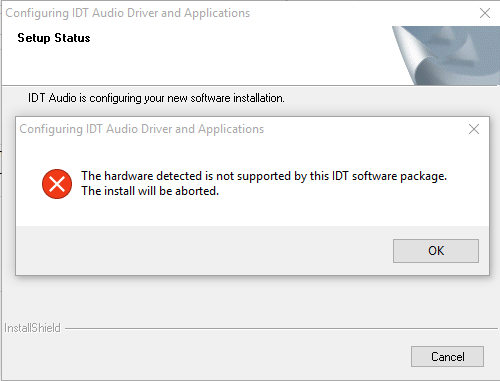-
×InformationWindows update impacting certain printer icons and names. Microsoft is working on a solution.
Click here to learn moreInformationNeed Windows 11 help?Check documents on compatibility, FAQs, upgrade information and available fixes.
Windows 11 Support Center. -
-
×InformationWindows update impacting certain printer icons and names. Microsoft is working on a solution.
Click here to learn moreInformationNeed Windows 11 help?Check documents on compatibility, FAQs, upgrade information and available fixes.
Windows 11 Support Center. -
- HP Community
- Notebooks
- Notebook Audio
- Audio and Device Manager Problems.

Create an account on the HP Community to personalize your profile and ask a question
05-18-2018 05:06 AM
Hey, Just recently I accidently uninstalled my IDT audio from Sound, Video and Game Controllers and now that is currently missing from my Device Manager, I've spent endless hours trying to configure and fix this problem however cannot come across a fix. And at the moment, have no sound whatsoever. Furthermore, when I attempt to download the IDT drivers it states - Refer to attached image
Any help would be greatly appreciated, Thank you!
Solved! Go to Solution.
Accepted Solutions
05-18-2018 06:12 AM
Hi,
Try the following.
Right click on a empty area of the Taskbar and select Task Manager.
In the bottom left select More Details ( if it's not already selected ).
Click on File and select Run new task.
Type rstrui - also enter a tick in the box for 'Create this task with administrative privileges' - and click Ok.
When the system restore interface has loaded, pick a restore point at least 48 hours before the issue first occurred and then proceed with the system restore.
Regards,
DP-K
****Click the White thumb to say thanks****
****Please mark Accept As Solution if it solves your problem****
****I don't work for HP****

Windows Insider MVP
05-18-2018 06:12 AM
Hi,
Try the following.
Right click on a empty area of the Taskbar and select Task Manager.
In the bottom left select More Details ( if it's not already selected ).
Click on File and select Run new task.
Type rstrui - also enter a tick in the box for 'Create this task with administrative privileges' - and click Ok.
When the system restore interface has loaded, pick a restore point at least 48 hours before the issue first occurred and then proceed with the system restore.
Regards,
DP-K
****Click the White thumb to say thanks****
****Please mark Accept As Solution if it solves your problem****
****I don't work for HP****

Windows Insider MVP
Didn't find what you were looking for? Ask the community