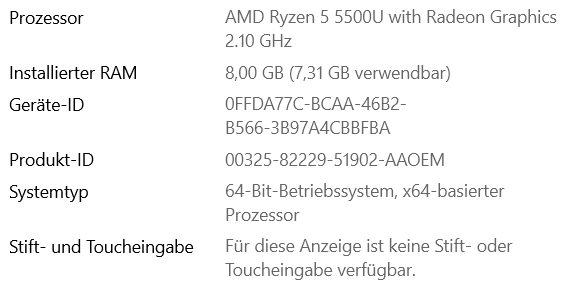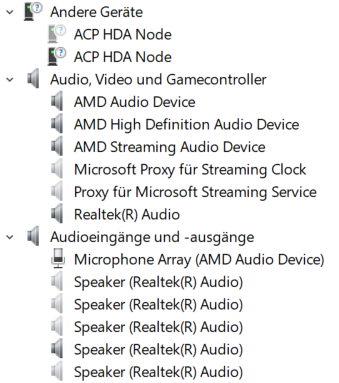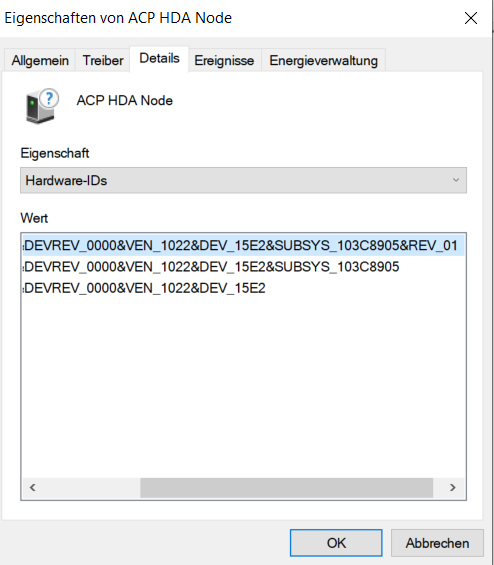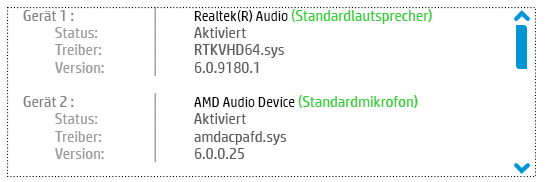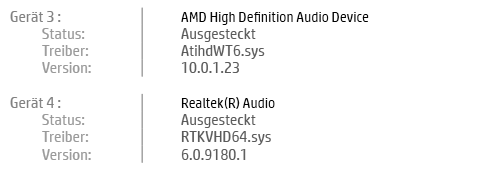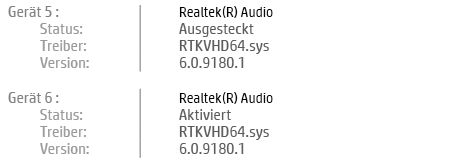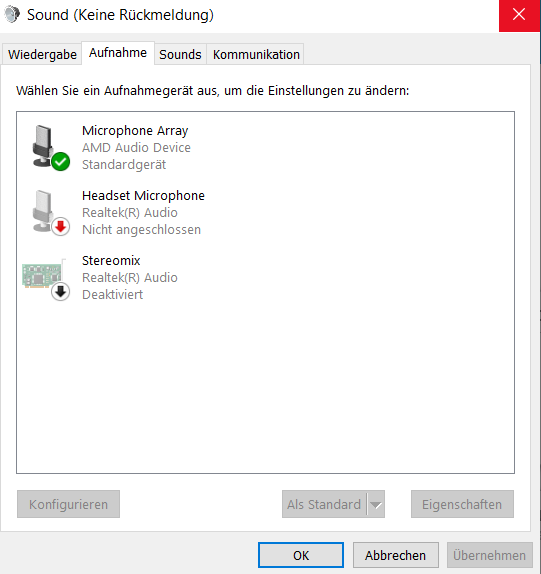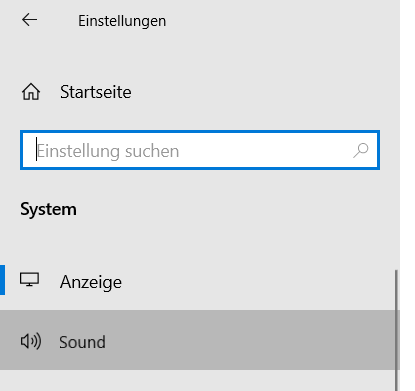-
×InformationWindows update impacting certain printer icons and names. Microsoft is working on a solution.
Click here to learn moreInformationNeed Windows 11 help?Check documents on compatibility, FAQs, upgrade information and available fixes.
Windows 11 Support Center. -
-
×InformationWindows update impacting certain printer icons and names. Microsoft is working on a solution.
Click here to learn moreInformationNeed Windows 11 help?Check documents on compatibility, FAQs, upgrade information and available fixes.
Windows 11 Support Center. -
- HP Community
- Notebooks
- Notebook Audio
- Re: Audio not working and driver seems not to be installed c...

Create an account on the HP Community to personalize your profile and ask a question
03-29-2022 11:00 AM
Good day community,
I bought a brandnew HP 255 G8 Notebook PC and reinstalled Win10 64Bit to get rid of some preinstalled apps and other software.
After the installation I used the HP Support Assistant software to reinstall all necessary drivers to enable all hardware peripherals. Unfortunately the audio output is only working sporadically, the audio input via the inbuild microphone is not working at all. The respective software which tries to use the microphone freezes for minutes before crashing.
Here a few things I have tried so far:
- Used HP Support Assistant to install the latest drivers
- Used Windows Update to check for other latest drivers (nothing found there)
- Started Windows Inbuilt Problem Solving method "Recording of audio"
- Started the HP Support Assistant Audiotest and recovering method
- As I have read in some forums I reinstalled the AMD driver package via the AMD website by using the following installer: amd-software-adrenalin-edition-22.3.2-minimalsetup-220323_web
A few screenshots are attached here (in german language, but I think the most relevant parts are visible):
The notebook itself:
Current windows version:
Device Manager (shows missing ACP HDA Node drivers - don't know where to get them):
Driver details of the ACP HDA Node (already searched around for the correct drivers but I cannot find them):
Driver details after the HP Support Assistand Audiotest:
The following recoding devices are shown in ControlPanel -> Sound (which needs approximately 30s to load, so something is wrong there already):
If I go to the Win10 settings -> System -> Sound, the button keeps pressed and the left shown content is never showing up. The settings window freezes for approximately 2 minutes and closes than immediately.
Software which tries to use the microphone freezes and crashes after a few minutes. The audio output works sometimes fine, after some shutdown and reboot it isn't working and all related software is also freezing.
Does anyone know how to get this fixed? I try to not reinstall Windows again, because this takes a lot of time. From my opinion, a driver issue is the root cause, but I cannot get it fixed. Any more knowledge how to get the driver for the ACP HDA NODE or any other suggestions to get the audio running. The rest of the laptop works perfectly fine.
Thanks in advance and kind regards
Wolkenpaul
Solved! Go to Solution.
Accepted Solutions
04-21-2022 06:16 AM
Hi,
a reset of the windows operating system was not solving the issue. Also the HP Customer Support via chat was completely not helpful. They wanted to pick up the laptop to check with their technical support...
But I could solve the issue: Install the following AMD driver from the Win11 AMD support page:
amd-software-adrenalin-edition-22.4.1-win10-win11-april5
Then the ACP HDA Node changes to Multimediacontroller which can then be fixed by running Windows Update once. The appropriate drivers are then installed.
Wow, what a mess with the driver on HP side...
Kind regards
Wolkenpaul
04-05-2022 05:21 AM
Hi@Wolkenpaul,
Welcome to the HP Support Community! I'd like to help!
I see you are experiencing Audio issues with the HP 255 G8 Notebook PC and it freezes. I apologize for the Inconvenience.
I have a few recommendations
- Update your Notebook computer to the latest BIOS from HP.COM.
- Make sure the Windows and HP support assistant updates are up to date.
- Try updating the Audio driver from HP.COM
- You can do Reset PC Keep my files from windows and check if it works.
Hope this helps! Keep me posted.
Please click “Accept as Solution” if you feel my post solved your issue, it will help others find the solution.
Click on the YES button to reply that the response was helpful and/or to say “Thank You”.
Have a great day!
04-05-2022 09:17 AM
Hi @Dilip_18,
thanks for your help.
All drivers are up to date and also all updates (Bios, HP, Windows, Audio, etc.) are executed successfully.
But unfortunately no solution for the audio issue.
I have bad experiences with the inbuild 'Reset-PC' functionality of Windows, so I have not tried this. Setting up the PC again from scratch is only my very last option.
Any further ideas?
I think I would just need an appropriate Win10 64bit driver for the 'ACP HDA NODE' with the following ID: VEN_1022&DEV_15E2
HP should have such a driver or am I wrong?
Thanks and kind regards
Wolkenpaul
04-05-2022 09:37 AM
Hi@Wolkenpaul,
Thank you for responding, I appreciate your time and effort.
You can check the AMD Audio Device driver from HP.COM and check if it works.
Please feel free to contact us here anytime you need any further assistance.
Have a great day!
04-05-2022 09:44 AM
Hi @Dilip_18,
which one do you mean exactly? I cannot find any AMD Audio Device Driver on the support page corresponding to my PC.
Here is the support page:
Where can I find this AMD Audio Device driver?
Thanks and kind regards
Wolkenpaul
04-05-2022 09:53 AM
Hi@Wolkenpaul,
Thank you for responding, I appreciate your time and effort.
There are no AMD Audio Device driver from HP.COM so try doing Reset PC and check if it works.
Please feel free to contact us here anytime you need any further assistance.
Have a great day!
04-05-2022 10:06 AM
Hi @Dilip_18,
thanks for your help. But will this be a probable solution?
I have reset the laptop and afterwards the appropriate drivers cannot be loaded from HP. I cannot imagine, that another reset of the laptop will change anything on the driver availability, right?
After installing a blank windows, the correct hardware drivers need to be installed, when they are not part of the core Windows or part Windows Update.
So question to HP: How is the 'ACP HDA NODE' driver with the ID 'VEN_1022&DEV_15E2' installed? Of which driver package is it part of?
Reinstalling/Resetting Windows and reinstalling and configuring all programs, setting up all windows preferences, etc... is a really time consuming step. I will only do that if there is really no other option. But, as I said, I cannot imagine, that the driver is then suddenly part of the Windows installation or Windows Update, right?
Thanks and kind regards
Wolkenpaul
04-21-2022 06:16 AM
Hi,
a reset of the windows operating system was not solving the issue. Also the HP Customer Support via chat was completely not helpful. They wanted to pick up the laptop to check with their technical support...
But I could solve the issue: Install the following AMD driver from the Win11 AMD support page:
amd-software-adrenalin-edition-22.4.1-win10-win11-april5
Then the ACP HDA Node changes to Multimediacontroller which can then be fixed by running Windows Update once. The appropriate drivers are then installed.
Wow, what a mess with the driver on HP side...
Kind regards
Wolkenpaul
Didn't find what you were looking for? Ask the community