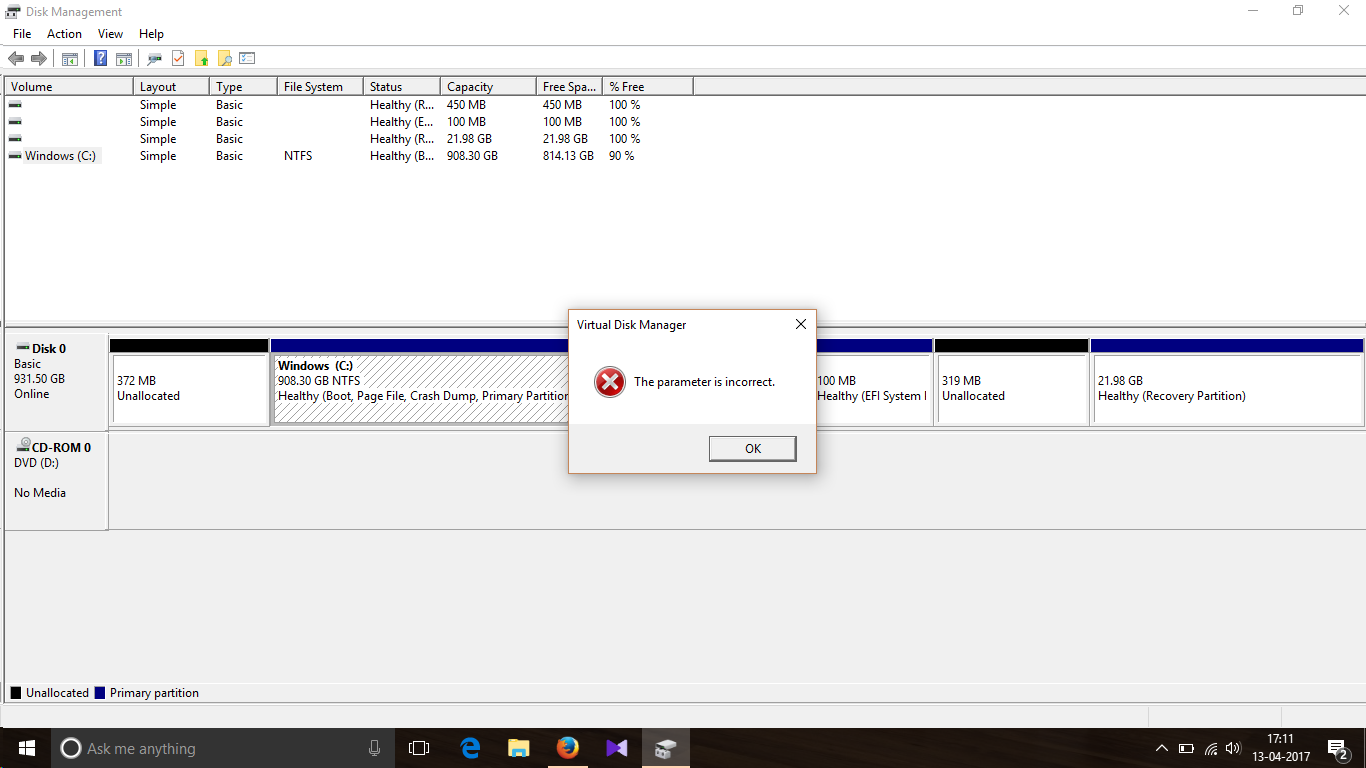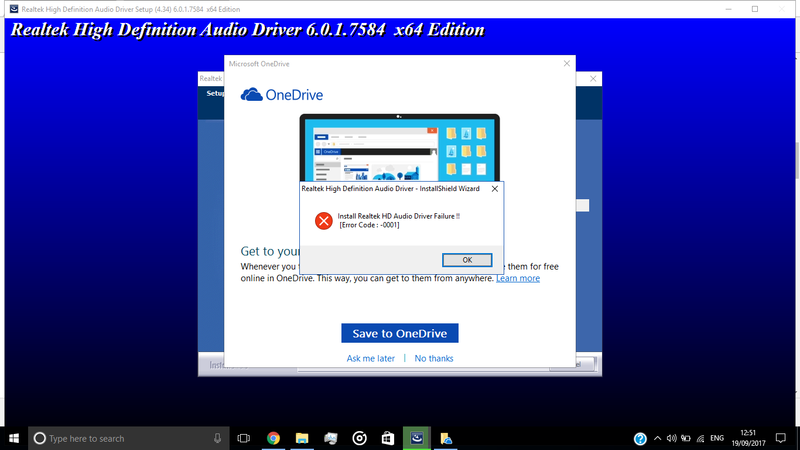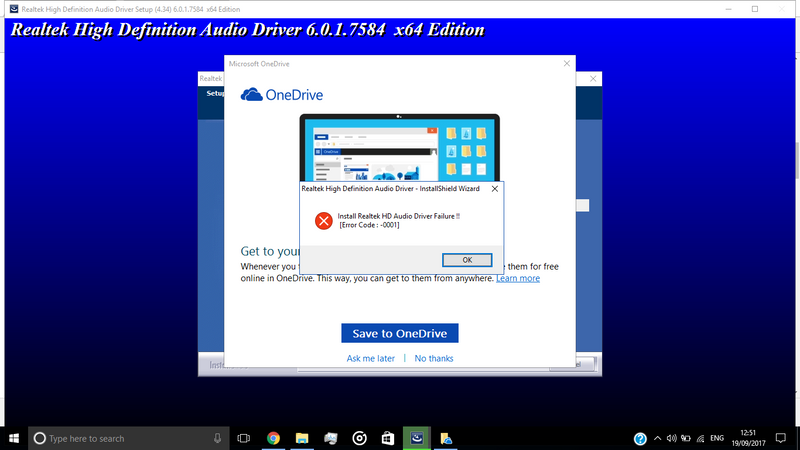-
×InformationWindows update impacting certain printer icons and names. Microsoft is working on a solution.
Click here to learn moreInformationNeed Windows 11 help?Check documents on compatibility, FAQs, upgrade information and available fixes.
Windows 11 Support Center. -
-
×InformationWindows update impacting certain printer icons and names. Microsoft is working on a solution.
Click here to learn moreInformationNeed Windows 11 help?Check documents on compatibility, FAQs, upgrade information and available fixes.
Windows 11 Support Center. -
- HP Community
- Notebooks
- Notebook Audio
- B&O play missing after update WINDOWS 10

Create an account on the HP Community to personalize your profile and ask a question
02-28-2017 02:34 AM
After updating windows 10 my B&o play is missing
please help me how can I have it back
Solved! Go to Solution.
Accepted Solutions
02-28-2017 02:38 AM
Hi,
Download and reinstall the Realtek audio package on the following link.
http://ftp.hp.com/pub/softpaq/sp73001-73500/sp73189.exe
Regards,
DP-K
****Click the White thumb to say thanks****
****Please mark Accept As Solution if it solves your problem****
****I don't work for HP****

Windows Insider MVP
02-28-2017 02:38 AM
Hi,
Download and reinstall the Realtek audio package on the following link.
http://ftp.hp.com/pub/softpaq/sp73001-73500/sp73189.exe
Regards,
DP-K
****Click the White thumb to say thanks****
****Please mark Accept As Solution if it solves your problem****
****I don't work for HP****

Windows Insider MVP
03-03-2017 02:28 AM
You're welcome 
All the best,
DP-K
****Click the White thumb to say thanks****
****Please mark Accept As Solution if it solves your problem****
****I don't work for HP****

Windows Insider MVP
03-03-2017 03:41 AM
Hi,
See the following article.
https://www.tenforums.com/tutorials/6004-action-center-enable-disable-windows-10-a.html
Regards,
DP-K
****Click the White thumb to say thanks****
****Please mark Accept As Solution if it solves your problem****
****I don't work for HP****

Windows Insider MVP
03-04-2017 10:34 AM
You're welcome 
****Click the White thumb to say thanks****
****Please mark Accept As Solution if it solves your problem****
****I don't work for HP****

Windows Insider MVP
Didn't find what you were looking for? Ask the community