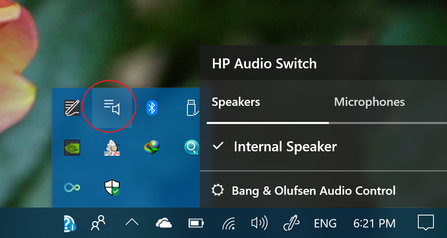-
×InformationWindows update impacting certain printer icons and names. Microsoft is working on a solution.
Click here to learn moreInformationNeed Windows 11 help?Check documents on compatibility, FAQs, upgrade information and available fixes.
Windows 11 Support Center. -
-
×InformationWindows update impacting certain printer icons and names. Microsoft is working on a solution.
Click here to learn moreInformationNeed Windows 11 help?Check documents on compatibility, FAQs, upgrade information and available fixes.
Windows 11 Support Center. -
- HP Community
- Notebooks
- Notebook Audio
- Re: Bang And Olufsen audio app has disappeared

Create an account on the HP Community to personalize your profile and ask a question
12-25-2019 08:54 AM
Hello
This computer came with the Bang and Olufsen App.
I used it the day I received my computer but it has now disappeared.
Please advise me as to how I can recover it.
Regards
John Winney
Solved! Go to Solution.
12-30-2019 08:48 PM - edited 12-30-2019 08:50 PM
@EFLYNN Welcome to HP Community!
Did you attempt to reinstall the software?
If you haven't, please remove the software and try downloading and reinstalling the Realtek HD Audio software package on the following link - this should also reinstall the HP Audio Switch:
Click here to download
When the re-installation has completed,
restart the notebook.
Keep us posted,
If you would like to thank us for our efforts to help you,
Give us a virtual high-five by clicking the 'Thumbs Up' icon below, followed by clicking on the "Accept as solution" on this post,
Have a great day!
Riddle_Decipher
I am an HP Employee
12-31-2019 03:05 PM
@EFLYNN Its asking you where to save, the default location is your downloads folder, please click on save and it should download the file, once done, install it and it should resolve the issue.
Riddle_Decipher
I am an HP Employee
01-01-2020 04:35 AM
Hello
Downloaded and installed sp80538 as directed.
Sorry no change-Bang & Olufsen and equaliser still missing.
Any suggestions.
Another question - how do you insert a file into an email such as this one ?
Regards
John Winney
01-01-2020 11:43 AM
@EFLYNN I suggest you create a new user account, then go to the device manager and uninstall the audio drivers, when done, restart the device,
Go to the HP website and download the latest audio drivers.
That said, you may need to zip or compress the file using winrar, only then can it be dragged and dropped into an email without any issues.
If you wish to thank me for my efforts, you could click on "Accept as solution" on my post as the solution should help others too.
Riddle_Decipher
I am an HP Employee
Didn't find what you were looking for? Ask the community