-
×InformationWindows update impacting certain printer icons and names. Microsoft is working on a solution.
Click here to learn moreInformationNeed Windows 11 help?Check documents on compatibility, FAQs, upgrade information and available fixes.
Windows 11 Support Center. -
-
×InformationWindows update impacting certain printer icons and names. Microsoft is working on a solution.
Click here to learn moreInformationNeed Windows 11 help?Check documents on compatibility, FAQs, upgrade information and available fixes.
Windows 11 Support Center. -
- HP Community
- Notebooks
- Notebook Audio
- Re: HP ENVY x360 15m-ee0023dx Microphone not working (appear...

Create an account on the HP Community to personalize your profile and ask a question
08-19-2020 09:39 PM
Hello, I've recently got this HP Envy x360, and everything was awesome the microphone was perfect and the sound even better. But then when I've updated everything on the laptop, the sound wasn't working and then I got to fix that and my microphone now appears as unplugged. And it keeps saying that I have to plug my headset or a microphone. 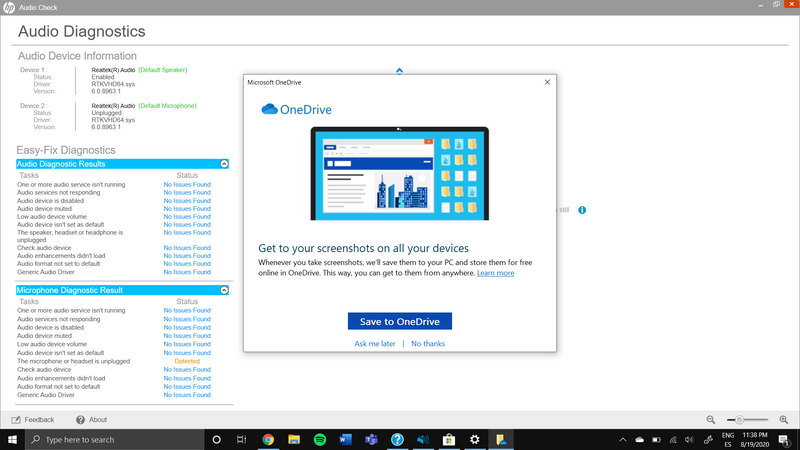
Solved! Go to Solution.
Accepted Solutions
08-20-2020 08:34 AM
Hi:
I had that happen to me too on a similar model notebook (15-ee047nr) with the Ryzen processor.
The microphone is part of the graphics system, not the audio system as one might expect, and a recent Windows update knocked out the microphone.
You should be able to fix the problem by running the AMD Auto-Detect and Install Radeon™ Graphics Drivers for Windows® utility at the top of the webpage below.
https://www.amd.com/en/support
Once the auto detect utility is installed, it will show an option to do a "Factory reset" which will delete, and reinstall all related graphics drivers (it will not remove any other program or app installed in your PC, or affect any of the already existing information). It just resets the graphics system.
08-20-2020 08:34 AM
Hi:
I had that happen to me too on a similar model notebook (15-ee047nr) with the Ryzen processor.
The microphone is part of the graphics system, not the audio system as one might expect, and a recent Windows update knocked out the microphone.
You should be able to fix the problem by running the AMD Auto-Detect and Install Radeon™ Graphics Drivers for Windows® utility at the top of the webpage below.
https://www.amd.com/en/support
Once the auto detect utility is installed, it will show an option to do a "Factory reset" which will delete, and reinstall all related graphics drivers (it will not remove any other program or app installed in your PC, or affect any of the already existing information). It just resets the graphics system.
08-20-2020 12:08 PM - edited 08-20-2020 12:09 PM
You're very welcome.
It shouldn't. As I replied earlier this morning, the microphone is part of the graphics subsystem, not the audio.
I never heard of such a thing before getting this notebook.
The microphone always was installed by the audio driver, such as the Realtek audio driver in the case of our notebooks.
In our notebooks, it is installed by the graphics driver.
I was amazed.
08-20-2020 01:19 PM
Thanks! And one more thing, i read people saying that when u do this the screen doesn’t works and the mic problem isn’t fix. And also people saying that worked, so should i take the risk or wait till hp launches a update/patch and fix this issue.
08-20-2020 03:06 PM
I know it works because I have given this solution to several forum members...You can try just installing the driver I had attached in my last last post below first. That is what worked for me and a couple of others, but for many it didn't work.
https://h30434.www3.hp.com/t5/Notebook-Audio/Envy-x360-mic-not-working/m-p/7730763#M109580
https://h30434.www3.hp.com/t5/Notebook-Audio/Microphone-quot-disconnected-quot/m-p/7726075#M109466
08-20-2020 05:40 PM
You're very welcome.
I'm not getting that error because I used the method with the single driver install which worked for me.
Unfortunately, I wouldn't know what you need to do to fix that.
Perhaps the next graphics driver update will sort that issue out for you.
Didn't find what you were looking for? Ask the community
