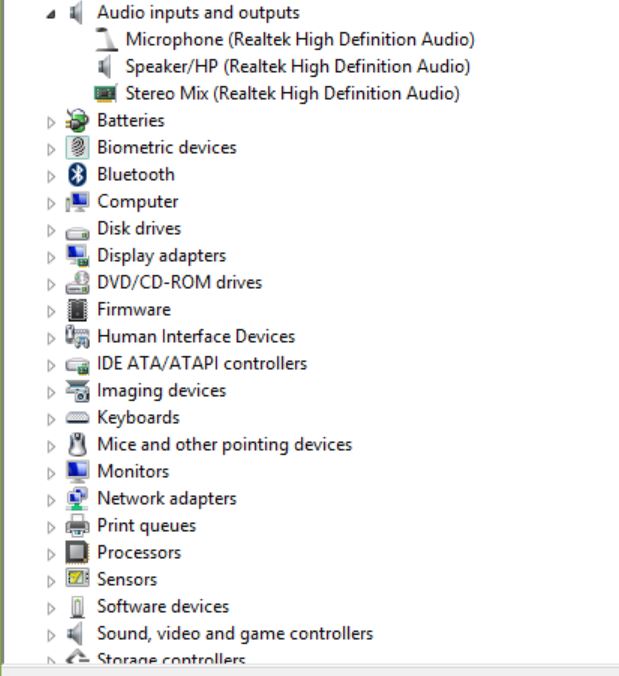-
×InformationWindows update impacting certain printer icons and names. Microsoft is working on a solution.
Click here to learn moreInformationNeed Windows 11 help?Check documents on compatibility, FAQs, upgrade information and available fixes.
Windows 11 Support Center. -
-
×InformationWindows update impacting certain printer icons and names. Microsoft is working on a solution.
Click here to learn moreInformationNeed Windows 11 help?Check documents on compatibility, FAQs, upgrade information and available fixes.
Windows 11 Support Center. -
- HP Community
- Notebooks
- Notebook Audio
- Re: My mute key doesn't lit up.

Create an account on the HP Community to personalize your profile and ask a question
01-18-2017 11:39 PM
I purchased my laptop in 2015. Recently, I have been facing this issue of the mute key. My mute key won't lit up, tho it works fine. The light on the mute key is very important for me as I usually bring my laptop to college and I don't wanna disturb others.
Any help? Any Help will be appreciated
Thank You
Solved! Go to Solution.
Accepted Solutions
01-22-2017 09:18 AM
Thank you for the update,
I appreciate your time and efforts,
Unfortunately, I am unable to view the picture at this time,
Besides, if you aren't unable to find the IDT___Audio Codec, as mentioned earlier, you may use the HP Website and update the audio drivers available there instead.
Here are my words again: "Or try downloading an updated audio driver from HP: Click here".
Please let me know if you've been able to update the same,
If I have helped you resolve the issue, feel free to give me a virtual high-five by clicking the 'Thumbs Up' icon below,
Followed by clicking on "Accept as solution" from the drop-down menu on the upper right corner,
Thank you for posting in the HP Support Forum. Have a great day!
Regards,
Riddle_Decipher
I am an HP Employee
01-19-2017 03:53 PM
Thank you for joining HP Forums.}
I'll be glad to help you
As I understand the mute key isn't glowing anymore if the mute can be toggled and it works, however, the light doesn't turn on,
it's possibly a hardware malfunction within the LED,
And if the mute button isn't working along with the LED on the mute button, please follow the below steps:
Don't worry, here's a link to a related HP Forums post that seemed to have helped others resolve the issue: Click here
Feel free to post your query for any other assistance as well,
It's been a pleasure interacting with your and I hope you have a good day ahead.
If you wish to show appreciation for my efforts,
Mark my post as Accepted Solution.
And click on the Purple Thumbs up icon at the bottom of my comment.
Regards,
Riddle_Decipher
I am an HP Employee
01-20-2017 11:28 AM
You've done a remarkable job performing the steps suggested earlier, great work 🙂
And don't worry, as we should be able to fix this up with a few more steps and I'll be with you until we ensure this issue is fixed.
Its quite rare that the issue isn't resolved after following the previously mentioned steps,
that said, please try the below steps to resolve your concern:
1. Select IDT High Definition Audio CODEC on Device Manager.
2. Select Driver tab.
3. Click Update Driver... button.
4. Select -> Browse my computer for driver software.
5. Select -> Let me pick from a list of device drivers on my computer.
6. Select High Definition Audio Device (Not IDT High Def... this is important.) and click Next.
The warning message appears but reply Yes.
7. Windows has successfully updated your driver software.
8. Reboot the PC
Key is step 6.
Or try downloading an updated audio driver from HP: Click here
Keep me posted,
If the information I've provided was helpful,
Give us some reinforcement by clicking the solution and kudos buttons,
That'll help us and others see that we've got the answers!
Good Luck.
Riddle_Decipher
I am an HP Employee
01-22-2017 09:18 AM
Thank you for the update,
I appreciate your time and efforts,
Unfortunately, I am unable to view the picture at this time,
Besides, if you aren't unable to find the IDT___Audio Codec, as mentioned earlier, you may use the HP Website and update the audio drivers available there instead.
Here are my words again: "Or try downloading an updated audio driver from HP: Click here".
Please let me know if you've been able to update the same,
If I have helped you resolve the issue, feel free to give me a virtual high-five by clicking the 'Thumbs Up' icon below,
Followed by clicking on "Accept as solution" from the drop-down menu on the upper right corner,
Thank you for posting in the HP Support Forum. Have a great day!
Regards,
Riddle_Decipher
I am an HP Employee
Didn't find what you were looking for? Ask the community