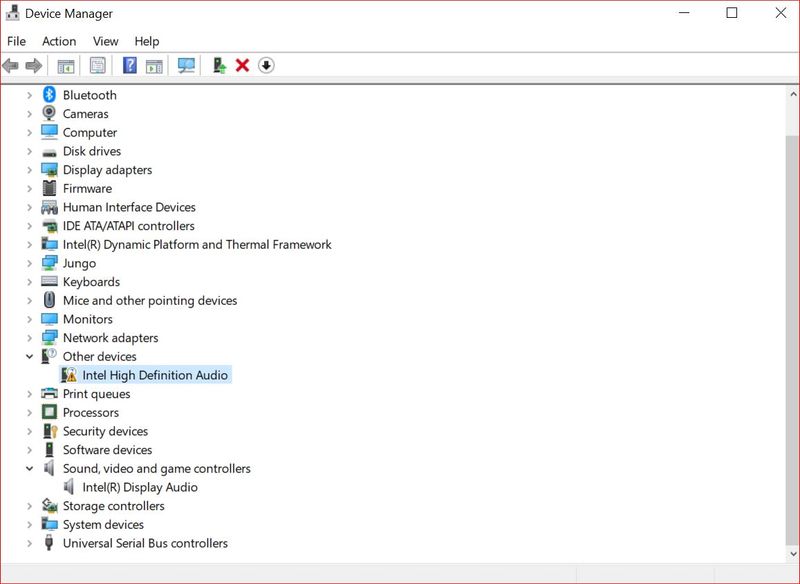-
×InformationWindows update impacting certain printer icons and names. Microsoft is working on a solution.
Click here to learn moreInformationNeed Windows 11 help?Check documents on compatibility, FAQs, upgrade information and available fixes.
Windows 11 Support Center. -
-
×InformationWindows update impacting certain printer icons and names. Microsoft is working on a solution.
Click here to learn moreInformationNeed Windows 11 help?Check documents on compatibility, FAQs, upgrade information and available fixes.
Windows 11 Support Center. -
- HP Community
- Notebooks
- Notebook Audio
- No audio output Device detected notification on my HP laptop...

Create an account on the HP Community to personalize your profile and ask a question
10-11-2018 03:55 PM
I have a HP laptop which suddenly shows the notification 'no audio output device is installed' and no sound is coming from the laptop.
I did some tinkering, and basically what I have right now is this -
as you can see there is an exclamation beside 'Intel High definition audio' and also under 'sound,video and game controllers' there is no audio driver. (there was one - nvidia something, but the HP tutorial told me to uninstall and install again but now I don't know how/where to install it from) (didn't find Nvidia one).
Yea so thats the problem. Tried all basic things in the book like trouble shooting etc. so IDK what to do. Help me out!
Solved! Go to Solution.
Accepted Solutions
10-11-2018 04:11 PM
That probably due to Windows updates. Re-install driver should help. Please try
(a) Download the following driver and save on your computer,
https://ftp.hp.com/pub/softpaq/sp88501-89000/sp88608.exe
(b) Go to Device Manager, Sound to uninstall sound driver and reboot,
(c) Right click downloaded file and select Run as administrator,
(d) Reboot again.
Regards.
***
**Click the KUDOS thumb up on the left to say 'Thanks'**
Make it easier for other people to find solutions by marking a Reply 'Accept as Solution' if it solves your problem.


10-11-2018 04:11 PM
That probably due to Windows updates. Re-install driver should help. Please try
(a) Download the following driver and save on your computer,
https://ftp.hp.com/pub/softpaq/sp88501-89000/sp88608.exe
(b) Go to Device Manager, Sound to uninstall sound driver and reboot,
(c) Right click downloaded file and select Run as administrator,
(d) Reboot again.
Regards.
***
**Click the KUDOS thumb up on the left to say 'Thanks'**
Make it easier for other people to find solutions by marking a Reply 'Accept as Solution' if it solves your problem.


Didn't find what you were looking for? Ask the community