-
×InformationWindows update impacting certain printer icons and names. Microsoft is working on a solution.
Click here to learn moreInformationNeed Windows 11 help?Check documents on compatibility, FAQs, upgrade information and available fixes.
Windows 11 Support Center. -
-
×InformationWindows update impacting certain printer icons and names. Microsoft is working on a solution.
Click here to learn moreInformationNeed Windows 11 help?Check documents on compatibility, FAQs, upgrade information and available fixes.
Windows 11 Support Center. -
- HP Community
- Notebooks
- Notebook Audio
- Re: No sound since update Windows 10

Create an account on the HP Community to personalize your profile and ask a question
09-12-2019 12:28 PM
Hello,
My Notebook has no sound since the update Windows 10.
After searching on the internet I think the problem has to do with the IDT High Definition Audio Codec. There may be a defect.
Where can I find a safe free download to fix it?
Thanks for solutions.
Solved! Go to Solution.
Accepted Solutions
09-13-2019 07:25 AM
Hi:
Sorry the driver didn't work for you.
I don't even see the IDT audio device listed in your screen shot.
There should at least be another HD audio device listed.
See if the other audio device is present by going to the top of the device manager window, click on the View tab and select Show hidden devices.
If you see a HD audio device, right click on it, select Uninstall, check the uninstall driver box, restart the PC, and see if Windows will install it normally.
If you can get the other HD (IDT) audio device to show up see if this works...
1. Select the IDT High Definition Audio CODEC in the Device Manager. That should be under the sound video and game controllers section of the device manager.
2. Select Driver tab.
3. Click on the Update Driver... button.
4. Select -> Browse my computer for driver software.
5. Select -> Let me pick from a list of device drivers on my computer.
6. Select High Definition Audio Device (Not IDT High Def... this is important.) and click Next.
A warning message appears, but reply Yes.
7. Windows has successfully updated your driver software.
Reboot the PC.
09-12-2019 12:45 PM
Hi:
You are correct. Major issues with the IDT audio chip and W10.
There was only one W10 driver released for notebooks with the IDT audio chip and that was this one.
It may or may not work on your model, but I suppose you have nothing to lose by trying it.
Restart the PC after installing the driver.
6.10.6492.0
https://ftp.hp.com/pub/softpaq/sp71501-72000/sp71886.exe
Sometimes this driver will set the PC's headphone jack as the default audio output, so make sure the PC speakers are set as the default audio device if you still have not sound.
09-13-2019 07:15 AM
Hi Paul,
I tried to install the software by the link. The installation has been canceled because the found hardware was not supported by this IDT software package. And than it removed IDT High Definition Audio Codec from the device manager.
Is there anything else I can do?
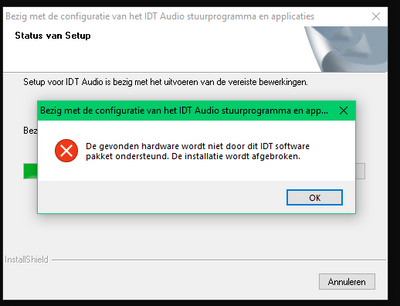

09-13-2019 07:25 AM
Hi:
Sorry the driver didn't work for you.
I don't even see the IDT audio device listed in your screen shot.
There should at least be another HD audio device listed.
See if the other audio device is present by going to the top of the device manager window, click on the View tab and select Show hidden devices.
If you see a HD audio device, right click on it, select Uninstall, check the uninstall driver box, restart the PC, and see if Windows will install it normally.
If you can get the other HD (IDT) audio device to show up see if this works...
1. Select the IDT High Definition Audio CODEC in the Device Manager. That should be under the sound video and game controllers section of the device manager.
2. Select Driver tab.
3. Click on the Update Driver... button.
4. Select -> Browse my computer for driver software.
5. Select -> Let me pick from a list of device drivers on my computer.
6. Select High Definition Audio Device (Not IDT High Def... this is important.) and click Next.
A warning message appears, but reply Yes.
7. Windows has successfully updated your driver software.
Reboot the PC.
Didn't find what you were looking for? Ask the community
