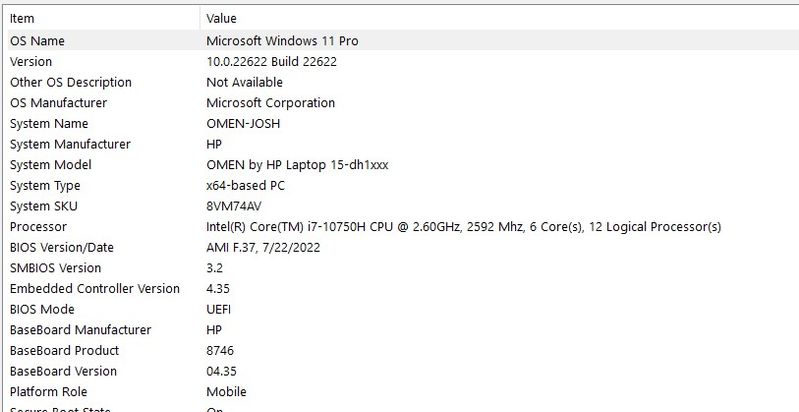-
×InformationWindows update impacting certain printer icons and names. Microsoft is working on a solution.
Click here to learn moreInformationNeed Windows 11 help?Check documents on compatibility, FAQs, upgrade information and available fixes.
Windows 11 Support Center. -
-
×InformationWindows update impacting certain printer icons and names. Microsoft is working on a solution.
Click here to learn moreInformationNeed Windows 11 help?Check documents on compatibility, FAQs, upgrade information and available fixes.
Windows 11 Support Center. -
- HP Community
- Notebooks
- Notebook Audio
- Re: Omen laptop 15-dh1xxx audio issues

Create an account on the HP Community to personalize your profile and ask a question
07-28-2022 01:10 PM
I have noticed major audio issues on this in the last couple months. I thought it was just an issue while playing halo infinite. But, it is happening all the time, no matter what audio device I use. No mater what the content is. You Tube, home videos, adobe primer pro. It does not matter. I use this in my business as well. It ever does it through hdmi.
The audio is choppy. Sounds good otherwise, but it is always choppy. Whether I'm using my corsair elite pro wireless cans, HFI 580 cans plugged into the mic port on my laptop, or running audio on the my Thunderbolt 3 dock. Even the audio when coming straight out of the laptop speakers does the same thing. Every minute or so, I completely loose audio for about 10 seconds. This happened on Win 10 pro and now 11pro.
I have completely uninstalled all audio devices and reinstalled with the latest drivers. It is still happening. Could my sound card be toast? I'm completely stumped.
Solved! Go to Solution.
Accepted Solutions
08-02-2022 07:43 AM
I tested my computer before and it said it was compatible.
Anyways... I woke up and there was a firmware update for BIOS this morning. It appears to have fixed the audio issues for now. I have tried internal speakers and 3 different types of headphones, blue tooth, audio jack, and usb and they all seem to be working great.
Guess today was my lucky day.
08-01-2022 11:59 PM
Hello @selluminis
Sorry to hear that you are having problems ...
To help you I need to know the product number (p/n) of your notebook !
You will find this information on the back/rear of your notebook in small alphanumeric letters.
The product number (p/n) is legally allowed information about the computer. This is not sensitive data.
It is allowed to publish it in public.
or
press [windows key] + r
( run command )
msinfo32
copy / paste the System SKU value and BIOS Version/Date value
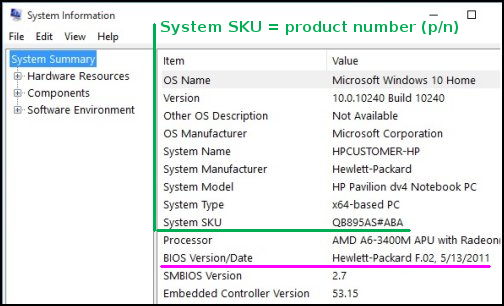
08-02-2022 06:34 AM
Hello @selluminis
I strongly advise you to go back to Windows 10 as your notebook model is not fully tested and certified by HP for Windows 11. |
Try ...
(1) Backup <all> personal data (documents/pictures/videos etc...) to external USB hard drive
(2) Test your hardware Using the HP PC Hardware Diagnostics (UEFI)
https://support.hp.com/us-en/document/c04499777
See how it works:
https://www.youtube.com/watch?v=14GKIpGPNRM
Please report your results
Only continue with (3) if no technical problems are detected!
(3) Downgrade from Windows 11 to Windows 10
https://www.techadvisor.com/article/744263/how-to-downgrade-from-windows-11-to-windows-10.html
(4) if downgrade fails ...
--- Solution --- A)
HP Consumer PCs - Using the HP Cloud Recovery Tool in Windows 11 and 10
https://support.hp.com/us-en/document/ish_4511095-4511141-16
( This variant includes all necessary HP drivers )
--- Solution --- B)
Use the official Microsoft method:
https://www.microsoft.com/en-us/software-download/windows10ISO
After installation is done, download and install HP drivers
https://support.hp.com/us-en/drivers/laptops
(5) Please report your results
08-02-2022 07:43 AM
I tested my computer before and it said it was compatible.
Anyways... I woke up and there was a firmware update for BIOS this morning. It appears to have fixed the audio issues for now. I have tried internal speakers and 3 different types of headphones, blue tooth, audio jack, and usb and they all seem to be working great.
Guess today was my lucky day.
Didn't find what you were looking for? Ask the community