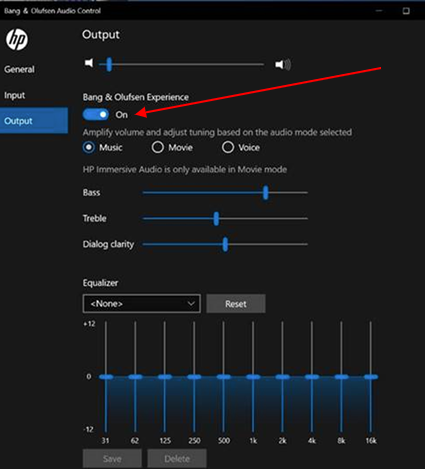-
×InformationWindows update impacting certain printer icons and names. Microsoft is working on a solution.
Click here to learn moreInformationNeed Windows 11 help?Check documents on compatibility, FAQs, upgrade information and available fixes.
Windows 11 Support Center. -
-
×InformationWindows update impacting certain printer icons and names. Microsoft is working on a solution.
Click here to learn moreInformationNeed Windows 11 help?Check documents on compatibility, FAQs, upgrade information and available fixes.
Windows 11 Support Center. -
- HP Community
- Notebooks
- Notebook Audio
- Sound async, pops and clicks. hp spectre x360 13 2020

Create an account on the HP Community to personalize your profile and ask a question
04-09-2020 03:31 AM
I have a problem with sound. When I watching online video I heare sound artifacts from time to time. It sound like short crackles. After 2-3 minutes, the sound starts to go ahead of the video. Over time, the difference increases. Only F5 on web-page solve problem for a few minutes. This bug persist in all browsers.
As i noticed, this problem exist on speakers and any other headphones. I did not observe problems when connecting a wireless speaker. So I think it is software problem.
I tried a lot of solutions from this forum and other sites. I tried differed sound drivers, but no one of them even working, accept native from HP website (Realtek High-Definition (HD) Audio Driver 6.0.8773.1 Rev.B).
Clean Win install also had no affect.
Drivers and bios are last versions.
I seen same problems from other users, but many of thes dose not find real solution.
Help me, please.
Solved! Go to Solution.
Accepted Solutions
04-13-2020 03:24 AM
I find solution.
All you need is to disable one of toggles in Bang and Olufsen audio app.
Turn off Bang and Olufsen Experiance.
Now there is no problems with audio/video sync. Also I heare less pops/clicks but from time to time they exist.
And now the downside. =(
If you turn off this option - overall sound become more flat and less deep, less bass, and you will lost some about 30% of max volume.
04-13-2020 03:24 AM
I find solution.
All you need is to disable one of toggles in Bang and Olufsen audio app.
Turn off Bang and Olufsen Experiance.
Now there is no problems with audio/video sync. Also I heare less pops/clicks but from time to time they exist.
And now the downside. =(
If you turn off this option - overall sound become more flat and less deep, less bass, and you will lost some about 30% of max volume.
Didn't find what you were looking for? Ask the community