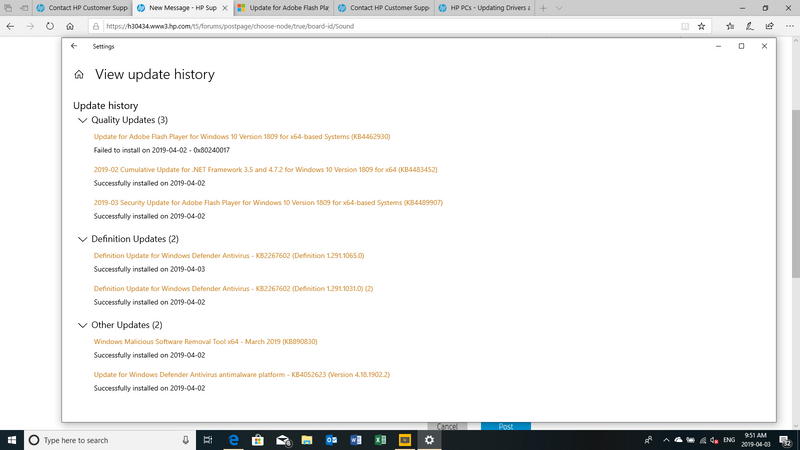-
×InformationWindows update impacting certain printer icons and names. Microsoft is working on a solution.
Click here to learn moreInformationNeed Windows 11 help?Check documents on compatibility, FAQs, upgrade information and available fixes.
Windows 11 Support Center. -
-
×InformationWindows update impacting certain printer icons and names. Microsoft is working on a solution.
Click here to learn moreInformationNeed Windows 11 help?Check documents on compatibility, FAQs, upgrade information and available fixes.
Windows 11 Support Center. -
- HP Community
- Notebooks
- Notebook Audio
- Upgraded my windows 10 1609 to 1809 and lost audio

Create an account on the HP Community to personalize your profile and ask a question
04-03-2019 10:53 AM - edited 04-03-2019 10:57 AM
My daughter ghave me her fairly recent laptop and I decided to Reset the Notebook windows 10 back to Factory setting .. it came back many hours later after he upgrade and IO noticed the audio icon is now red.. i then spent the better half of a day to try and reinstall audio drivers ( and device manager reports working and is troublefree) and ever video on the youtube to figure out . ... nothing --and then I discovered on the site HP / customer support It gave the issued warning about the latest updates will knock out the audio to a red icon and no speakers or headphones plugged in , the notebook has built in speakers andworked before the reset .. But when I go to get a furthur new update says all is current ... ? (see insert)
Could I please have some help on this issue? having no sound is not what the internet and skype is all about . My latest windows version is 1809 build 17763 .
Solved! Go to Solution.
Didn't find what you were looking for? Ask the community