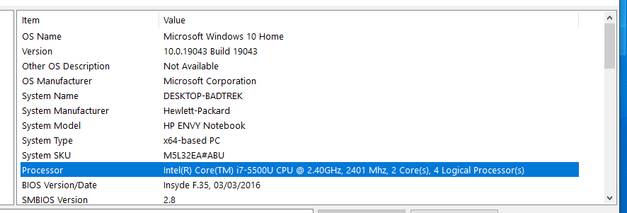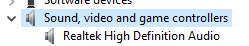-
×InformationWindows update impacting certain printer icons and names. Microsoft is working on a solution.
Click here to learn moreInformationNeed Windows 11 help?Check documents on compatibility, FAQs, upgrade information and available fixes.
Windows 11 Support Center. -
-
×InformationWindows update impacting certain printer icons and names. Microsoft is working on a solution.
Click here to learn moreInformationNeed Windows 11 help?Check documents on compatibility, FAQs, upgrade information and available fixes.
Windows 11 Support Center. -
- HP Community
- Notebooks
- Notebook Audio
- Re: Win 10 PC B&O loudspeakers not working but headphones ar...

Create an account on the HP Community to personalize your profile and ask a question
09-29-2022 06:39 AM
Hi, we have an Envy laptop with B&O loudspeakers. The loudspeakers do not give sound, but we can hear sound on headphones, through the jack point. We have tried all the options to fix, that we've been able to find, including reinstalling the Realtek driver, checking the Sound settings. There's only one sound device showing in Control Panel (it's Realtek HD). We have even tried doing the factory reset for Windows, which was fun, but it hasn't fixed the problem (we did factory reset, no effect, so then reinstalled driver and checked settings again- ie, repeated the possible fixes, after the factory reset).
If anyone has any suggestions, please advise - many thanks, in advance 🙂 🙂
If all else fails, I guess we'll have to get new external speakers... 😢 (that's "b&o hoo" btw)
Solved! Go to Solution.
Accepted Solutions
09-29-2022 03:10 PM
Hello @BlairEldridge
(1) Create Windows system <restore point>
How to Create a System Restore Point on Windows 10 or Windows 11
(2) Download and install BIOS Update
HP Notebook System BIOS Update | F.50 Rev.A | 26.8 MB | Jul 6, 2018 | Download |
Why should you install the update ? https://support.hp.com/us-en/document/ish_4123786-2338478-16 Quote: " Updating the BIOS is recommended as standard maintenance of the computer. It can also help resolve the following issues:
" |
(3) Reboot
(4) Let BIOS be installed until it's completely done !
(5) Download and install / update
Realtek High-Definition (HD) Audio Driver | 6.0.1.7661 Rev.A | 235.8 MB | Jan 15, 2016 | Download |
(6) Reboot Windows
(7) Test your notebook
(8) Please report your results
09-29-2022 06:55 AM
Hello @BlairEldridge
Sorry to hear that you are having problems ... I would like to help you.
Let me check your current system configuration. |
(1) Run msinfo32
- Select <System Summary>:
--->>> Copy/paste following key/value pairs:
OS Name |
Version |
System Model |
System SKU ( equals HP product number (p/n) ) |
Processor |
BIOS Version/Date |
(2) Start Windows <Device Manager>
- Expand <Sound, video and game controllers>
--->>> Send screenshot
(3) Please report your results
09-29-2022 03:04 PM
Hi @Ub6424, thanks for your follow up.
Our system configuration is:
OS Name: Microsoft Windows 10 Home
Version: 10.0.19043 Build 19043
System Model: HP ENVY Notebook
System SKU: M5L32EA#ABU
Processor: Intel(R) COre(TM) i7-5500U CPU @ 2.40GHz, 2401 Mhz, 2 Core(s), 4 Logical Processor(s)
BIOS Version/Date: Insyde F.35, 03/03/2016
Screenshot from Device Manager for Sound...etc
Realtek HD is the only item listed.
Thanks again for your help!
09-29-2022 03:10 PM
Hello @BlairEldridge
(1) Create Windows system <restore point>
How to Create a System Restore Point on Windows 10 or Windows 11
(2) Download and install BIOS Update
HP Notebook System BIOS Update | F.50 Rev.A | 26.8 MB | Jul 6, 2018 | Download |
Why should you install the update ? https://support.hp.com/us-en/document/ish_4123786-2338478-16 Quote: " Updating the BIOS is recommended as standard maintenance of the computer. It can also help resolve the following issues:
" |
(3) Reboot
(4) Let BIOS be installed until it's completely done !
(5) Download and install / update
Realtek High-Definition (HD) Audio Driver | 6.0.1.7661 Rev.A | 235.8 MB | Jan 15, 2016 | Download |
(6) Reboot Windows
(7) Test your notebook
(8) Please report your results
10-05-2022 09:08 AM
Hello Ub6424
Thank you for this advice. I have updated the BIOS and tried to update the Realtek driver. We now have sound on the loudspeaker as well as headphones, so the problem is solved.
Please note though: The BIOS update seemed to work, but I have not been able to verify that the BIOS has been updated, because msinfo32 still shows the old BIOS details. The .exe file for the Realtek driver extracted a number of files, but nothing else seemed to happen. The driver is still showing as the older driver on the Device Manager.
I rebooted the machine twice in the process, as expected, and on one occasion it took a long time for Windows clean up, so perhaps something was happening during those processes.
I have marked this as an accepted solution, and thanks for the instructions, but please note, all, the peculiarities that remain with the reported system configuration. Thanks again
10-05-2022 09:19 AM
Hello @BlairEldridge
Thanks for detailed feedback.
(1) Update BIOS including full update procedure ...
--->>> In reverse order from bottom (F.36) to top (F.50)
Final
F.50 Rev.A | 26.8 MB | Jul 6, 2018 |
| F.49 Rev.A | Mar 09, 2018 | 26.8 MB | Download | |
| F.48 Rev.A | Feb 02, 2018 | 26.8 MB | Download | |
| F.46 Rev.A | Nov 27, 2017 | 26.8 MB | Download | |
| F.45 Rev.A | Jun 22, 2017 | 26.8 MB | Download | |
| F.44 Rev.A | May 05, 2017 | 26.8 MB | Download | |
| F.36 Rev.A | Aug 12, 2016 | 26.7 MB | Download |
(2) Please report your results
Didn't find what you were looking for? Ask the community