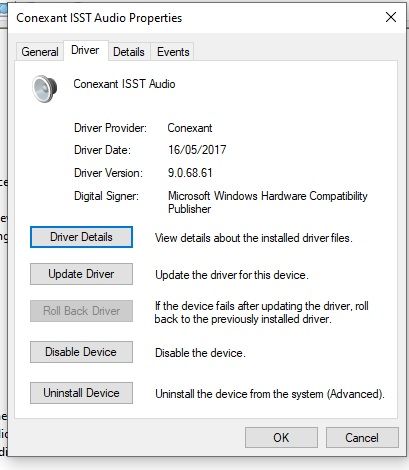-
×InformationWindows update impacting certain printer icons and names. Microsoft is working on a solution.
Click here to learn moreInformationNeed Windows 11 help?Check documents on compatibility, FAQs, upgrade information and available fixes.
Windows 11 Support Center. -
-
×InformationWindows update impacting certain printer icons and names. Microsoft is working on a solution.
Click here to learn moreInformationNeed Windows 11 help?Check documents on compatibility, FAQs, upgrade information and available fixes.
Windows 11 Support Center. -
- HP Community
- Notebooks
- Notebook Audio
- Re: audio jack / headphone - Spectre x360 13-4195nd

Create an account on the HP Community to personalize your profile and ask a question
04-30-2020 11:52 AM - edited 04-30-2020 12:01 PM
Sound on jack / headphone is after windows update. Sound via speakers is okay.
I updated windows, installed HP support, ran HP audio assistent, contacted HP robot assistent via http://.
I reinstalled conexant drivers several times: most of the times sound via speakers is working. In volumemixer I can see that the program does not link to the jack output so I assume it is a software issue.
Dolby Access is installed in the new update but removing it does not help.
Any ideas to solve this? I have been busy installing all day...
kind regards,
Roberto
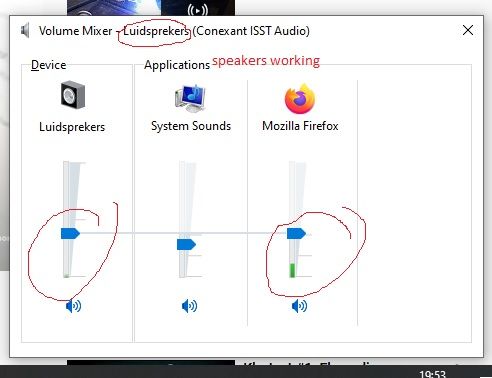

Solved! Go to Solution.
05-08-2020 04:10 PM
Thank you for posting on HP Support Community.
Don't worry as I'll be glad to help, I have a few troubleshooting steps we could try to fix the issue:
- Open Start.
- Search for Device Manager.
- Expand the Audio input and output.
-
Right-click the device, and select the Properties option.
- Click the Driver tab.
-
Click the Roll Back Driver button.
Hope this helps! Keep me posted for further assistance.
Please click “Accept as Solution” if you feel my post solved your issue, it will help others find the solution.
ECHO_LAKE
I am an HP Employee
05-20-2020 04:30 PM
I am glad to know that you managed to resolve the issue. Please reach out again for any further assistance.
Have a nice day ahead.
ECHO_LAKE
I am an HP Employee
Didn't find what you were looking for? Ask the community