-
×InformationWindows update impacting certain printer icons and names. Microsoft is working on a solution.
Click here to learn moreInformationNeed Windows 11 help?Check documents on compatibility, FAQs, upgrade information and available fixes.
Windows 11 Support Center. -
-
×InformationWindows update impacting certain printer icons and names. Microsoft is working on a solution.
Click here to learn moreInformationNeed Windows 11 help?Check documents on compatibility, FAQs, upgrade information and available fixes.
Windows 11 Support Center. -
- HP Community
- Notebooks
- Notebook Audio
- crackling sound in silence

Create an account on the HP Community to personalize your profile and ask a question
08-01-2022 02:11 AM
Updated bios, sound driver, video card
If you turn on the sound, then a short crack is heard at the beginning. After the sound stops playing after 5 seconds, a crackling sound is emitted
Solved! Go to Solution.
Accepted Solutions
08-02-2022 12:15 PM
Hello @sanya347
Try to install the proposed updates anyway. If the switching of the amplifier is still audible, you might be able to live with it...
Good luck
08-01-2022 11:51 PM
Hello @sanya347
Sorry to hear that you are having problems ...
To help you I need to know the product number (p/n) of your notebook !
You will find this information on the back/rear of your notebook in small alphanumeric letters.
The product number (p/n) is legally allowed information about the computer. This is not sensitive data.
It is allowed to publish it in public.
or
press [windows key] + r
( run command )
msinfo32
copy / paste the System SKU value and BIOS Version/Date value
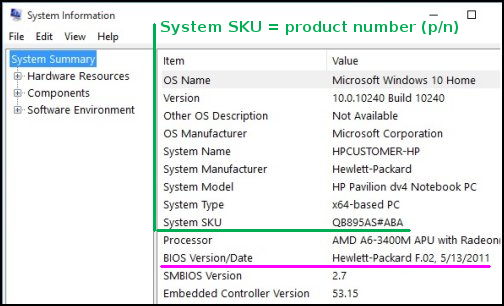
08-02-2022 12:05 PM
Hello @sanya347
(1) Install/Update
HP PC Hardware Diagnostics UEFI | 8.2.0.0 Rev.A | 56.1 MB | Jun 30, 2021 | Download |
(2) Test your hardware Using the HP PC Hardware Diagnostics (UEFI)
https://support.hp.com/us-en/document/c04499777
See how it works:
https://www.youtube.com/watch?v=14GKIpGPNRM
(3) Install/Update
Realtek High-Definition (HD) Audio Driver | 6.0.9088.1 Rev.D | 92.2 MB | Jan 11, 2021 | Download |
(4) Reboot and test again ...
(5) Please report your results
08-02-2022 12:06 PM
I read on the forums that the problem is turning off the audio amplifier due to power saving.
There is a slight crackling noise when this amplifier is turned off/on. He is heard in silence.
that is, the problem is not critical, but not pleasant.
Sorry for my English. This is not my native language
Didn't find what you were looking for? Ask the community

