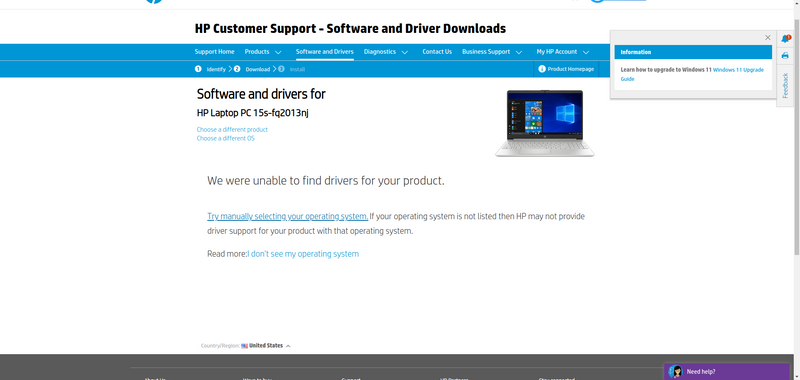-
×InformationWindows update impacting certain printer icons and names. Microsoft is working on a solution.
Click here to learn moreInformationNeed Windows 11 help?Check documents on compatibility, FAQs, upgrade information and available fixes.
Windows 11 Support Center. -
-
×InformationWindows update impacting certain printer icons and names. Microsoft is working on a solution.
Click here to learn moreInformationNeed Windows 11 help?Check documents on compatibility, FAQs, upgrade information and available fixes.
Windows 11 Support Center. -
- HP Community
- Notebooks
- Notebook Boot and Lockup
- Re: 15s-fq2010nq: Help me find bios software, so I can updat...

Create an account on the HP Community to personalize your profile and ask a question
10-18-2021 09:14 AM
I want to be able to install Windows 11, but in order to do that I need to activate TPM - https://support.hp.com/us-en/document/ish_4764126-4764171-16?jumpid=in_r11839_us/en/WIN11_globalaler...
But in order to active it I have to update the bios, but in order to update the bios I have to download the software from official HP website and https://support.hp.com/bg-en/drivers/selfservice/hp-15-f2000-laptop-pc-series/35900344/model/2100378... it says: We were unable to find drivers for your product.
How can I install windows 11/update bios, if I cant even download the software from HP?
Solved! Go to Solution.
Accepted Solutions
10-18-2021 10:26 AM
Hi:
When I click on the link you posted, I find two BIOS updates.
HP Notebook System BIOS Update (Intel Processors) | F.08 Rev.A | 10.0 MB | Feb 12, 2021 |
HP Notebook System BIOS Update (Intel Processors) | F.15 Rev.A | 15.9 MB | Sep 16, 2021 | Download |
10-18-2021 10:26 AM
10-19-2021 09:32 AM - edited 10-19-2021 09:33 AM
Usually when you get that screen you can click on the blue link right above that 'We were unable to find drivers for your product' message that is labeled 'Choose a different OS'
When you click on that, a window should open and on the left side you choose the operating system (windows) and on the right side you select the version of Windows you want the drivers for.
Didn't find what you were looking for? Ask the community