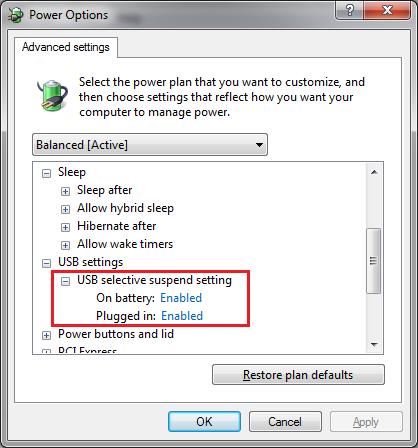-
×InformationWindows update impacting certain printer icons and names. Microsoft is working on a solution.
Click here to learn moreInformationNeed Windows 11 help?Check documents on compatibility, FAQs, upgrade information and available fixes.
Windows 11 Support Center. -
-
×InformationWindows update impacting certain printer icons and names. Microsoft is working on a solution.
Click here to learn moreInformationNeed Windows 11 help?Check documents on compatibility, FAQs, upgrade information and available fixes.
Windows 11 Support Center. -
- HP Community
- Notebooks
- Notebook Boot and Lockup
- Re: HP Envy 13 hibernation issue

Create an account on the HP Community to personalize your profile and ask a question
04-03-2020 02:25 AM
Hello, when I am trying to put my HP Envy 13 into hibernation mode, it normally shuts down, for few seconds it seems okay, but after 2-3sec the display stays off, but the power is suddenly on (can be seen on the mouse) I tried to install new bios version, and new graphics drivers, but the issue is still there. Do you have any idea why is this happening? Thank you.
Also, I noticed that, if I put Envy 13 into sleep mode, the power button keeps flickering, and I can just with touchpad wake the ntb up, is it normal? I supposed that after some minutes the notebook should shut down.
But the more problematic for me is the hibernation issue. Thank you for your help!
Solved! Go to Solution.
Accepted Solutions
04-08-2020 04:34 PM
Thank you for posting back.
let's try these steps: https://support.hp.com/in-en/document/c03383935 Sleep and Hibernate Issues (Windows 10, 😎
- To charge a mobile phone in sleep mode with the laptop lid closed, without a charger, you have to open Device Manager and uncheck Allow the computer to turn off this device to save power option.
A laptop charges your mobile phone when it is turned ON and as soon as you close the lid or put it to sleep, the charging stops however you can still keep charging your phone even when your laptop lid is closed.
Check Power options, Advanced settings - Screen is similar to this, just enable or disable it depending on your current setup. And please post back the result.
Hope this helps! Keep me posted for further assistance.
Please click “Accept as Solution” if you feel my post solved your issue, it will help others find the solution.
ECHO_LAKE
I am an HP Employee
04-07-2020 04:44 PM
@feezcz
Thank you for posting on the HP Support Community.
Don't worry as I'll be glad to help, however, to provide an accurate resolution, I need a few more details:
- Did this happen after a recent window or software update?
- Have you made any hardware/software changes?
- What is the product number of your device? Use this link to find it: http://support.hp.com/us-en/document/c03754824
While you respond to that, let's try these steps: https://support.hp.com/in-en/document/c03383935 Sleep and Hibernate Issues (Windows 10, 😎
Hope this helps! Keep me posted for further assistance.
Please click “Accept as Solution” if you feel my post solved your issue, it will help others find the solution.
ECHO_LAKE
I am an HP Employee
04-08-2020 03:23 AM
Hello Echo_Lake,
Thank you for your reply.
- The problem appears at the first moment I tried to put it on hibernation mode.
- No, I did not make any HW or SW changes. I just changed a power plan schematics (I disabled the sleep mode, and only adjust the time of hibernation mode to 15 minutes)
- The product number is 2PN39EA#BCM.
I bought this notebook a week ago as a newish, but everything seems okay, and the laptop is like a new one. The only problem is with this hibernation issue, cause I presumed that power should be off while on hibernation mode.
Also, I noticed (this device have a glossy screen) while I have some dark, or even black background (like in games, movies or even YT videos in some situations it is very hard to recognize what's in the screen at the moment, cause everything is very dark, see attached picture:
- .
On the right side is native brightness
- On the right side is native brightness, on the left, with a little adjustment.
04-08-2020 12:02 PM
Thank you for posting back.
- When was the last time it worked without these issues?
- Have you updated Graphics and Chipset drivers?
- Have you checked the display on an external monitor?
let’s try these steps to resolve the problem:
I recommend you attempt to access the BIOS screen by tapping on F10 while the computer is restarting,
If the issue persists in the BIOS screen which is outside windows, it would confirm a hardware failure.
Hope this helps! Keep me posted for further assistance.
Please click “Accept as Solution” if you feel my post solved your issue, it will help others find the solution.
ECHO_LAKE
I am an HP Employee
04-08-2020 03:19 PM
About the low brightness
- The problem was like the hibernation issue right after purchase, I don't have an external monitor so I can't tell, and graphics drivers were updated via windows update.
- I read on some reviews that this model has low nits - can this be the reason?
- I adjusted the brightness and color via the color management and intel control panel and it looks better now.
Do you have any suggestions about the hibernation issue? It is normal? I am just worried that it is not supposed to charge a mouse and a cooling pad while on hibernation mode, I thought the power should be off, not like in sleeping mode.
04-08-2020 04:34 PM
Thank you for posting back.
let's try these steps: https://support.hp.com/in-en/document/c03383935 Sleep and Hibernate Issues (Windows 10, 😎
- To charge a mobile phone in sleep mode with the laptop lid closed, without a charger, you have to open Device Manager and uncheck Allow the computer to turn off this device to save power option.
A laptop charges your mobile phone when it is turned ON and as soon as you close the lid or put it to sleep, the charging stops however you can still keep charging your phone even when your laptop lid is closed.
Check Power options, Advanced settings - Screen is similar to this, just enable or disable it depending on your current setup. And please post back the result.
Hope this helps! Keep me posted for further assistance.
Please click “Accept as Solution” if you feel my post solved your issue, it will help others find the solution.
ECHO_LAKE
I am an HP Employee
04-09-2020 01:46 AM
Hello Echo_lake,
well, it seems the enabling the USB settings in the power plan helped with the unwanted device charging. Thanks for your assistance.
As for the display issue, do you think that the low brightness is due to low nits in this model? In bios, I can't tell if it is darker or normal, but it seems normal if I compare it with videos on youtube.
04-09-2020 08:39 PM
Thank you for posting back.
Glad to hear that the issue is resolved. If you need any help, feel free to reach out to us.
To get the answer to this question, its the display quality resolution It's absolutely normal and a feature by design.
Please click “Accept as Solution” if you feel my post solved your issue, it will help others find the solution.
Have a great day! stay safe.
ECHO_LAKE
I am an HP Employee
Didn't find what you were looking for? Ask the community