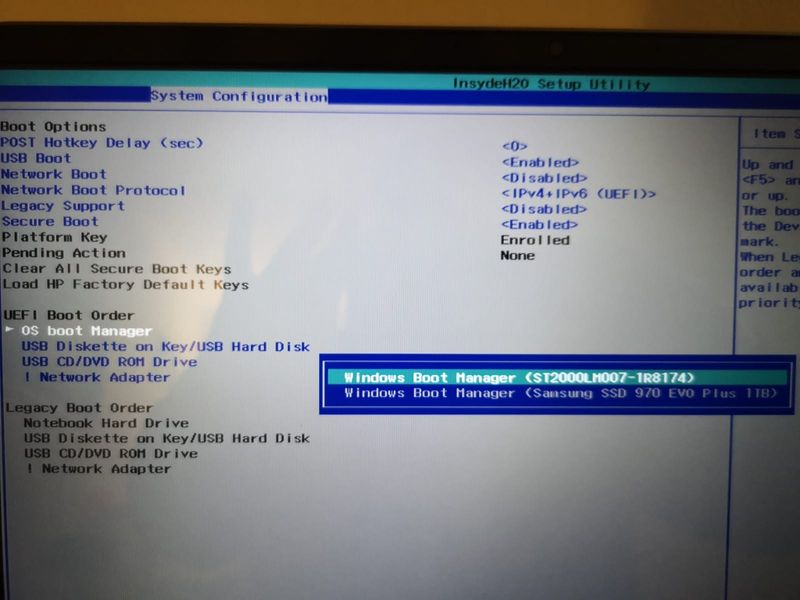-
×InformationWindows update impacting certain printer icons and names. Microsoft is working on a solution.
Click here to learn moreInformationNeed Windows 11 help?Check documents on compatibility, FAQs, upgrade information and available fixes.
Windows 11 Support Center. -
-
×InformationWindows update impacting certain printer icons and names. Microsoft is working on a solution.
Click here to learn moreInformationNeed Windows 11 help?Check documents on compatibility, FAQs, upgrade information and available fixes.
Windows 11 Support Center. -
- HP Community
- Notebooks
- Notebook Boot and Lockup
- Re: HP Pavilion - 15-ck004ni - Samsung 970 Evo Plus Boot fro...

Create an account on the HP Community to personalize your profile and ask a question
04-09-2021 09:25 AM
Hi,
I installed a Samsung Evo 970 Plus on my HP Pavilion - 15-ck004ni with the native 2Tb HDD. I migrated my Windows OS to the Evo 970 and use the HDD as a storage unit.
However, when I try to boot the Evo 970 from the bios I see the drive but I can't select it.
When I reboot I get the following screen:
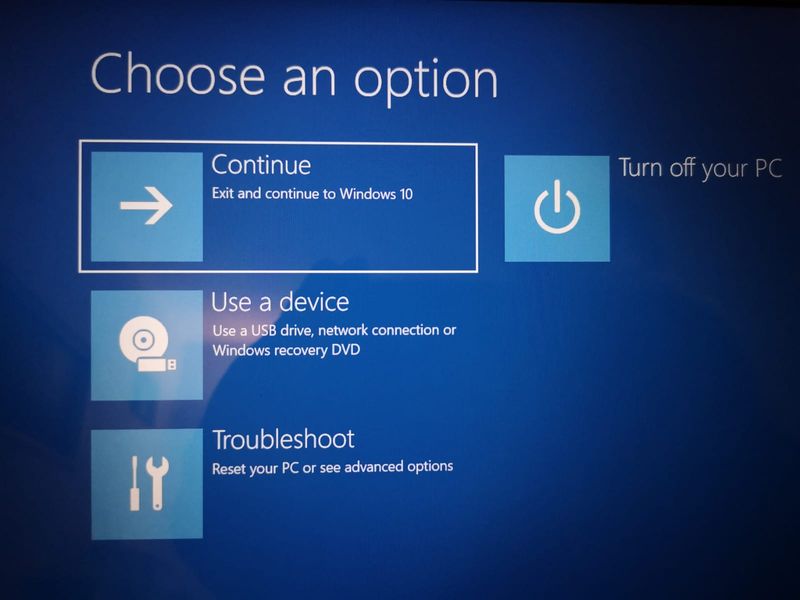
When I go to the Bios boot option, I can see both the native HDD and the EVO 970, but there is no way to select the Evo, i.e. it boots the HDD by default. I've tried hitting enter and the F keys to move up and down but no luck.
I have to mention that after I've formatted the native HDD it still has the Windows recovery partitions installed. Could this be the problem?
How do I go about making the Evo the default boot disk?
Thanks for the help.
Solved! Go to Solution.
Accepted Solutions
04-09-2021 10:13 AM
Hi:
The only suggestion I can offer would be to make a bootable USB W10 installer with the media creation tool, and completely clean the 2 TB drive using diskpart.
Download Windows 10 (microsoft.com)
Then hopefully the notebook will boot from the SSD.
Make sure you select the right disk to clean!
Watch this video...you can shut down the notebook after you run the diskpart utility.
04-09-2021 10:13 AM
Hi:
The only suggestion I can offer would be to make a bootable USB W10 installer with the media creation tool, and completely clean the 2 TB drive using diskpart.
Download Windows 10 (microsoft.com)
Then hopefully the notebook will boot from the SSD.
Make sure you select the right disk to clean!
Watch this video...you can shut down the notebook after you run the diskpart utility.
Didn't find what you were looking for? Ask the community