-
×InformationWindows update impacting certain printer icons and names. Microsoft is working on a solution.
Click here to learn moreInformationNeed Windows 11 help?Check documents on compatibility, FAQs, upgrade information and available fixes.
Windows 11 Support Center. -
-
×InformationWindows update impacting certain printer icons and names. Microsoft is working on a solution.
Click here to learn moreInformationNeed Windows 11 help?Check documents on compatibility, FAQs, upgrade information and available fixes.
Windows 11 Support Center. -
- HP Community
- Notebooks
- Notebook Boot and Lockup
- HP X360 Win 11 Startup shows small white graphic image at st...

Create an account on the HP Community to personalize your profile and ask a question
11-07-2021 05:37 AM - edited 11-08-2021 11:10 AM
Small white-ish rectangular graphic is flashed at boot
----
Installed Win 11 on several HP x360 1030 G4's.
Win 11 Pro seems to work perfectly on it.
The only thing is, when the laptops boot, a small white-ish rectangular graphic is flashed at the bottom right corner of the screen for a second. It is difficult to get a clear photograph of the image, but it is has a white background with two rows of small port holes-like features - similar to a serial port-like graphic or something like that.
The graphic goes away very quickly, and the system boots up fine.
Below is a photo showing the screen (and the small graphic):
Any idea what that is?
Thanks,
Dee
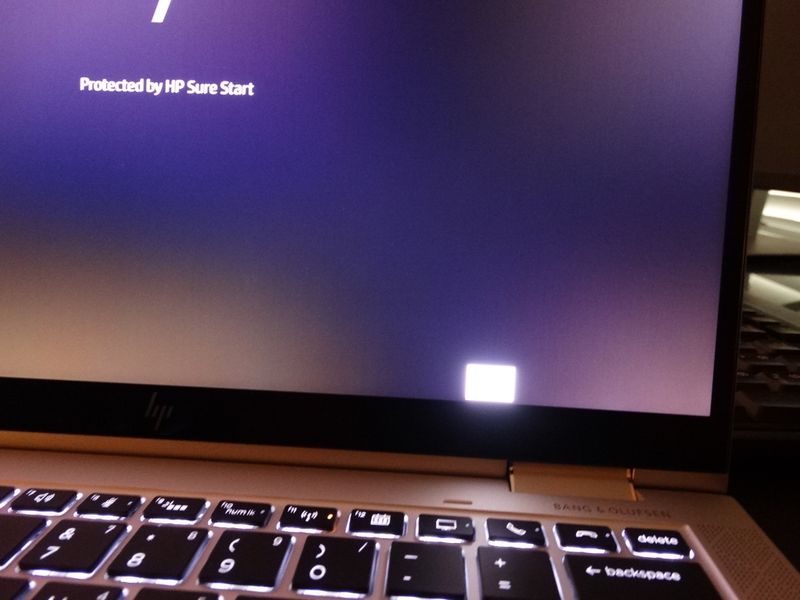
Solved! Go to Solution.
Accepted Solutions
11-08-2021 11:47 AM
SOLVED!
The image is displayed when encryption is enabled.
Disabled encryption and it disappeared.
Didn't find what you were looking for? Ask the community
