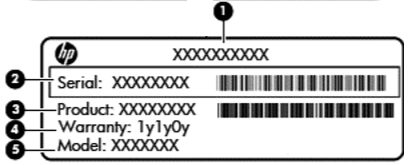-
×InformationNeed Windows 11 help?Check documents on compatibility, FAQs, upgrade information and available fixes.
Windows 11 Support Center. -
-
×InformationNeed Windows 11 help?Check documents on compatibility, FAQs, upgrade information and available fixes.
Windows 11 Support Center. -
- HP Community
- Notebooks
- Notebook Boot and Lockup
- How do I run the BIOS setup on an HP 15 Notebook PC?

Create an account on the HP Community to personalize your profile and ask a question
09-02-2014 03:03 PM
I want to look at the boot option settings on my HP 15 Notebook PC. When I boot, I hit the F1 key and basic information about my PC pops up, but I cannot get into the BIOS setup. Can someone help?
Jim A
Solved! Go to Solution.
Accepted Solutions
09-02-2014
03:05 PM
- last edited on
04-26-2025
11:21 AM
by
![]() Raj_05
Raj_05
🛑When requesting assistance, please provide the complete model name and product number (p/n) of the HP computer in question. HP/Compaq makes thousands of models of computers. Without this information it may be difficult or impossible to assist you in resolving your issue.
The above requested information can be found on the bottom of your computer, inside the battery compartment or on the startup BIOS screen.
Please see How Do I Find My Model Number or Product Number? for more assistance locating this information. DO NOT include your serial number.
✔️Please see About UEFI and the Startup Menu;
✔️Power on your computer and immediate start tapping the "ESC" key on the keyboard.
✔️Next, press the "F10" key.
If you have any further questions, please don't hesitate to ask.
Please click the White KUDOS "Thumbs Up" to show your appreciation
***** Please click the "White Kudos" Thumbs Up to say THANKS for helping *****
***** Please click the "Accept As Solution" on my post, if my help solved your issue *****
***** This is a user supported forum. I am a volunteer and I don't work for HP *****
HP a1632x - Windows 7, 4GB RAM, AMD Radeon HD 6450
HP p6130y - Windows 7, 8GB RAM, AMD Radeon HD 6450
HP p6320y - Windows 7, 8GB RAM, NVIDIA GT 240
HP p7-1026 - Windows 7, 6GB RAM, AMD Radeon HD 6450
HP p6787c - Windows 7, 8GB RAM, NVIDIA GT 240
HP ENVY x360 m6-w103dx - Windows 10, 8GB RAM, Intel HD 520
09-02-2014
03:05 PM
- last edited on
04-26-2025
11:21 AM
by
![]() Raj_05
Raj_05
🛑When requesting assistance, please provide the complete model name and product number (p/n) of the HP computer in question. HP/Compaq makes thousands of models of computers. Without this information it may be difficult or impossible to assist you in resolving your issue.
The above requested information can be found on the bottom of your computer, inside the battery compartment or on the startup BIOS screen.
Please see How Do I Find My Model Number or Product Number? for more assistance locating this information. DO NOT include your serial number.
✔️Please see About UEFI and the Startup Menu;
✔️Power on your computer and immediate start tapping the "ESC" key on the keyboard.
✔️Next, press the "F10" key.
If you have any further questions, please don't hesitate to ask.
Please click the White KUDOS "Thumbs Up" to show your appreciation
***** Please click the "White Kudos" Thumbs Up to say THANKS for helping *****
***** Please click the "Accept As Solution" on my post, if my help solved your issue *****
***** This is a user supported forum. I am a volunteer and I don't work for HP *****
HP a1632x - Windows 7, 4GB RAM, AMD Radeon HD 6450
HP p6130y - Windows 7, 8GB RAM, AMD Radeon HD 6450
HP p6320y - Windows 7, 8GB RAM, NVIDIA GT 240
HP p7-1026 - Windows 7, 6GB RAM, AMD Radeon HD 6450
HP p6787c - Windows 7, 8GB RAM, NVIDIA GT 240
HP ENVY x360 m6-w103dx - Windows 10, 8GB RAM, Intel HD 520