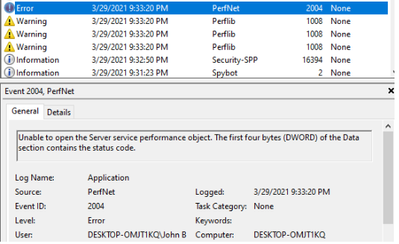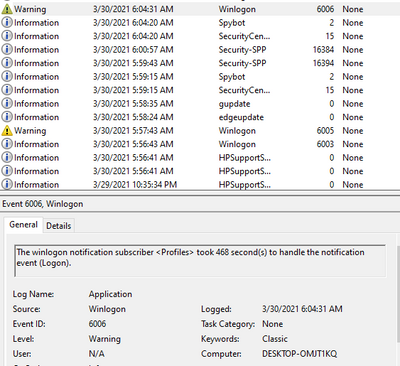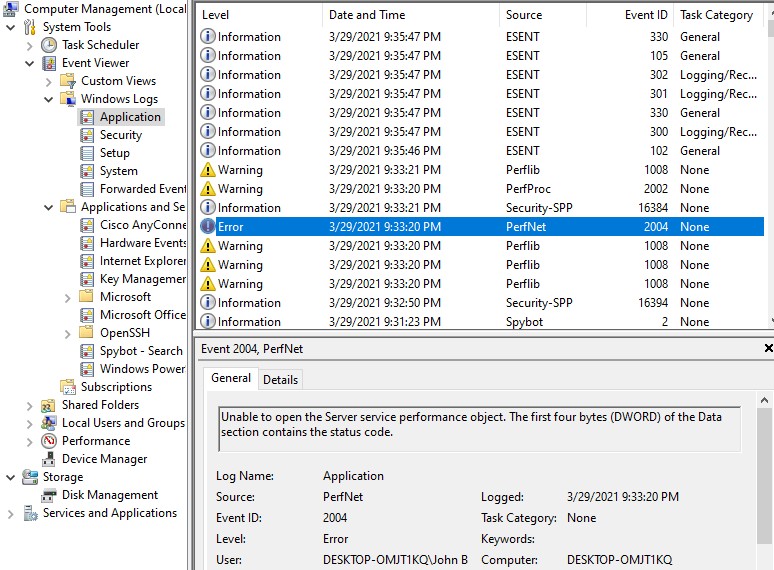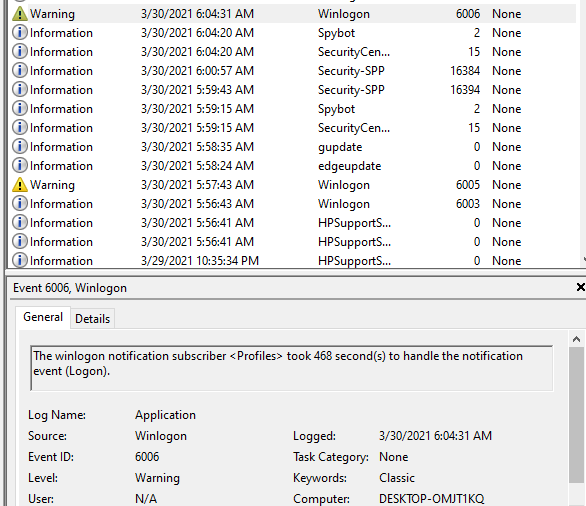-
×InformationWindows update impacting certain printer icons and names. Microsoft is working on a solution.
Click here to learn moreInformationNeed Windows 11 help?Check documents on compatibility, FAQs, upgrade information and available fixes.
Windows 11 Support Center. -
-
×InformationWindows update impacting certain printer icons and names. Microsoft is working on a solution.
Click here to learn moreInformationNeed Windows 11 help?Check documents on compatibility, FAQs, upgrade information and available fixes.
Windows 11 Support Center. -
- HP Community
- Notebooks
- Notebook Boot and Lockup
- Re: Laptop Boot Slow

Create an account on the HP Community to personalize your profile and ask a question
03-21-2021 02:30 PM
Hello,
I have been experiencing a boot problem for some time and was wondering if anyone else has dealt with this. It takes at least 5 minutes for my HP Pavilion dm4-2070us to boot up. It possibly started after a Windows update. If anyone has any insight to what I can do to troubleshoot this problem I would appreciate it. If you need more information please let me know.
Thank you,
JB
Solved! Go to Solution.
Accepted Solutions
03-30-2021 08:51 AM
The reference I found regarding the PerfNet issue is for Windows Server. Are you running Server?
Here is an MS article about that: https://answers.microsoft.com/en-us/windows/forum/all/how-to-resolve-perfnet-event-id-2004/e15577e7-...
If this were mine, I would save off my personal files and think seriously about a complete factory reset, or if that is not possible, a clean reinstallation of Windows.
I am a volunteer and I do not work for, nor represent, HP

03-24-2021 06:37 AM
Hello,
Since I created this post the behavior of my boot problem has changed slightly. Whereas initially it took over 5 minutes to boot to the logon window, now the logon window opens right up and it takes over 5 minutes for the desktop to appear after credentials are provided.
Also, please let me know if I am in the wrong area of the forum as I have not received any response in a about 4 days.
Thanks,
JB
03-24-2021 09:08 AM
This has nothing to do with updates...
The primary cause of slowness is a failing drive, but when that is the case, not only is the boot time very long, the applications take a long time to load and the laptop itself just crawls along. You have not reported these last issues, so it does not sound like the drive is the issue.
In this case, most likely, something you are loading at startup is taking a long time to load.
To troubleshoot this, you have to do the following:
1) Press the Ctl-Alt-Del keys at the same time and select Task Manager
2) Select the Startup tab -- look at the status column. Everything that says Enabled loads at start time and holds up your PC in the process. You need to find which of these is the issue.
So, you need to do the following until you have done this for all the Enabled items:
1) select an Enabled item, click the Disable button
2) close the window
3) reboot the PC
4) if the PC does not boot faster, this was not the item
5) go back into the Startup tab, Enable that item, select the next item in the list to Disable
6) repeat this loop of disabling and rebooting until you have changes all the items or until the boot process is faster. If it is faster at some point, the last item you disabled is the issue. If you want to keep the boot faster, you need to leave it disabled and you will have to manually launch it when you get to a desktop.
I am a volunteer and I do not work for, nor represent, HP

03-29-2021 06:47 AM
Hello, I tried disabling the programs that were in the startup tab of task manager one at a time as suggested. Unfortunately, I am still having the same problem. It takes the laptop 10 minutes to boot up. Do you have any more suggestions? Thank you.
03-29-2021 08:19 AM
One more thing to try is booting into Safe mode: https://support.microsoft.com/en-us/help/12376/windows-10-start-your-pc-in-safe-mode
I am a volunteer and I do not work for, nor represent, HP

03-30-2021 06:34 AM
I will try starting in safe mode today and see what happens, I was getting an called PerfNet:
I was able to turn this off using a utility and now this is an error I get. It says it take 486 seconds (almost 8 minutes) to negotiate a logon:
I don't know if this is helpful or not. I will post what the behavior is when I boot in safe mode. Thanks for you help.
Didn't find what you were looking for? Ask the community