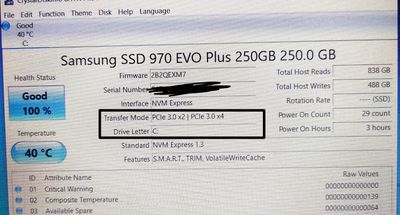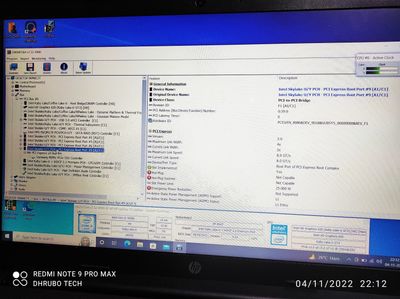-
×InformationWindows update impacting certain printer icons and names. Microsoft is working on a solution.
Click here to learn moreInformationNeed Windows 11 help?Check documents on compatibility, FAQs, upgrade information and available fixes.
Windows 11 Support Center. -
-
×InformationWindows update impacting certain printer icons and names. Microsoft is working on a solution.
Click here to learn moreInformationNeed Windows 11 help?Check documents on compatibility, FAQs, upgrade information and available fixes.
Windows 11 Support Center. -
- HP Community
- Notebooks
- Notebook Boot and Lockup
- Re: NVME SSD SPREED SLOW ON SAMSUNG 970 EVO PLUS

Create an account on the HP Community to personalize your profile and ask a question
11-04-2022 06:40 AM
My laptop is not getting actual speed on nvme m.2 ssd. I installed a Samsung 970 Evo Plus.
I show pcie 3.0x2 when i laptop is supported 3.0x4.
Kindly help me.
Solved! Go to Solution.
11-04-2022 06:49 AM
Hi:
Yes, that is a known issue in the model series.
NVMe SSD's run at about half of their advertised read/write speeds because the PCIe slot is 3 x 2 and not 3 x 4.
There is nothing you can do to fix the problem.
The good news is the speeds are still around 3x faster than a SATA SSD would be.
11-04-2022 07:40 AM
If you buy a budget NVMe SSD with slower max read/write speeds, then the read/write speeds will be even slower than you are getting with the Samsung drive.
I wouldn't get anything cheaper than the Western Digital Blue SN570.
That should cost much less than the 970 and still have about the same read/write speeds.
There may be some free utilities you can use to see if they will report what the specs on the M.2 slot are.
I have zipped up and attached one such utility below.
11-04-2022 10:55 AM
I checked here that the maximum link is width x4 But the current link is with x2 does that mean my laptop will support pcie 3.0 x4 but currently it's on 3.0 x2 ? Please tell me any method through which I can convert X2 to X4 ie go into bios if there is a method to do it. Then I will be bound.
11-04-2022 11:12 AM
As I stated in my first reply, it is a known issue with the entire 15-da0xxx model series and there is no fix that I know of for how to get the SSD to use all 4 PCIe lanes.
Hp 15-da0xxx : NVme work in x2 not x4 - HP Support Community - 7925793
Didn't find what you were looking for? Ask the community