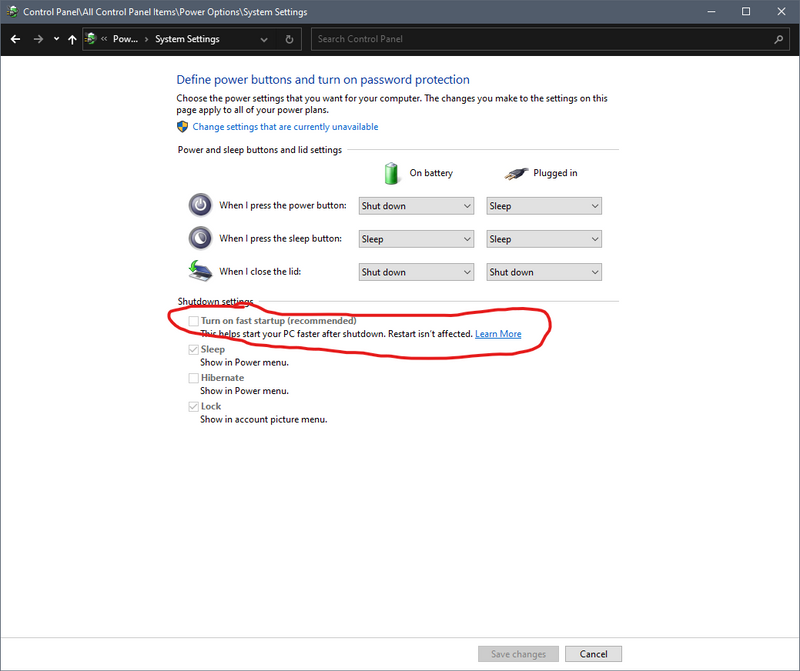-
×InformationWindows update impacting certain printer icons and names. Microsoft is working on a solution.
Click here to learn moreInformationNeed Windows 11 help?Check documents on compatibility, FAQs, upgrade information and available fixes.
Windows 11 Support Center. -
-
×InformationWindows update impacting certain printer icons and names. Microsoft is working on a solution.
Click here to learn moreInformationNeed Windows 11 help?Check documents on compatibility, FAQs, upgrade information and available fixes.
Windows 11 Support Center. -
- HP Community
- Notebooks
- Notebook Boot and Lockup
- Odd CPU throttling when laptop is first powered on - 17z-ca3...

Create an account on the HP Community to personalize your profile and ask a question
06-20-2021 07:54 AM
I recently purchased a brand new HP 17z-ca300 CTO laptop (it's about 3 days old at the time of this post).
Specs of laptop:
* OS: Windows 10 Pro x64, build 21H1 19043.1055, latest drivers and patches, everything 100% up-to-date
* CPU: AMD Ryzen 7 4700U
* RAM: 16GB
* BIOS: F.60
Details of problem:
After the HP 17z-ca300 CTO laptop has been powered off overnight, when it's first powered on and boots to Windows 10, the CPU is "locked" or "throttled" at 1.6Ghz, it will not go above this clock speed and the performance impact is substantial. Apps, etc. run dog-slow. The workaround is easy...just reboot Windows 10. After reboot, everything is fine, CPU is no longer stuck at 1.6Ghz.
I own 2 other AMD Ryzen laptops, and I have never seen this issue on either of them. I have seen throttling issues on Intel-based laptops in the past, mainly caused by Intel Speedstep. However, this problem is something I have never seen before. I would've suspected the laptop power supply, but everything is fine after rebooting Windows 10. This problem is always reproduceable (after the laptop has been powered off for awhile), and a reboot ALWAYS fixes the problem. The laptop is always plugged in and the battery is always fully charged, 100%. I suspect the problem is with the F.60 BIOS, and I don't see any options in the BIOS to disable throttling or enable/disable features like "quiet mode", so I have no idea what's going on. Also, every hardware test (CPU, HDD, RAM, etc.) via F2 at startup passes with flying colors. No issues caught at all by the HP Support Assistant.
Any suggestions appreciated. Thanks.
Solved! Go to Solution.
Accepted Solutions
06-23-2021 01:23 PM
Thank you for posting on the HP Support Community.
Don't worry as I'll be glad to help, however, to provide an accurate resolution, I need a few more details:
- Did this happen after a recent window or software update?
- Did you make any changes to the settings of your PC prior to the issue?
- When was the last time it worked fine?
Keep me posted for further assistance.
Hard Reset: Follow steps from the link: https://hp.care/2GnkMa8. (Refer to the removable and sealed battery)
BIOS default:(do not skip any troubleshooting steps even if you feel steps are repeating)
- Turn off the computer and wait five seconds.
- Press the Power button to start the computer and repeatedly press the F10 key to enter the BIOS setup menu.
- On the BIOS Setup screen, press F9 to select and load the BIOS Setup Default settings.
- Press F10 to Save and Exit.
- Use the arrow keys to select Yes, then press Enter when asked Exit Saving Changes?
- Follow the prompts to restart your computer.
Hope this helps! Keep me posted for further assistance.
Please click “Accept as Solution” if you feel my post solved your issue, it will help others find the solution.
ECHO_LAKE
I am an HP Employee
06-23-2021 01:23 PM
Thank you for posting on the HP Support Community.
Don't worry as I'll be glad to help, however, to provide an accurate resolution, I need a few more details:
- Did this happen after a recent window or software update?
- Did you make any changes to the settings of your PC prior to the issue?
- When was the last time it worked fine?
Keep me posted for further assistance.
Hard Reset: Follow steps from the link: https://hp.care/2GnkMa8. (Refer to the removable and sealed battery)
BIOS default:(do not skip any troubleshooting steps even if you feel steps are repeating)
- Turn off the computer and wait five seconds.
- Press the Power button to start the computer and repeatedly press the F10 key to enter the BIOS setup menu.
- On the BIOS Setup screen, press F9 to select and load the BIOS Setup Default settings.
- Press F10 to Save and Exit.
- Use the arrow keys to select Yes, then press Enter when asked Exit Saving Changes?
- Follow the prompts to restart your computer.
Hope this helps! Keep me posted for further assistance.
Please click “Accept as Solution” if you feel my post solved your issue, it will help others find the solution.
ECHO_LAKE
I am an HP Employee
06-23-2021 01:31 PM - edited 06-23-2021 01:33 PM
Thanks for responding to this issue.
To answer your questions...
- Did this happen after a recent window or software update?
When I first powered on the laptop (brand new), I ran Windows update, it rebooted a few times after updating, all latest Windows updates were installed. The issue first occurred after I shut down the laptop overnight, on the first day I owned the laptop. The following morning when I powered it on, I noticed the CPU was being throttled to 1.6Ghz. Only a reboot resolved the problem. - Did you make any changes to the settings of your PC prior to the issue?
Yes, mainly cosmetic configuration changes, such as changing my desktop background, adding desktop icons, and installing apps. I did not change any settings in the BIOS and did not add any new hardware or peripherals to the laptop. - When was the last time it worked fine?
It hasn't. The CPU throttling has occurred since the first day I began using the laptop (on June 15th, 2021)
I'll go through the troubleshooting steps and BIOS reset steps, and will report back whether it resolved the issue or not. Thanks.
06-24-2021 07:46 AM
The hard power reset followed by resetting to defaults in the BIOS appear to have resolved this issue. When I powered up the laptop this morning, after having shut it down overnight, the CPU was not capped/throttled at 1.6Ghz. Everything appears to be up and running normally. Thanks for the response.
06-24-2021 02:27 PM
Thank you for posting back.
I appreciate your efforts to try and resolve the issue. I am glad to know that you managed to resolve the issue. Please reach out again for any further assistance.
Have a nice day ahead.
ECHO_LAKE
I am an HP Employee
06-28-2021 06:11 AM
The other factor that resolved my issue was disabling fast startup within Windows 10 Power Options. Since the throttling would happen after an overnight shutdown, I figured that disabling fast startup might resolve the issue.
Didn't find what you were looking for? Ask the community