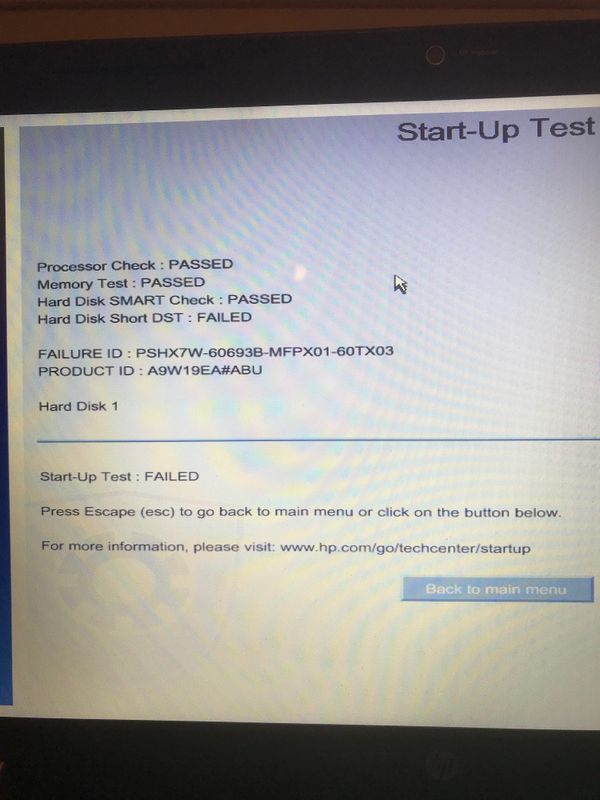-
×InformationWindows update impacting certain printer icons and names. Microsoft is working on a solution.
Click here to learn moreInformationNeed Windows 11 help?Check documents on compatibility, FAQs, upgrade information and available fixes.
Windows 11 Support Center. -
-
×InformationWindows update impacting certain printer icons and names. Microsoft is working on a solution.
Click here to learn moreInformationNeed Windows 11 help?Check documents on compatibility, FAQs, upgrade information and available fixes.
Windows 11 Support Center. -
- HP Community
- Notebooks
- Notebook Boot and Lockup
- Re: Start Up Test Failure, (Failure ID PSHX7W-60693B-MFPX01-...

Create an account on the HP Community to personalize your profile and ask a question
04-18-2018 06:28 AM
Hello all,
I can't seem to start my laptop up, ive done a systems diagnotics test and its thrown up an error code as shown in photo below.
Can someone please give me an idea of what this means and maybe what part i need to fix it ?
Regards
Ashley Dutton
Solved! Go to Solution.
Accepted Solutions
04-18-2018 06:35 AM
Hi Ashley @Ash_Dut_94
Welcome to the HP Support Forum. Thank you for posting.
The picture and the error code you provided tells me that the hard disk drive (HDD) has failed. Since this is faulty HDD/hardware component, you will probably not be able to recovery your files. If you want to attempt data recovery, please let me know and I may post additional instructions.
Here are your options on fixing the problem:
If your computer is with warranty period expired, you will need to replace the faulty HDD - buy new one on your own. There are variety of options - vendors you can choose from. You can get it online or from PC retail store, or from HP parts store http://partsurfer.hp.com/
You need HDD with the very same size as the current one or bigger (small will not work) - e.g. if your current HDD is with 500 GB capacity, your new HDD/SDD must also be 500 GB or with bigger capacity. I recommend you consider HDDs with RPM 7200 as they as slightly faster, 5400 RPM is slower >> https://www.computerhope.com/jargon/r/rpm.htm
*** How to replace the faulty HDD with new HDD: please, find info and instruction in your computer's manual or watch YouTube videos examples for your HP model.
Here is the service manual for your model
>> http://www.hp.com/ctg/Manual/c03593041.pdf
page 45/53
If you do not want to do this on your own, please bring the computer (or ship it) to HP Authorized Service Center where the technicians will do this for you. If you are not sure where such a center is located, check these or contact HP for assistance in finding the nearest one for you:
>> http://www8.hp.com/us/en/contact-hp/ww-phone-assist.html
>> http://support.hp.com/us-en/document/c00372730
>> http://www8.hp.com/us/en/store-finder/find.do?bs=SR4&type=authorized
Last part - once you replace the faulty component - you will need to reinstall back your operating system - Windows or another. So, as your computer originally came with Windows preinstalled by HP (a.k.a. OEM Windows), then you need to use HP recovery media - DVDs or USB pen drive you have previously created or recovery media purchased from HP. Some general info >> http://support.hp.com/us-en/document/c00006110
Please, let me know which Windows or another OS you use on this PC.
Post back your computer's full product model and product number (p/n) so that I attempt to provide tailored steps for the Windows reinstallation >> http://support.hp.com/us-en/document/c00033108
Please, let me know how it goes and do post back if you need assistance. Looking forward to your feeback/reply.
*** HP employee *** I express personal opinion only *** Joined the Community in 2013
04-18-2018 06:35 AM
Hi Ashley @Ash_Dut_94
Welcome to the HP Support Forum. Thank you for posting.
The picture and the error code you provided tells me that the hard disk drive (HDD) has failed. Since this is faulty HDD/hardware component, you will probably not be able to recovery your files. If you want to attempt data recovery, please let me know and I may post additional instructions.
Here are your options on fixing the problem:
If your computer is with warranty period expired, you will need to replace the faulty HDD - buy new one on your own. There are variety of options - vendors you can choose from. You can get it online or from PC retail store, or from HP parts store http://partsurfer.hp.com/
You need HDD with the very same size as the current one or bigger (small will not work) - e.g. if your current HDD is with 500 GB capacity, your new HDD/SDD must also be 500 GB or with bigger capacity. I recommend you consider HDDs with RPM 7200 as they as slightly faster, 5400 RPM is slower >> https://www.computerhope.com/jargon/r/rpm.htm
*** How to replace the faulty HDD with new HDD: please, find info and instruction in your computer's manual or watch YouTube videos examples for your HP model.
Here is the service manual for your model
>> http://www.hp.com/ctg/Manual/c03593041.pdf
page 45/53
If you do not want to do this on your own, please bring the computer (or ship it) to HP Authorized Service Center where the technicians will do this for you. If you are not sure where such a center is located, check these or contact HP for assistance in finding the nearest one for you:
>> http://www8.hp.com/us/en/contact-hp/ww-phone-assist.html
>> http://support.hp.com/us-en/document/c00372730
>> http://www8.hp.com/us/en/store-finder/find.do?bs=SR4&type=authorized
Last part - once you replace the faulty component - you will need to reinstall back your operating system - Windows or another. So, as your computer originally came with Windows preinstalled by HP (a.k.a. OEM Windows), then you need to use HP recovery media - DVDs or USB pen drive you have previously created or recovery media purchased from HP. Some general info >> http://support.hp.com/us-en/document/c00006110
Please, let me know which Windows or another OS you use on this PC.
Post back your computer's full product model and product number (p/n) so that I attempt to provide tailored steps for the Windows reinstallation >> http://support.hp.com/us-en/document/c00033108
Please, let me know how it goes and do post back if you need assistance. Looking forward to your feeback/reply.
*** HP employee *** I express personal opinion only *** Joined the Community in 2013
04-18-2018
07:00 AM
- last edited on
04-18-2018
08:45 AM
by
![]() danny-r
danny-r
Thank you very much for the quick and detailed response.
To add my laptop [personal information removed] & model is g6-1347ea. It was running on windows 7, so it would be useful if you could finally add how to reinstall this on the new HDD. The laptop itself did come with windows 7 already installed.
Thanks again
Ashley Dutton
04-18-2018 04:00 PM
Hi again,
Windows 7 is still supported operating system but Microsoft are doing their best to make it disappear.
Usually, there are 2 options in restoring/reinstalling Windows on this PC:
1. Purchasing/using HP recovery media set - costs around 30 USD but procedure is easier from end user perspective and may be slightly faster
or
2. Performing clean reinstallation - free but may be more time consuming and more difficult from end user perspective. Step 2 is unofficial
Unfortunately, I was unable to find a recovery media available for your PC model, not anymore.
You will have to consider step 2. clean installation
- You will need to check the COA sticker (Windows sticker) on your PC - usually attached on the buttom of the PC.
Take note of the license key and write it down somewhere

- You can directly download Windows 7 ISO from this site >> https://mirror.corenoc.de/digitalrivercontent.net/
X15-65732.iso Windows 7 Home Premium x86
X15-65733.iso Windows 7 Home Premium x64
X15-65804.iso Windows 7 Professional x86
X15-65805.iso Windows 7 Professional x64
Download:
Select the appropiate Windows 7 version to download based on your Windows 7 license (Home, Pro, Ultimate)...
Make sure you select the proper version (32 or 64 bit / Home , Pro)
- When download completes, you will need to write the ISO image and boot from a bootable media. You will need a blank USB pendrive (min 4 GB capacity)
Use Rufus >> https://rufus.akeo.ie/
When ready with the USB drive or with the DVD:
Please, shutdown the computer using the power button.
Insert the Windows USB thumdrive prepared previously
Power on the PC.
As soon as you press the power-on button, start hitting the Esc button repeatedly (like tap-tap-tap).
This should open a HP Startup Menu
Choose F9 to open Boot options. Select the USB thumb drive as a boot option.
- Follow the on-screen instructions to install Windows 10. Perform clean installation/custom installation (not repair).
Delete all existing partitions and install Windows on Disc 0 Unallocated space
- After successful Windows installation, install drivers taken from HP web site or via Windows Update/Device Manager >> http://support.hp.com/us-en/document/c03330139
- Make sure Windows is Activated by going to Start > Control Panel > Settings
- You may wish to stop some of the Windows Telemetry by using free tools such as Spybot AntiBeacon or DWS Lite
Hope this helps. Let me know how it goes
*** HP employee *** I express personal opinion only *** Joined the Community in 2013
05-01-2018 07:31 AM
i'm just in the process now of ordering a new HDD to fit myself which seems simple enough
My windows is home premuim 64 bit.
So as per you instructions do i have to dowload both of the below onto a memory stick or just the one that says x64?
X15-65732.iso Windows 7 Home Premium x86
X15-65733.iso Windows 7 Home Premium x64
Thanks again
Ashley Dutton
05-01-2018 02:15 PM
Hi,
Just the x64 (64-bit) of Windows. The other one is not needed.
Please, do follow the steps posted above to download/make the drive bootable.
Here are details on 32 vs -64- -bit- (x86 against x64) >> https://www.howtogeek.com/56701/htg-explains-whats-the-difference-between-32-bit-and-64-bit-windows-...
Hope this helps.
*** HP employee *** I express personal opinion only *** Joined the Community in 2013
05-04-2018 11:19 AM
You are very welcome, Ashley. 🙂
Wish you all the best and don't hesitate to post again.
*** HP employee *** I express personal opinion only *** Joined the Community in 2013
Didn't find what you were looking for? Ask the community