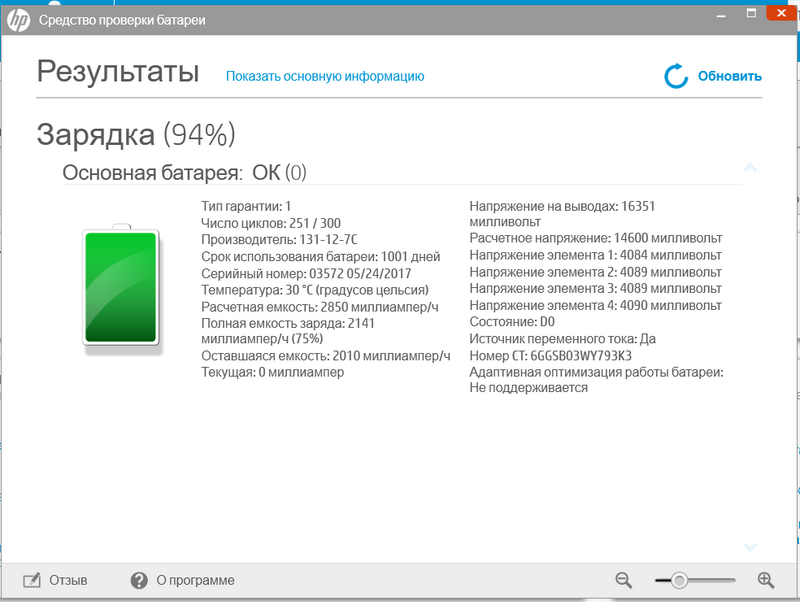-
×InformationWindows update impacting certain printer icons and names. Microsoft is working on a solution.
Click here to learn moreInformationNeed Windows 11 help?Check documents on compatibility, FAQs, upgrade information and available fixes.
Windows 11 Support Center. -
-
×InformationWindows update impacting certain printer icons and names. Microsoft is working on a solution.
Click here to learn moreInformationNeed Windows 11 help?Check documents on compatibility, FAQs, upgrade information and available fixes.
Windows 11 Support Center. -
- HP Community
- Notebooks
- Notebook Boot and Lockup
- Re: The laptop does not charge from the battery

Create an account on the HP Community to personalize your profile and ask a question
02-16-2020 03:47 AM
Good afternoon, tell me what the problem is. The laptop does not charge from the battery. First, it turned on (the charge was 100%), worked for 5 minutes and completely turned off without any signs of life. I plugged in the power adapter and it turned on again. When it turned on, I noticed that the battery charge is 94% and it did not charge or discharge. In applications from HP, I checked the battery, but it showed that everything is normal. After that, the laptop does not run on battery power, but only on the power adapter. Is this the end of the battery?
Solved! Go to Solution.
Accepted Solutions
02-19-2020 01:47 PM
Based on the information available from the report this battery seems to be about 3 years old and it's reaching the end of it's cycle life currently at 251.
This is an issue with the battery cells dying with time and it's working as designed, that is why the Battery Test is not showing any Battery Malfunctions
Replacing the Battery should definitely fix this issue
Thank you
If the information I've provided was helpful, give us some reinforcement by clicking the "Solution Accepted" on the Public Post and it will also help other community members with similar issue.
KrazyToad
I Am An HP Employee
02-18-2020 02:24 PM
Welcome to HP Community
Please reinstall the Microsoft ACPI Compliant Control Method Battery and check if that helps
Step 01. Click on the Start Button
Step 02. Type "Device Manager" in the start search box & open the Device Manager
Step 03. Look for Batteries and expand it by click on the + symbol on the left
Step 04. Right Click on "Microsoft ACPI Compliant Control Method Battery" & uninstall
Note: This Battery driver will get re-installed automatically when you restart the Notebook again
Step 05. Please Shutdown the Notebook
Step 06. Remove the Battery and unplug the Power Adapter ( For Notebooks with Removable Batteries )
Step 07. Press and Hold the Power Button for full 1 Minute
Step 08. Go ahead and put back the Battery and connect the Power Adapter and restart
Next update the BIOS from this Link: https://support.hp.com/us-en/drivers
If the issue persists run a Battery Test again to confirm the Hardware Functionality
- Hold the power button for at least five seconds to turn off the computer.
- Turn on the computer and immediately press Esc repeatedly, about once every second.
- When the menu appears, press the F2 key.
- On the main menu, click Component Tests and Power > Battery
Let me know how it goes 😊
If the information I've provided was helpful, give us some reinforcement by clicking the "Solution Accepted" on this Post and it will also help other community members with similar issue.
KrazyToad
I Am An HP Employee
02-18-2020 02:56 PM
Good evening, none of your methods helped, but when updating the Bios, the charge indicator changed from red to white, which indicates that the laptop was charged, but when you try to turn it off, everything happened again. I can't check the battery in your way, since my list contains only hard drive check and memory test and nothing else, but I can attach a test screen from the HP app. Sorry that the screen is in Russian
02-18-2020 03:26 PM
Translated all parameters into English
Warranty type: 1
Number of cycles: 251 / 300
Manufacturer: 131-12-7C
Battery life: 1001 days
Serial number: 03572 05/24/2017
Temperature: 31 °C (degrees Celsius)
Design capacity: 2850 milliamps / h
Total charge capacity: 2141 milliamps / h (75%)
Remaining capacity: 2010 milliampere / h
Current: 0 milliamps
Output voltage: 16351 millivolts
Rated voltage: 14600 millivolts
The element 1 voltage: 4083 mV
Element 2 voltage: 4089 millivolts
Element 3 voltage: 4089 millivolts
Element 4 voltage: 4090 millivolts
State: D0
AC power source: Yes
CT number: 6GGSB03WY793K3
Adaptive battery optimization: not supported
02-19-2020 01:47 PM
Based on the information available from the report this battery seems to be about 3 years old and it's reaching the end of it's cycle life currently at 251.
This is an issue with the battery cells dying with time and it's working as designed, that is why the Battery Test is not showing any Battery Malfunctions
Replacing the Battery should definitely fix this issue
Thank you
If the information I've provided was helpful, give us some reinforcement by clicking the "Solution Accepted" on the Public Post and it will also help other community members with similar issue.
KrazyToad
I Am An HP Employee
Didn't find what you were looking for? Ask the community