-
×InformationWindows update impacting certain printer icons and names. Microsoft is working on a solution.
Click here to learn moreInformationNeed Windows 11 help?Check documents on compatibility, FAQs, upgrade information and available fixes.
Windows 11 Support Center. -
-
×InformationWindows update impacting certain printer icons and names. Microsoft is working on a solution.
Click here to learn moreInformationNeed Windows 11 help?Check documents on compatibility, FAQs, upgrade information and available fixes.
Windows 11 Support Center. -
- HP Community
- Notebooks
- Notebook Boot and Lockup
- Re: change bios version downgrade

Create an account on the HP Community to personalize your profile and ask a question
12-25-2020 07:36 AM
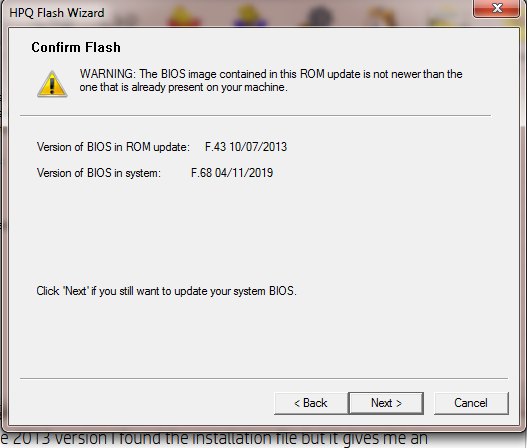
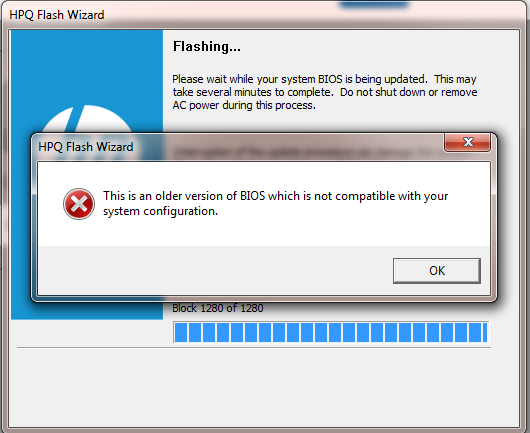
Solved! Go to Solution.
Accepted Solutions
12-25-2020 07:57 AM
You're very welcome.
The only suggestion I can offer is to make sure you are booting from your W7 installation media from your notebook's USB 2 port. Those would be located on the right side of the PC.
You cannot install W7 from a USB 3 port.
Otherwise, if your notebook has a DVD drive, try installing W7 from a DVD.
12-25-2020 07:41 AM
Hi:
If you read the BIOS release notes on the support page, you cannot go back to any version older than F.64.
Version: F.68 Rev.A
Fixed in this release: - - Enhancement to address security vulnerabilities CVE-2018-12126, CVE-2018-12127, CVE-2018-12130.
Version: F.67 Rev.A
Fixed in this release: - Provides updated security with a new microcode version.
Version: F.66 Rev.A
Fixed in this release: - Updates the Intel microcode.
Version: F.64 Rev.A
Fixed in this release: - Fixes an issue where the system appears to enter recovery mode after Intel Trusted Execution Technology (TXT) is disabled in the F10 BIOS menu. - Provides improved security of UEFI code and variables. HP strongly recommends promptly transitioning to this updated BIOS version which supersedes all previous releases. NOTE: Due to security changes, after this BIOS update is installed, previous versions cannot be reinstalled.
Version: F.62 Rev.A
Fixed in this release: - Provides improved security of UEFI code and variables. HP strongly recommends promptly transitioning to this updated BIOS version which supersedes all previous releases. NOTE: Due to security changes, after this BIOS update is installed, previous versions cannot be reinstalled.
Version: F.61 Rev.A
Fixed in this release: - Provides improved security of UEFI code and variables. HP strongly recommends transitioning promptly to this updated BIOS version which supersedes all previous releases.
Version: F.60 Rev.A
Fixed in this release: - Provides improved security of UEFI code and variables. HP strongly recommends transitioning promptly to this updated BIOS version which supersedes all previous releases.
NOTE: Due to security changes, after this BIOS update is installed, previous versions cannot be reinstalled.
Version: F.50 Rev.A
Fixed in this release: - Fixes an intermittent issue where the system stops functioning when the system is powered on with a USB 3.0 hard drive connected using the USB 3.0 port.
12-25-2020 07:53 AM
Hi
thanks for the reply
But I can't change Windows recently, it stays on the boot screen I booted Flash but I still can't install the new Windows If I had done all this easily on the previous version of the BIOS AMD graphics driver also has a problem Can you give me a solution to install Windows? I was flashing anyway CD I could not change any model
thank you
12-25-2020 07:57 AM
You're very welcome.
The only suggestion I can offer is to make sure you are booting from your W7 installation media from your notebook's USB 2 port. Those would be located on the right side of the PC.
You cannot install W7 from a USB 3 port.
Otherwise, if your notebook has a DVD drive, try installing W7 from a DVD.
12-25-2020 08:46 AM - edited 12-25-2020 08:46 AM
You're very welcome.
The type of USB flash drive doesn't matter...USB3 or USB2 is fine.
But W7 does not have the USB 3 drivers needed to boot and install from a USB3 port unless you add them to the installation files.
Since your notebook has USB 2 ports, it is much easier to boot from a USB 2 port to install W7 than to do the work to add the USB 3 drivers to be able to boot from a USB 3 port for W7 to install.
Didn't find what you were looking for? Ask the community
