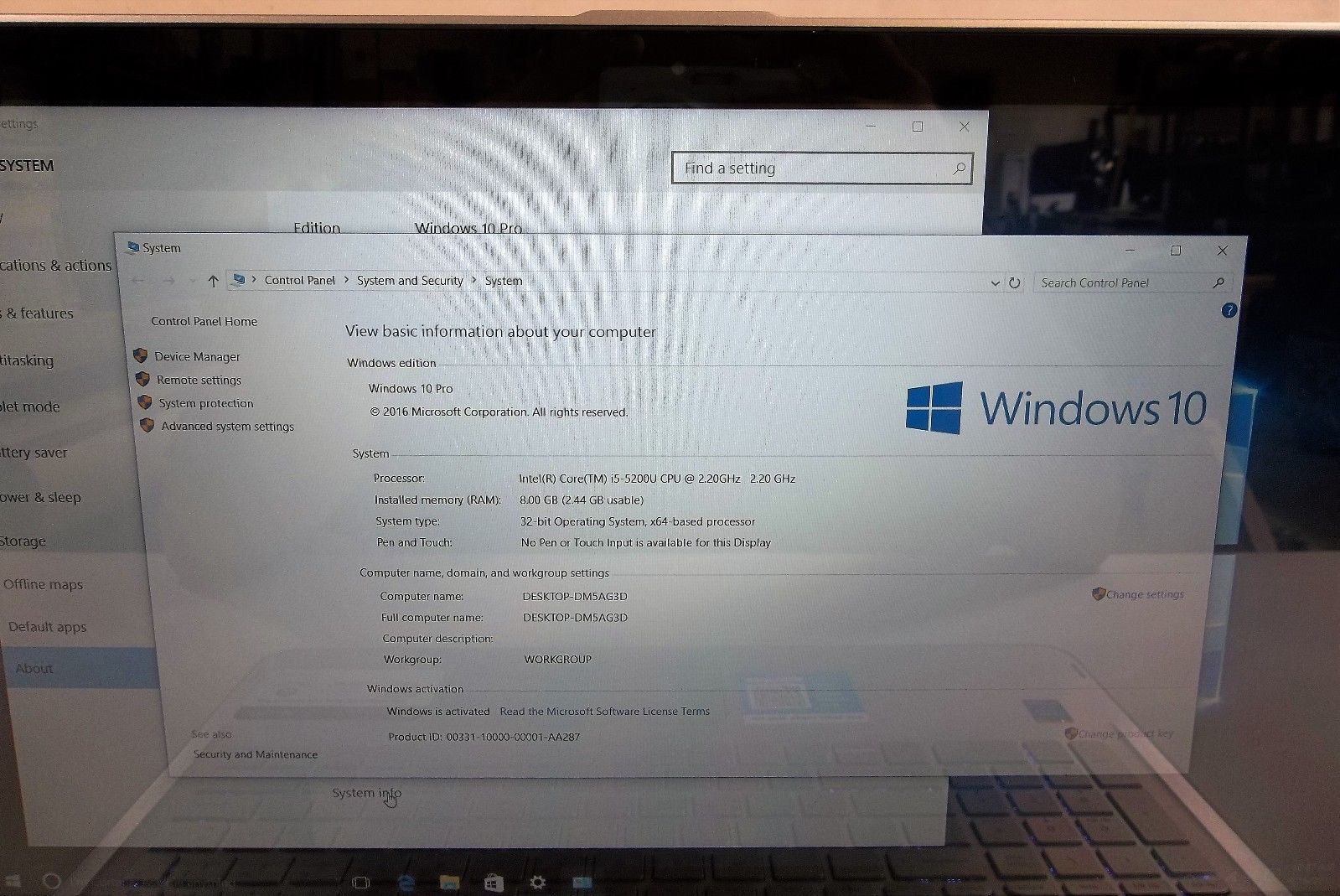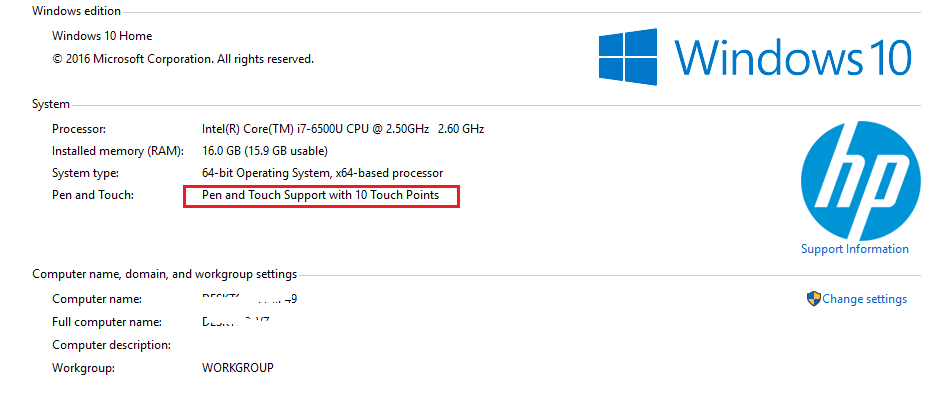-
×InformationWindows update impacting certain printer icons and names. Microsoft is working on a solution.
Click here to learn moreInformationNeed Windows 11 help?Check documents on compatibility, FAQs, upgrade information and available fixes.
Windows 11 Support Center. -
-
×InformationWindows update impacting certain printer icons and names. Microsoft is working on a solution.
Click here to learn moreInformationNeed Windows 11 help?Check documents on compatibility, FAQs, upgrade information and available fixes.
Windows 11 Support Center. -
- HP Community
- Notebooks
- Notebook Boot and Lockup
- m6-w101dx x360 Touch? or No?

Create an account on the HP Community to personalize your profile and ask a question
09-28-2016 12:57 PM
Was going to buy this but the setting says no pin or touch input for this display but the spec sheet shows it is touch.
Any help would be great. New to HP products.
Solved! Go to Solution.
Accepted Solutions
09-29-2016 07:07 PM
Hi,
One thing I've noticed, from the specs of your machine:
http://support.hp.com/us-en/document/c04753178
It has Windows 10 Home (64-bit) pre-installed. But from your screen above, It has Windows 10 Pro and NO HP logo as shown on my loan machine.
Must be someone played around with it and mucking up the drivers.
Regards.
***
**Click the KUDOS thumb up on the left to say 'Thanks'**
Make it easier for other people to find solutions by marking a Reply 'Accept as Solution' if it solves your problem.


09-28-2016 01:47 PM
Hi,
It has a touch screen:
http://support.hp.com/us-en/document/c04753178
Where the settings say "no pin or touch input " ?
Regards.
***
**Click the KUDOS thumb up on the left to say 'Thanks'**
Make it easier for other people to find solutions by marking a Reply 'Accept as Solution' if it solves your problem.


09-28-2016 07:35 PM
Hi,
It says no Pen or Touch ..... input, not pin. Your computer has no pen but it has touch screen.
Regards.
***
**Click the KUDOS thumb up on the left to say 'Thanks'**
Make it easier for other people to find solutions by marking a Reply 'Accept as Solution' if it solves your problem.


09-28-2016 07:38 PM
So I'm being gigged over a typo but I'm trying to tell you that it is NOT working with TOUCH.
IS there a setting that's being missed or possibly the previous owner swapped screens due to the old one going bad?
09-29-2016 01:03 AM
Hi,
Did you buy a second hand machine ? If yes then sorry I can't answer your question. The following image shows my loan Spectre x360 machine
Regards.
***
**Click the KUDOS thumb up on the left to say 'Thanks'**
Make it easier for other people to find solutions by marking a Reply 'Accept as Solution' if it solves your problem.


09-29-2016 07:07 PM
Hi,
One thing I've noticed, from the specs of your machine:
http://support.hp.com/us-en/document/c04753178
It has Windows 10 Home (64-bit) pre-installed. But from your screen above, It has Windows 10 Pro and NO HP logo as shown on my loan machine.
Must be someone played around with it and mucking up the drivers.
Regards.
***
**Click the KUDOS thumb up on the left to say 'Thanks'**
Make it easier for other people to find solutions by marking a Reply 'Accept as Solution' if it solves your problem.


09-30-2016 06:05 AM
Funny that you caught that. I noticed it last night so we restored from the factory recovery and it was fixed. Still have no clue as to why they would install Pro on it but oh well. I still decided not to buy it.
Didn't find what you were looking for? Ask the community