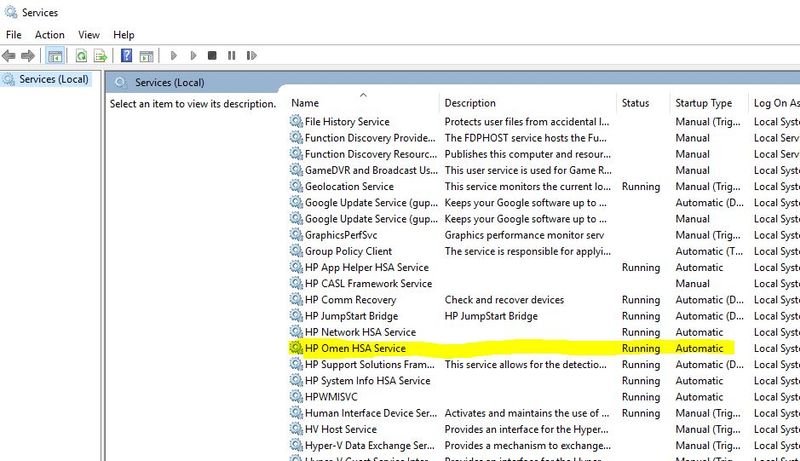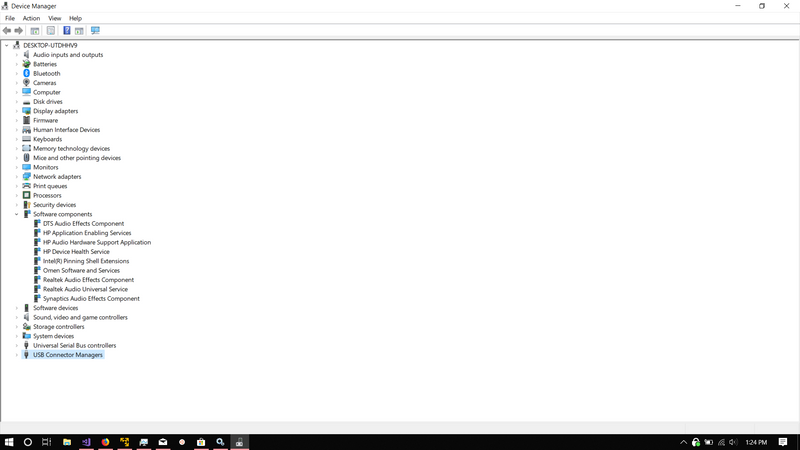-
×InformationWindows update impacting certain printer icons and names. Microsoft is working on a solution.
Click here to learn moreInformationNeed Windows 11 help?Check documents on compatibility, FAQs, upgrade information and available fixes.
Windows 11 Support Center. -
-
×InformationWindows update impacting certain printer icons and names. Microsoft is working on a solution.
Click here to learn moreInformationNeed Windows 11 help?Check documents on compatibility, FAQs, upgrade information and available fixes.
Windows 11 Support Center. -
- HP Community
- Gaming
- Gaming Notebooks
- Re: OMEN COMMAND CENTER NOT WORKING

Create an account on the HP Community to personalize your profile and ask a question
03-16-2019
09:13 AM
- last edited on
03-16-2019
09:46 AM
by
![]() rick-s
rick-s
Hello. I have Hp OMEN 15-dc0030nr and apparently Command Center is not working. All it is showing is the Game Stream menu.
Solved! Go to Solution.
Accepted Solutions
03-16-2019 12:14 PM - edited 03-16-2019 12:19 PM
Did you run the HP Support Assistant and hunt for any drivers? Did it install anything?
Also try installing the OMEN Command Center SDK Package sp93236.exe
and the HP System Event Utility... sp88257.exe
Make sure your Bios is up to date... F.08 Rev.A sp95163.exe
IF you have done everything I have mentioned up until now and its still not working, I am at a loss.
You could contact HP Support for warranty issues if you still have a warranty and ask for further assistance.
03-16-2019 11:17 AM
Hello @Predaking2612
This might or might not help, but worth a try...
Go to Windows updates and manually update Windows... All Settings>Update & Security>Check for updates and force it to look for updates until there are none.
Open the HP Support Assistant and make it check for updates/drivers and install any that it finds.
Go to the Search bar and type Omen Command Center (OCC) and uninstall it. Then install it from this link... Get OMEN Command Center - Microsoft Store
Go to the Search bar again and type Services and open it. Make sure the HP Omen HSA is enabled. Should be set to Running Automatic. If not, right click on it and choose Properties and change it.
Go to Device Manager... Type Device Manager in Search and hit the Enter key.
Scroll to Software Components and expand the arrow.
Right-click HP Software and Services, and then click Properties.
Navigate to the Driver tab and click Update Driver.
Do the same for Omen Software and Services.
Restart the OCC and see if it works.
03-16-2019 12:14 PM - edited 03-16-2019 12:19 PM
Did you run the HP Support Assistant and hunt for any drivers? Did it install anything?
Also try installing the OMEN Command Center SDK Package sp93236.exe
and the HP System Event Utility... sp88257.exe
Make sure your Bios is up to date... F.08 Rev.A sp95163.exe
IF you have done everything I have mentioned up until now and its still not working, I am at a loss.
You could contact HP Support for warranty issues if you still have a warranty and ask for further assistance.
03-16-2019 12:20 PM - edited 03-16-2019 12:24 PM
Yes !!! I tried downloading the Realtek Network drivers. Installation was success. After a reboot, it OCC stopped working. I reinstalled the OCC but no luck. I also to download it from the HP website (Before posting the question) https://support.hp.com/us-en/drivers/selfservice/omen-by-hp-15-dc0000-laptop-pc/20329817/model/21910...
03-16-2019 04:59 PM
Realtec Wireless LAN driver did this?
Where did you get the driver, what version is it? The one on the HP site appears to be old and not an update.
2023.66.319.2018 Rev.A
Can you try a restore point and revert Windows back to a point prior to that installation?
Didn't find what you were looking for? Ask the community