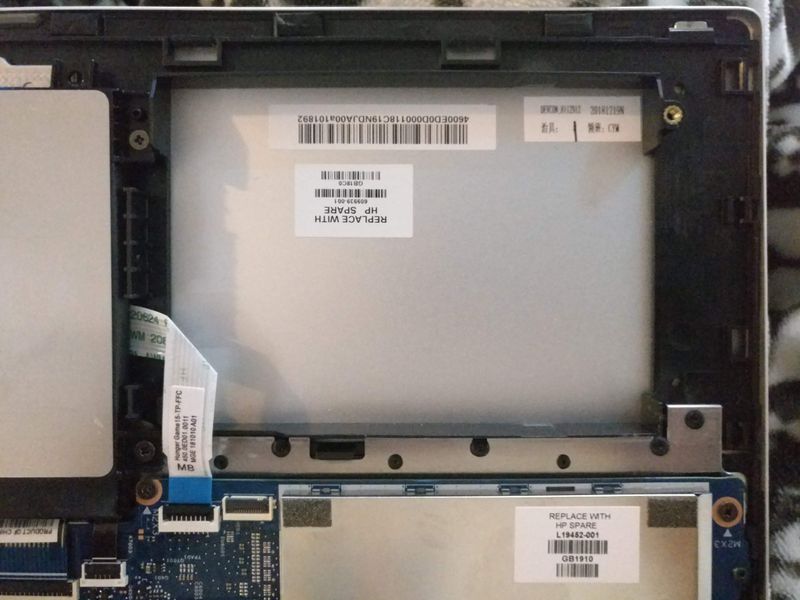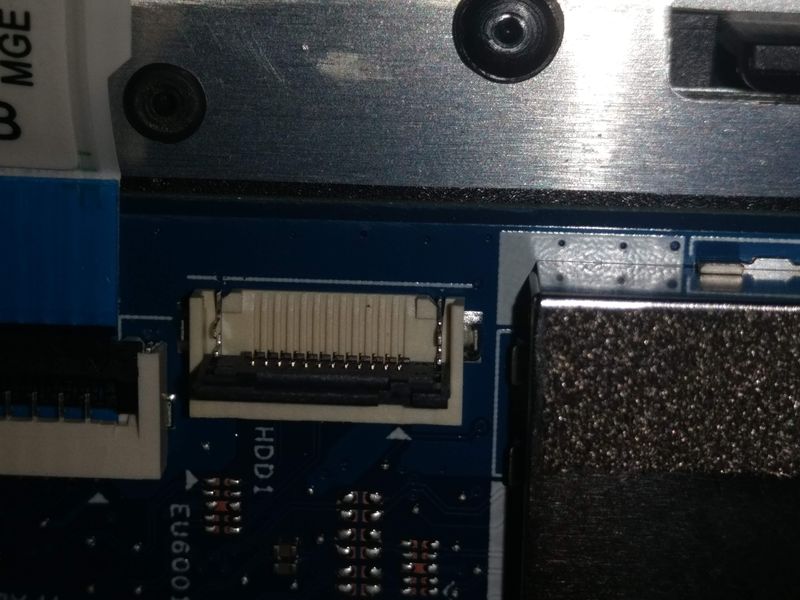-
×InformationWindows update impacting certain printer icons and names. Microsoft is working on a solution.
Click here to learn moreInformationNeed Windows 11 help?Check documents on compatibility, FAQs, upgrade information and available fixes.
Windows 11 Support Center. -
-
×InformationWindows update impacting certain printer icons and names. Microsoft is working on a solution.
Click here to learn moreInformationNeed Windows 11 help?Check documents on compatibility, FAQs, upgrade information and available fixes.
Windows 11 Support Center. -
- HP Community
- Notebooks
- Notebook Hardware and Upgrade Questions
- Adding a 2.5" mSATA drive to laptop that only came with a M....

Create an account on the HP Community to personalize your profile and ask a question
03-01-2019 03:09 PM - edited 03-01-2019 03:16 PM
I recently bought a new HP ENVY x360 Laptop CN0012DX. By default, it came equip with a 256GB M.2 drive. Upon opening the casing, I see the space to install a 2.5" drive and a connector which reads "HDD1" next to it:
I'm not sure if the form-factor of this laptop was borrowed from older models which used 2.5" drives and the gap is now just empty space, but the fact that there's a separate cable input on the motherboard reading "HDD1" gives me hope I can still add a secondary drive. I have no idea what that connector type is called and I question whether that's even big enough to provide both power and the ability to transfer data on such a small component, but hopeully I'm wrong!
Could anyone with more hardware knowledge please enlighten me on what that connector is? I count 12 pins there.
Solved! Go to Solution.
Accepted Solutions
03-01-2019 04:30 PM
Yes you can put a 2.5 inch disk in there but you need a connector with a cable that connects and the rubber sleeve to protect the hard drive. The little connector is called a zif (zero insertion force) connection.
(5b) Hard drive rubber sleeve L21894-001
(5c) Hard drive cable L20103-001
Pages 32 and 33 of the Service Manual here:
These parts are not easy to find but post back if you wish to proceed and we can usually hunt them down for you.
If this is the information you need, please accept as solution.



03-01-2019 04:30 PM
Yes you can put a 2.5 inch disk in there but you need a connector with a cable that connects and the rubber sleeve to protect the hard drive. The little connector is called a zif (zero insertion force) connection.
(5b) Hard drive rubber sleeve L21894-001
(5c) Hard drive cable L20103-001
Pages 32 and 33 of the Service Manual here:
These parts are not easy to find but post back if you wish to proceed and we can usually hunt them down for you.
If this is the information you need, please accept as solution.



03-01-2019 04:38 PM
Great! Thank you so much for providing that information. I'm very pleased to hear that.
I will be proceeding with trying to hunt those parts down. Do you have any recommendations for sites I might be able to find them on?
03-01-2019 05:06 PM
Welp, I'm ashamed my precursory search to find this answer didn't lead me to this sooner, but in case anyone else comes across this and wants more information, here is another thread about this same topic for this same model laptop which includes more information:
Didn't find what you were looking for? Ask the community